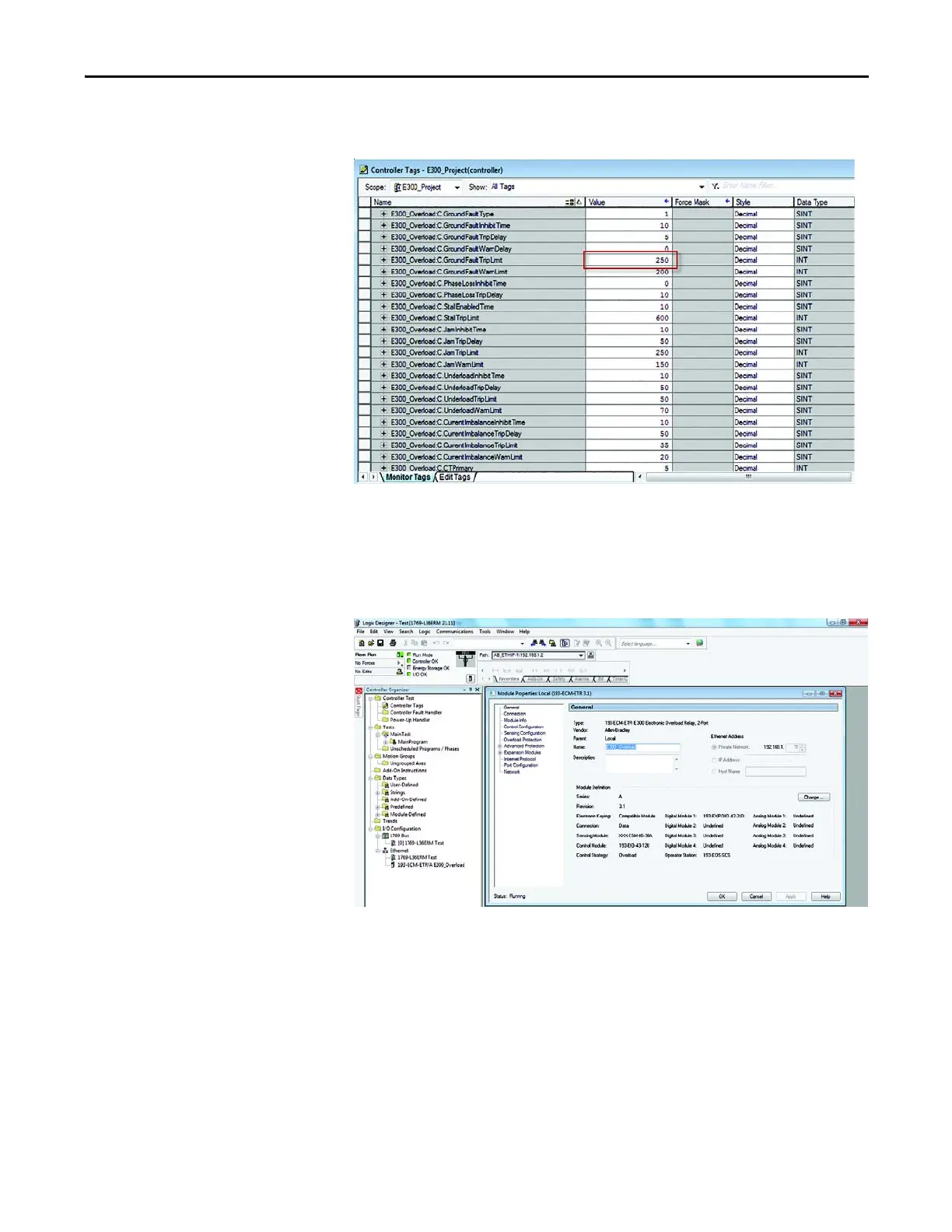Rockwell Automation Publication 193-UM015D-EN-P - February 2015 413
EtherNet/IP Communications Chapter 9
enable and adjust the other current-, voltage-, power-, and control-based
protection functions of the E300 Electronic Overload Relay.
12. When finished, press OK to complete the addition of the E300 Electronic
Overload Relay to the Logix system.
13. Download the project to the Logix controller, and place the controller into
Run Mode. The E300 Electronic Overload Relay is actively
communicating with the Logix controller.
