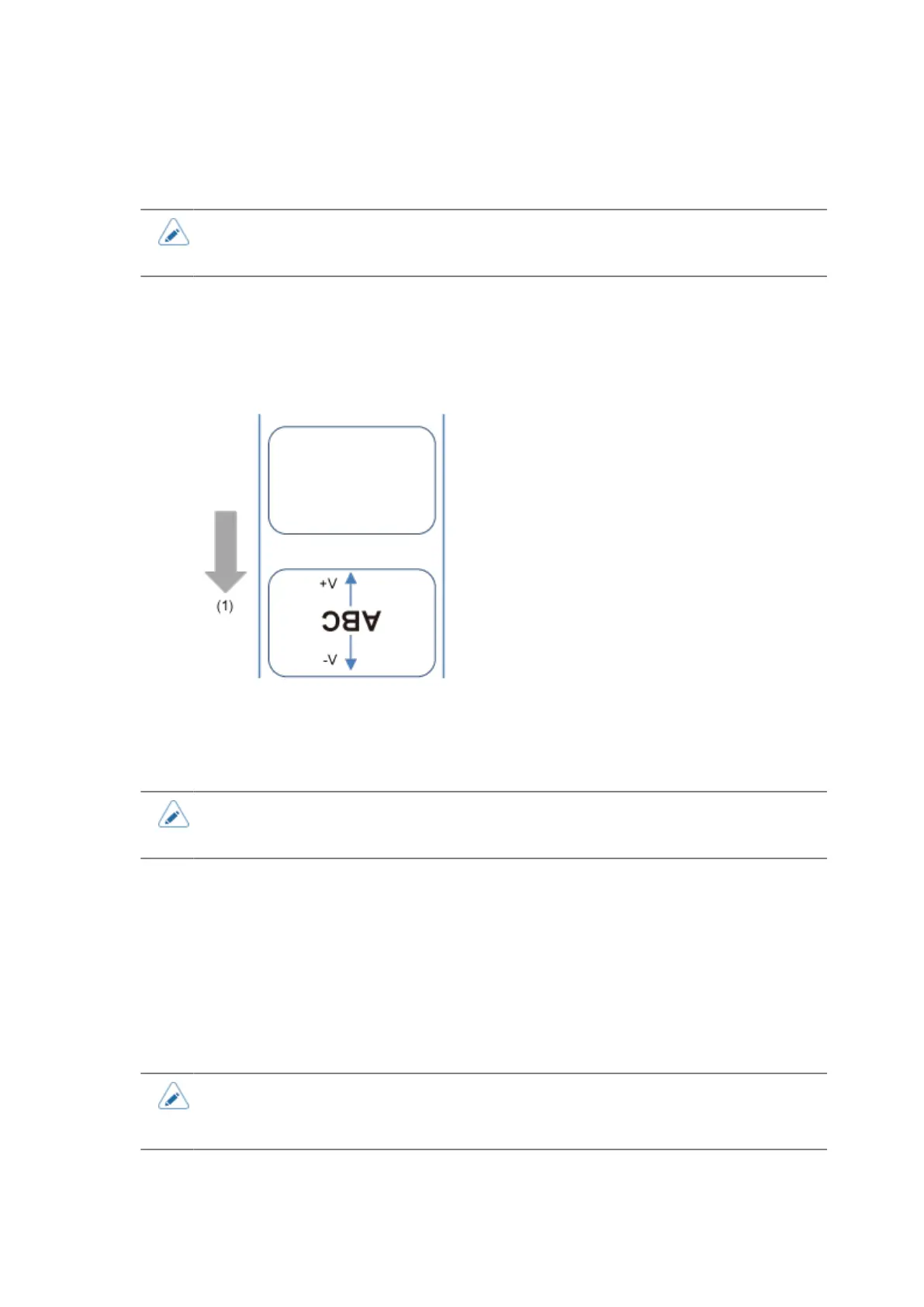235
Set the value '+' to move the offset position in the direction opposite to the feed direction and '-' to
move in the feed direction.
The setting range is from -45 to +45 dots.
• The length of 1 dot is 0.083 mm (0.0033").
• You can change the unit to dots or inches in the [System] > [Regional] > [Unit] menu.
[Pitch]
Pitch adjusts the leading edge of media position thus effects the vertical print position placement.
Set the value '+' to move print position in the direction opposite to the feed direction and '-' to move in
the feed direction.
(1) Feed direction
The setting range is from -45 to +45 dots.
• The length of 1 dot is 0.083 mm (0.0033").
• You can change the unit to dots or inches in the [System] > [Regional] > [Unit] menu.
[Darkness Adjust]
Fine tune the print darkness.
The setting range is from 0 to 99.
0 is the lightest and 99 is the darkest.
[Start Online]
Set whether to power on the printer in Online mode.
• This setting is linked to the [Standalone] > [Initial Display at Start-Up] menu. When
[Start Online] is enabled, [Application] is enabled for [Initial Display at Start-Up]. When
[Start Online] is disabled, [Home Screen] is enabled for [Initial Display at Start-Up].
