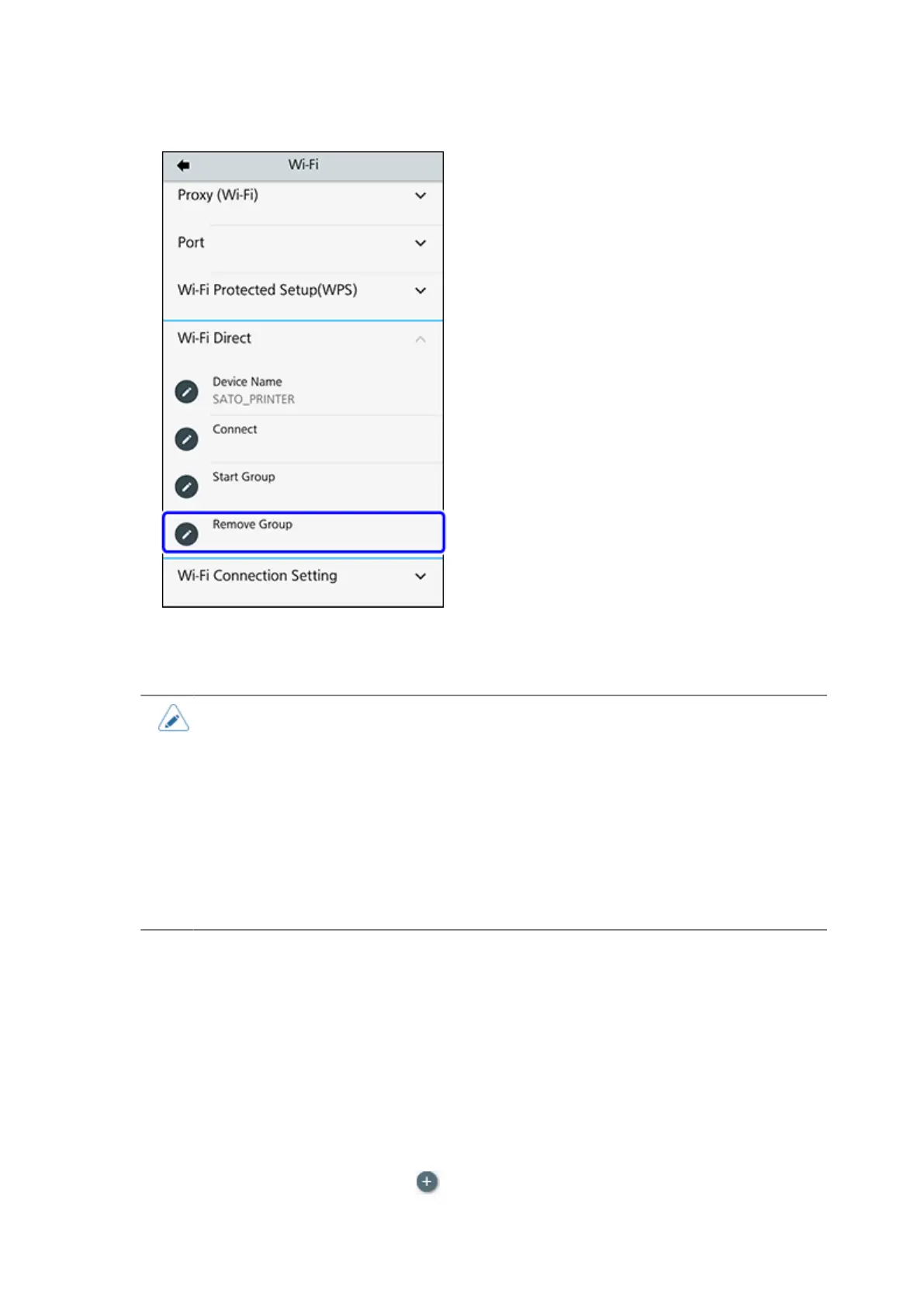[Wi-Fi Setting]
328
4. Select [Remove Group] to remove the persistent group in step 3.
5. Complete the connection according to the display on the printer or device you want to connect.
6. Tap [Disconnect] if you want to stop the connection.
• You can connect a maximum of 10 devices.
• When Wi-Fi Direct is active, [Device Name] cannot be changed.
• [Start Group] and [Remove Group] are shown only if the printer is not connected to a
Wi-Fi Direct network.
• [Disconnect] is shown if the printer is connected to a Wi-Fi Direct network.
• After setting up a start group, the printer will be set to the GO (Group Owner) and will
wait for a connection request from another device.
• If the printer is powered off during a persistent group connection, the group will be
started automatically after the printer is powered on.
[Wi-Fi Connection Setting]
Set the wireless LAN settings.
The setting items are as follows:
[SSID]
Set the SSID.
The screen shows the Wi-Fi network detected by the printer.
Tap the name of the Wi-Fi network you want to connect.
To register a Wi-Fi network manually, tap and enter the name of the network.
