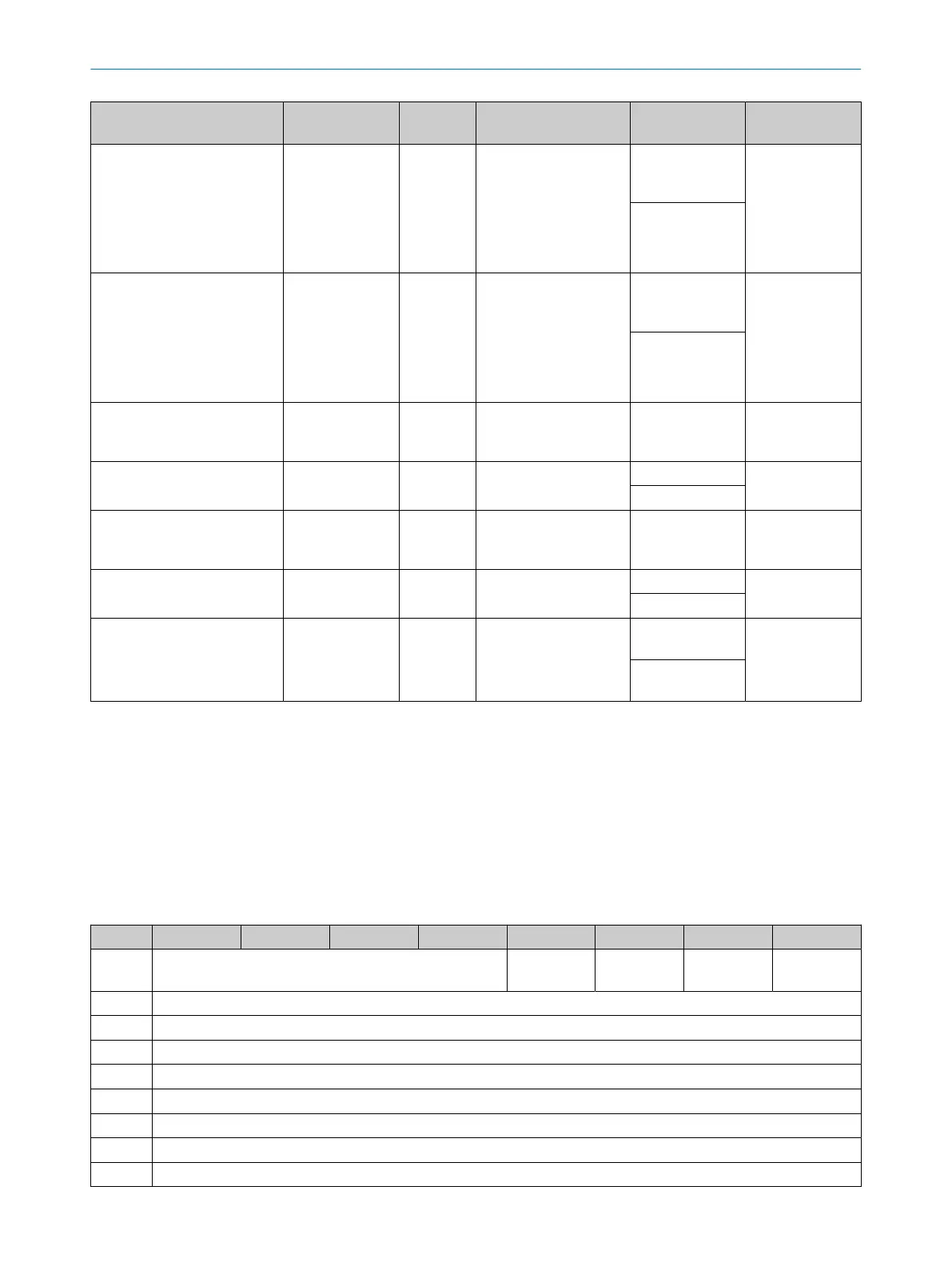Name Use Data type Definition Values Safety implica‐
t
ion
SafeCutOffPath01 Safety function BOOL Cut-off path 01 (safety-
oriented)
The signal is ON if
the currently monitored
field in the cut-off path
is safety-related and
free.
0 = OFF state,
protective field
interrupted
Safety-relevant
parameter
1 = ON state,
pr
otective field
free
SafeCutOffPath02
…
S
afeCutOffPath08
Safety function BOOL Cut-off path 02 … 08
(safety-oriented)
The signal is ON if
the currently monitored
field in the cut-off path
is safety-related and
free.
1)
0 = OFF state,
protective field
interrupted
Safety-relevant
parameter
1 = ON state,
pr
otective field
free
Speed1 Safety function INT Speed at dynamic con‐
t
rol input 1
-32000 ...
+32000 = speed
in mm/s
Safety-relevant
parameter
Speed1Valid Safety function BOOL Speed1 valid 0 = Invalid speed Safety-relevant
parameter
1 = speed valid
Speed2 Safety function INT Speed at dynamic con‐
t
rol input 2
-32000 ...
+32000 = speed
in mm/s
Safety-relevant
parameter
Speed2Valid Safety function BOOL Speed2 valid 0 = Invalid speed Safety-relevant
parameter
1 = speed valid
StandbymodeActive Diagnostics BOOL Status sleep mode
S
ignals whether the
device is in sleep
mode.
0 = device not in
sleep mode
Parameter with‐
out safety impli‐
cation
1 = device in
sleep mode
1)
Cut-off paths 5 to 8 are only available for the Pro performance package.
13.7.1.2 Content of the assemblies
13.7.1.2.1 Assembly 103: input of the device, output of the control
•
CIP S
afety
•
Update cycle: 5 ms (or a multiple of this, depending on RPI)
•
Length: 16 bytes
•
Switching between monitoring cases via monitoring case number
Table 44: Assembly 103
Byte Bit 7 Bit 6 Bit 5 Bit 4 Bit 3 Bit 2 Bit 1 Bit 0
0 Reserved ActivateS‐
tandbyMode
StopAlarm‐
Detection
Reserved TriggerRun‐
Mode
1 SetMonitoringCaseNoTable1
2 SetMonitoringCaseNoTable2
3 SetMonitoringCaseNoTable3
4 SetMonitoringCaseNoTable4
5 Reserved
6 Reserved
7 Reserved
8 Reserved
TECHNICAL DATA 13
8025424/1ELL/2022-01-21 | SICK O P E R A T I N G I N S T R U C T I O N S | microScan3 Pro I/O
199
Subject to change without notice
