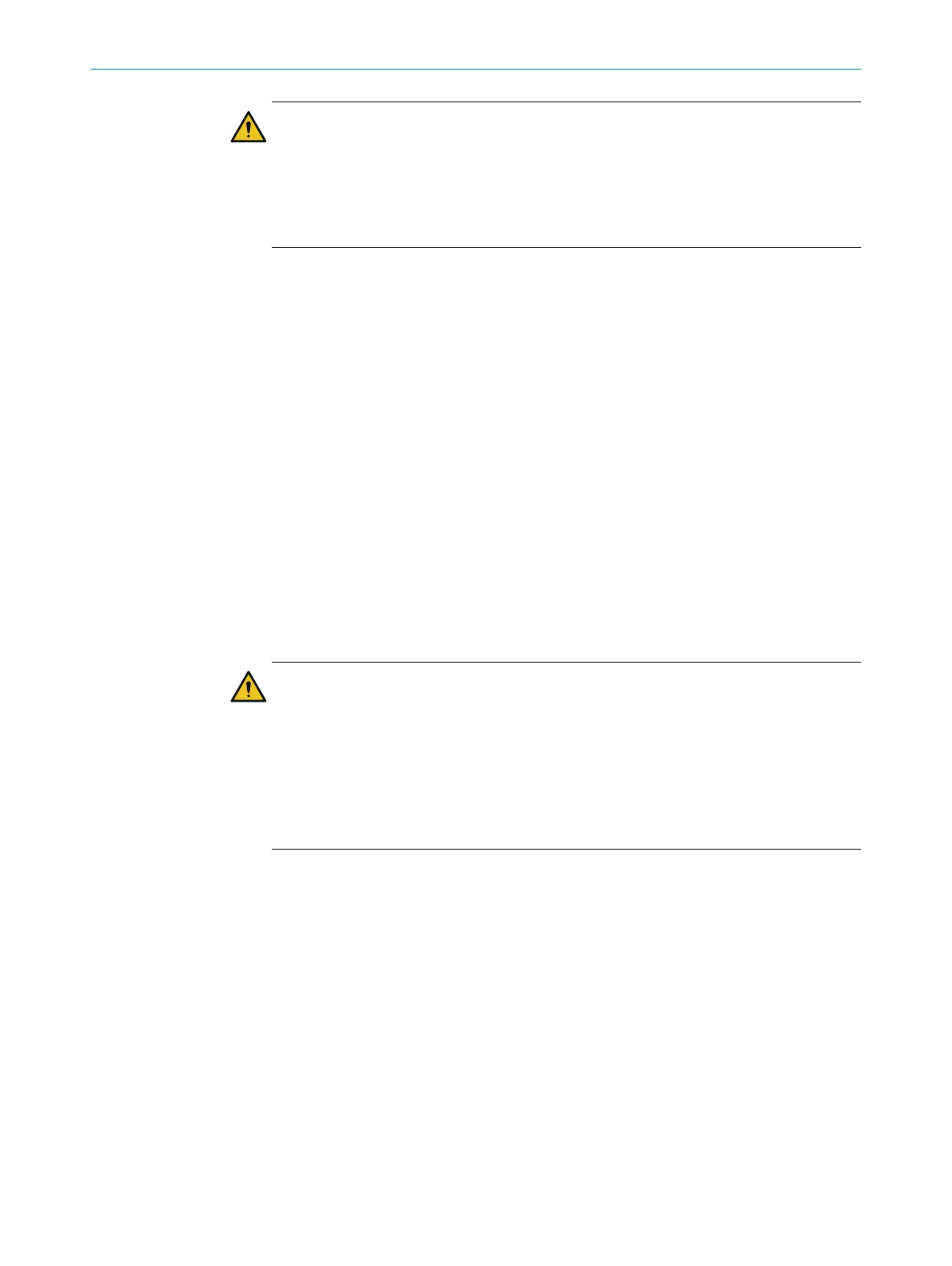DANGER
H
azard due to lack of effectiveness of the protective device
In the case of non-compliance, it is possible that the dangerous state of the machine
may not be stopped or not stopped in a timely manner.
b
Make sure that the following control and electrical requirements are met so the
safety laser scanner can fulfill its protective function.
•
It mus
t be possible to electrically influence the control of the machine.
•
Use the same earthing method for all devices that are electrically connected to the
safety laser scanner.
•
All earthing points must be connected with the same ground potential.
•
Voltage must be supplied in accordance with SELV/PELV (IEC 60204-1) for all
devices that are electrically connected to the safety laser scanner.
•
All devices connected to a local input or output of the safety laser scanner must
be in the same SELV/PELV circuit as the safety laser scanner.
•
The control that is connected and all devices responsible for safety must com‐
ply with the required performance level and the required category (for example
according to ISO 13849-1).
•
When using a safety controller, different signal levels of both OSSDs in an OSSD
pair must be detected depending on applicable national regulations or required
reliability of the safety function. The maximum discrepancy time tolerated by the
control must be selected according to the application.
•
A restart interlock must be implemented depending on applicable national regula‐
tions or required reliability of the safety function. Each OSSD pair in the safety
laser scanner is equipped with a configurable internal restart interlock. For safety
laser scanners which do not have OSSDs, if a restart interlock is required, it must
be provided in the external controller.
DANGER
H
azard due to lack of effectiveness of the protective device
In the case of non-compliance, it is possible that the dangerous state of the machine
may not be stopped or not stopped in a timely manner.
Downstream contactors must be positively guided and monitored depending on appli‐
cable national regulations or required reliability of the safety function.
b
Make sure that downstream contactors are monitored (external device monitoring,
EDM).
•
Eac
h OSSD pair in the safety laser scanner is equipped with a configurable inter‐
nal EDM.
4 P
ROJECT PLANNING
62
O P E R A T I N G I N S T R U C T I O N S | microScan3 Pro I/O 8025424/1ELL/2022-01-21 | SICK
Subject to change without notice
