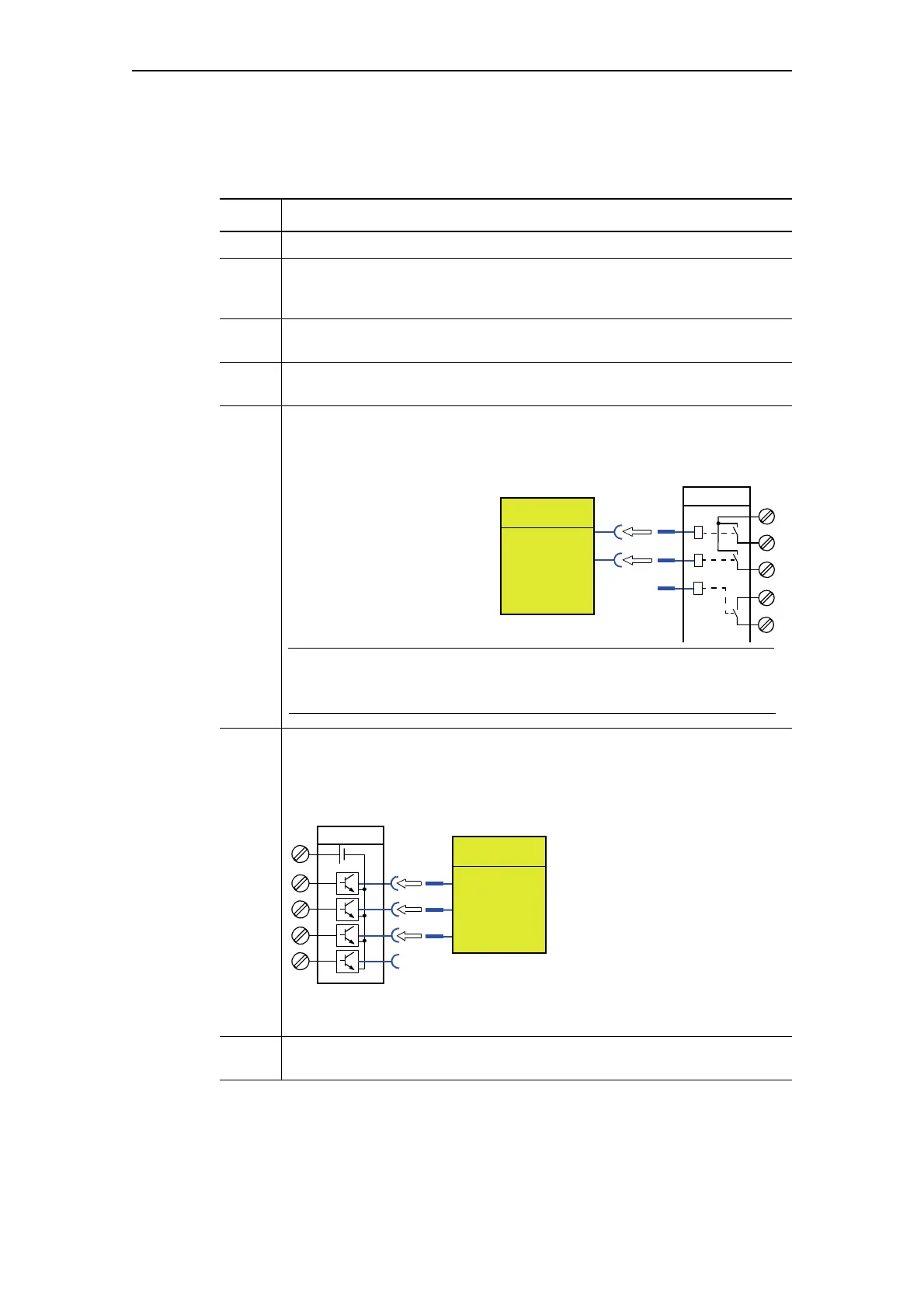Short instructions for configuring a reversing starter
SIMOCODE pro
2-8 GWA 4NEB 631 6050-22 DS 03
Concrete procedure for parameterization with SIMOCODE ES
Proceed as follows:
Table 2-3: Parameterization with SIMOCODE ES
Step Description
1 Start SIMOCODE ES on your PC/programming device.
2 Select the control function "Reversing Starter" as application. When you
select this application, a range of presets will be automatically carried out
that you will have to check later.
3 In the "Device Configuration" menu item, select SIMOCODE pro C or
SIMOCODE pro V. Deactivate the operator panel if this is not available.
4 Open the dialog Device Parameters > Motor Protection > Overload/
Unbalance/Stalled Rotor. Set the set current I
s
1 to 3 A.
5 Open the dialog Further Function Blocks > Outputs > Basic Unit
and check
the following settings:
• BU Output 1 > Contactor Control QE1
• BU Output 2 > Contactor Control QE2
6 Open the dialog Device Parameters > Motor Control > Control Stations
and check the following settings:
•Local Control [LC] ON<: BU Input 1
•Local Control [LC] OFF: BU Input 2
•Local Control [LC] ON>: BU Input 3
Check whether the releases for "ON" and "OFF" for operating mode "Local2"
are set.
7 Parameterization is complete. Save the parameter file on your PC/
programming device using Device > Save.
The relay outputs are connected
to the contactor controls.
QE1
QE2
1
2
BU Outputs
Protection/
Note
By choosing a preset application (Step 2), other presets might be made
when assigning the BU outputs to the contactor controls.
Control
The control station "Local Control"
is now connected with the binary
inputs of the basic unit.
1
2
3
BU Inputs
ON<
OFF
ON>
Protection/
Control