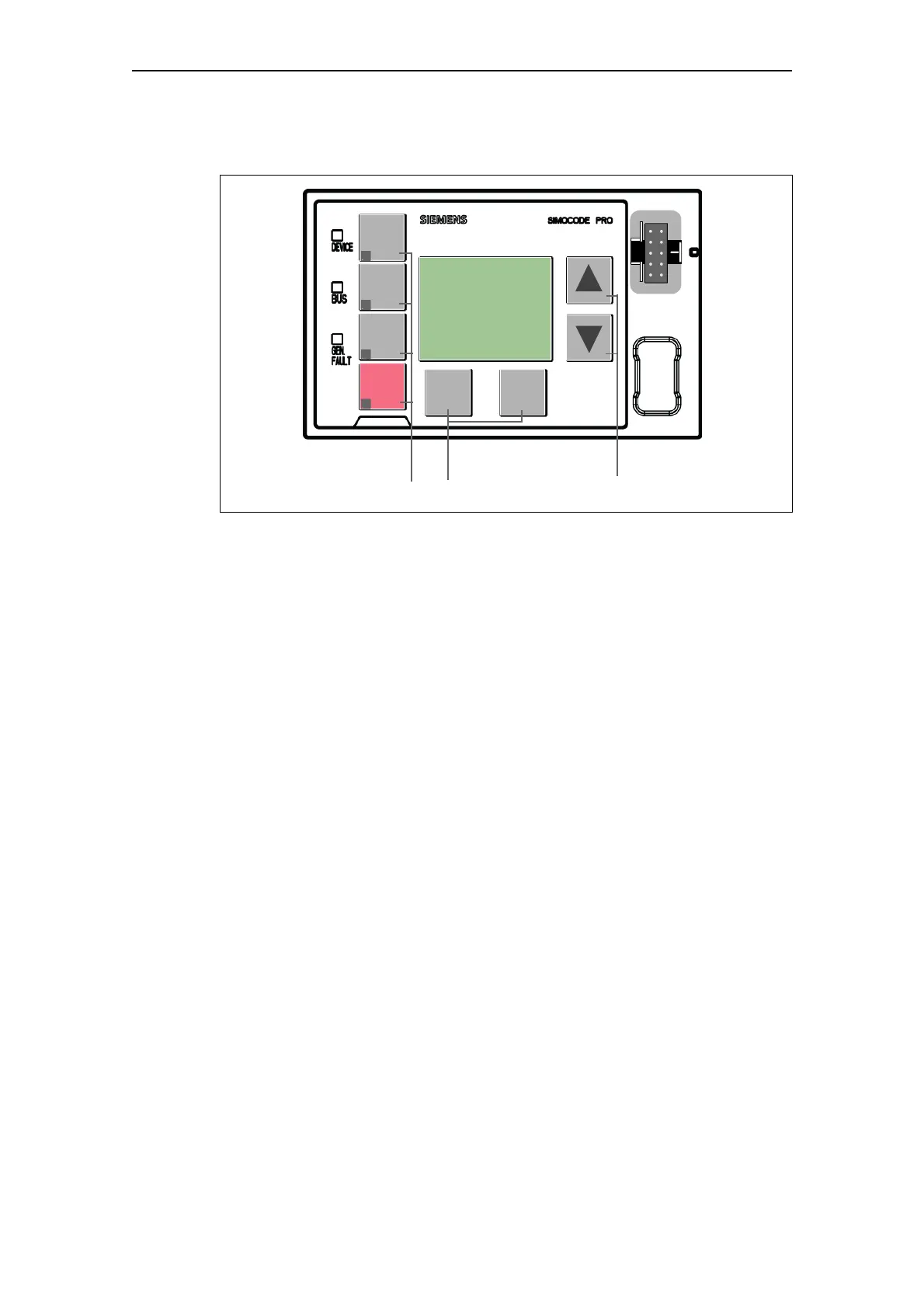System description
SIMOCODE pro
GWA 4NEB 631 6050-22 DS 03
1-39
Operator controls of the operator panel with display
Fig. 1-16: Operator controls of the operator panel with display
1
Four freely-parameterizable control buttons.
These control buttons are used to control the motor with integrated status
LEDs for any status feedback. The functions can be user-defined. Labeling
can be either as desired or via the labeling strips included in the scope of
supply (see also Chapter 7.3 "Operator panel buttons" and Chapter 6.3
"Operator panel LEDs").
2
Two softkeys.
These softkeys can have different functions, depending upon the menu
depicted (e.g. Open Menu, Leave Menu, Test/Reset). The currently assigned
functions are shown on the lower left or right edge of the display.
3
Two arrow keys (up and down).
These arrow keys can be used for menu navigation or for changing the display
settings, e.g. contrast adjustment or selection of the main display profile.