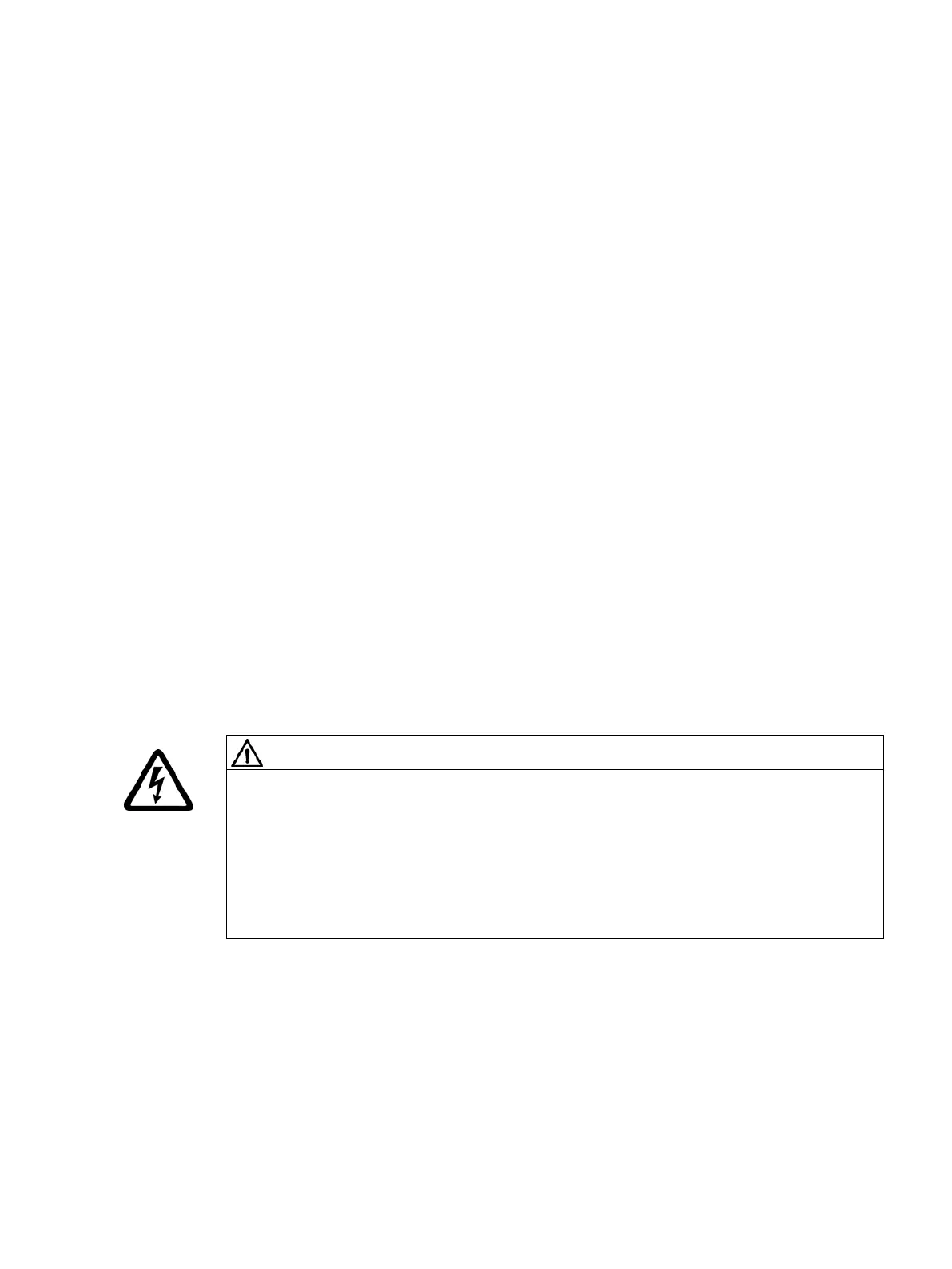SINAMICS S120 Combi
Manual, 11/2017, 6SL3097-4AV00-0BP7
181
Electrically connecting Motor Modules and DC link
components
The S120 Combi offers the possibility of connecting the following expansion axes and DC
link components to the DC link and the 24 V electronics power supply:
● Motor Modules Booksize Compact
● Braking Module
● Control Supply Module
For the S120 Combi, the DC link connection and the 24 V busbars are located at the front
behind the front plate. Signal and power cables from the additional components should be
connected according to the Sections Motor Modules Booksize Compact as expansion axes
(Page 129) and DC link components (Page 151).
Removing the front cover and opening the DC link cover on the
S120 Combi
To electrically connect additional components, the front cover of the S120 Combi must be
removed. The DC-link busbars are located under the DC-link cover.
:
Torx T20 or slotted 1.2 x 6 screwdriver
Electric shock due to residual charge
A hazardous voltage is still present for up to 5 minutes after the power supply has been
switched off. Contact with live parts can result in death or serious injury.
• Remove the front plate only after 5 minutes have passed.
• Check that it really is in a no-voltage condition, from phase conductor to phase
conductor and phase conductor to protective conductor.
• Check that the DC link is in a no-voltage condition.
