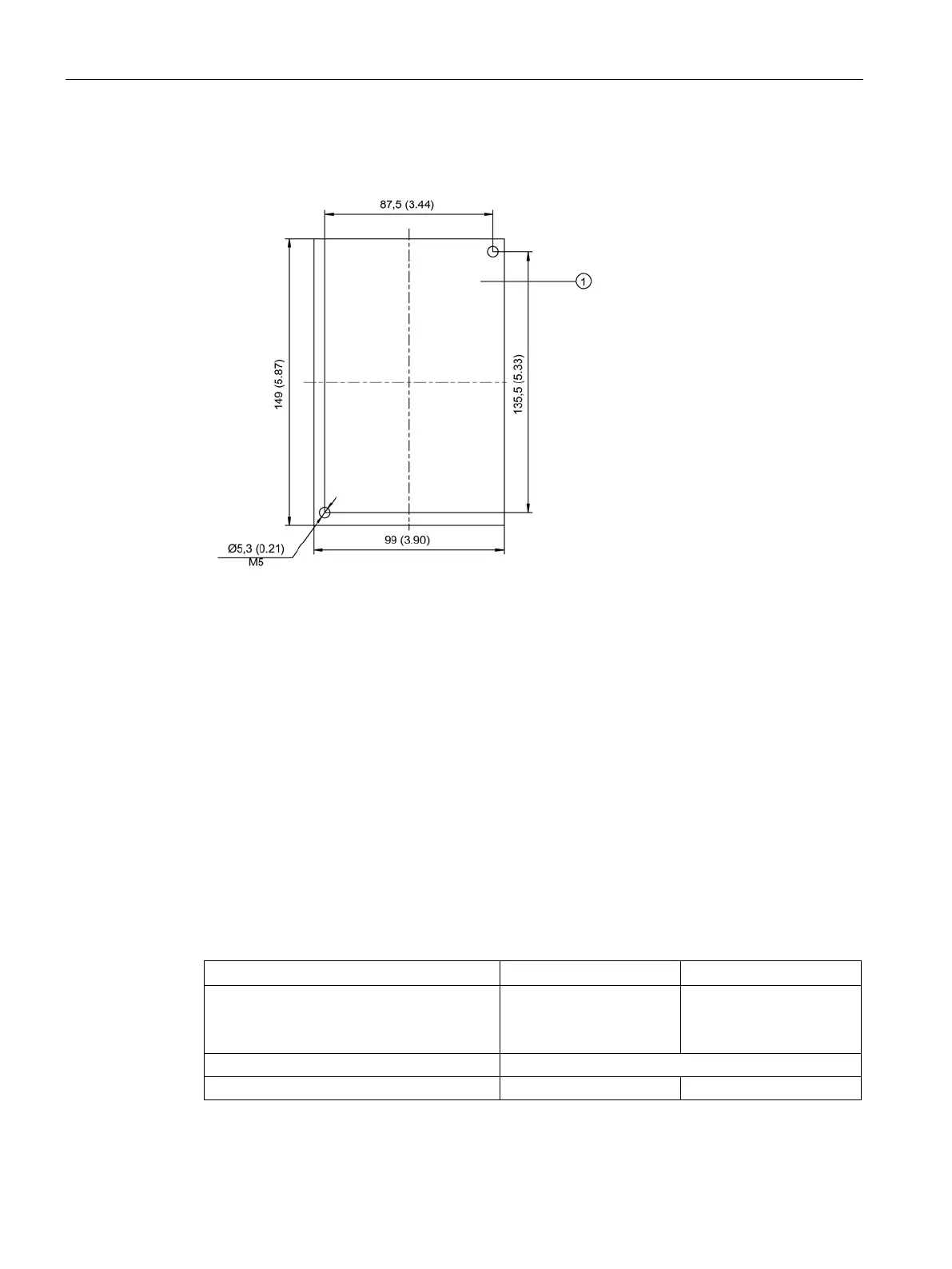Additional system components
9.3 DRIVE-CLiQ Hub Module External DME20
SINAMICS S120 Combi
222 Manual, 11/2017, 6SL3097-4AV00-0BP7
Figure 9-11 Mounting dimensions DME20
1. Place the drilling pattern on the mounting surface. Make sure that the contact surface is
bare, unpainted metal.
2. Drill two holes with Ø 5.3 or M5 threaded holes according to the drilling pattern.
3. Mount the DME20 DRIVE-CLiQ Hub Module External on the contact surface. The
tightening torque is 6.0 Nm.
Table 9- 23 Technical data of the DME20
Electronics power supply
Voltage
Current (without DRIVE-CLiQ node)
V
DC
24 (20.4 … 28.8)
Screwed to the housing M5
