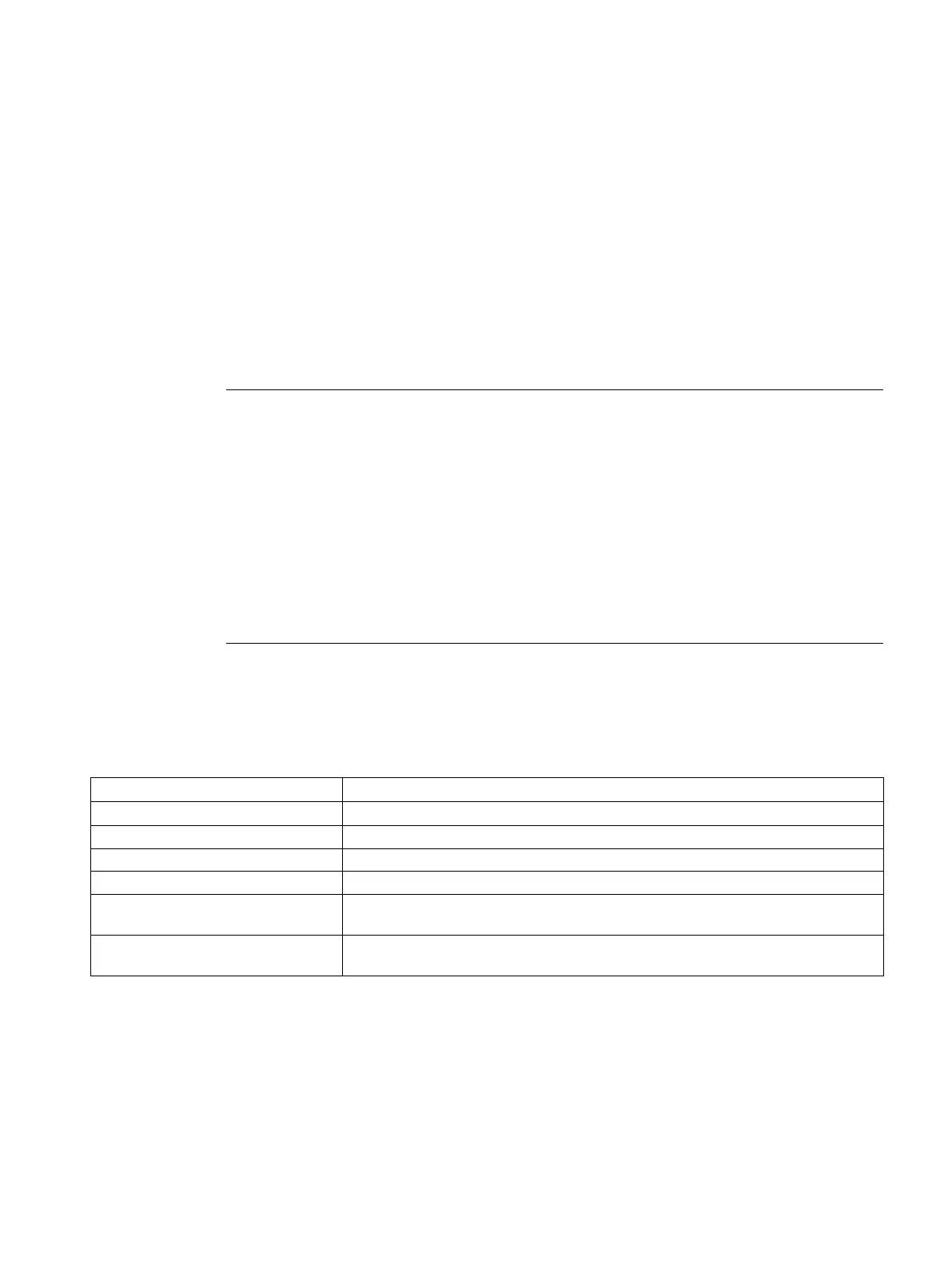SINAMICS S120 Combi
Manual, 11/2017, 6SL3097-4AV00-0BP7
121
Topology rules for DRIVE-CLiQ
Topology rules for DRIVE-CLiQ
If the S120 Combi is operated in conjunction with the SINUMERIK 828D, then fixed DRIVE-
CLiQ topology rules apply. These rules must be observed. If violated, then a corresponding
alarm is displayed.
Note
Using the NCU 710.3 PN
There are no fixed topology rules for the SINUMERIK 840D sl.
-CLiQ interfaces X100 to X103 of SINUMERIK NCU 710.3 PN can, for example,
be connected with the DRIVE
-CLiQ connections of the following devices:
S120 Combi Power Modules
Single Motor Module or Double Motor Module
Hub Module (DM.20)
Sensor Module (SM...)
The TM54F Terminal Module cannot be used wi
th the SINUMERIK 840D sl.
Assigning the DRIVE-CLiQ interfaces
Table 5- 1 Assigning the DRIVE-CLiQ interfaces on the S120 Combi
Motor encoder, feedrate 1
Motor encoder, feedrate 2
X204 Motor encoder, feedrate 3 ⇒ only for 4-axis Power Modules
remains empty for 3-axis Power Modules
X205 Optional: 2nd direct sin/cos encoder for spindle (via SM...)
1)
remains empty when a direct TTL spindle encoder is connected via X220
1)
In this case, the TTL encoder interface X220 remains free.
