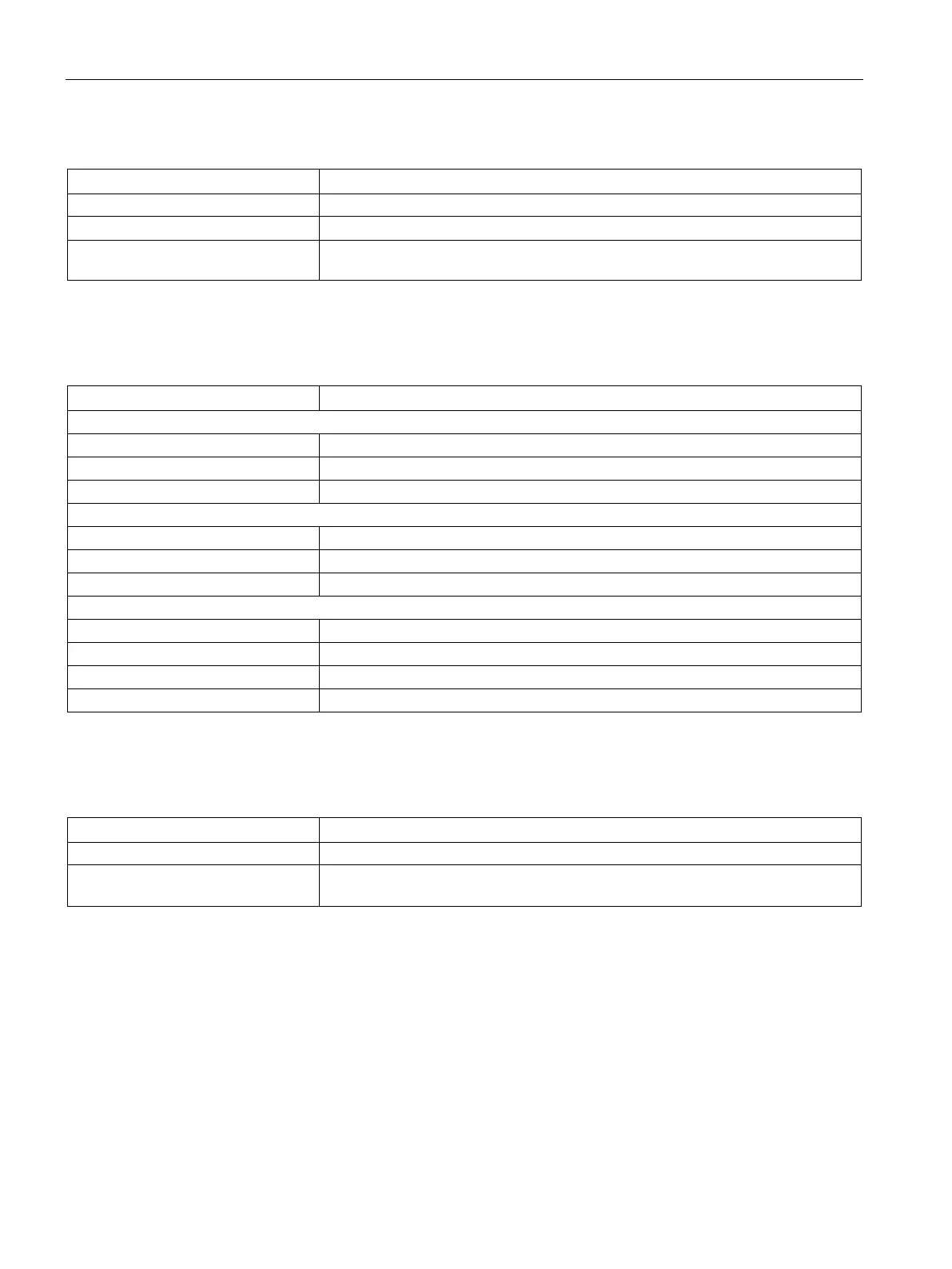Topology rules for DRIVE-CLiQ
SINAMICS S120 Combi
122 Manual, 11/2017, 6SL3097-4AV00-0BP7
Table 5- 2 Assigning the DRIVE-CLiQ interfaces to the SINUMERIK 828D (PPU)
X101 X200 of a Single Motor Module or Double Motor Module
X102 X500 of the Terminal Module TM54F
X500 of the Hub Module (DM.20)
1)
1)
When using a TM54F, the DM.20 is connected in series at the TM54F via the DRIVE-CLiQ interface X501
Table 5- 3 Assigning the DRIVE-CLiQ interfaces of the expansion axes
First Single Motor Module
1)
X200 of the second Single Motor Module
Motor encoder for feedrate 1st expansion axis (via Sensor Module)
Second Single Motor Module
X201 of the first Single Motor Module
Motor encoder for feedrate 2nd expansion axis (via Sensor Module)
Motor encoder for feedrate 1st expansion axis
Motor encoder for feedrate 2nd expansion axis
1)
Remains empty if only one Single Motor Module is used
Table 5- 4 Assigning the DRIVE-CLiQ interfaces at the TM54F
X102 of the control (PPU)
X501 X500 of the DMx20
if a DMx20 is not used, then this interface remains empty
