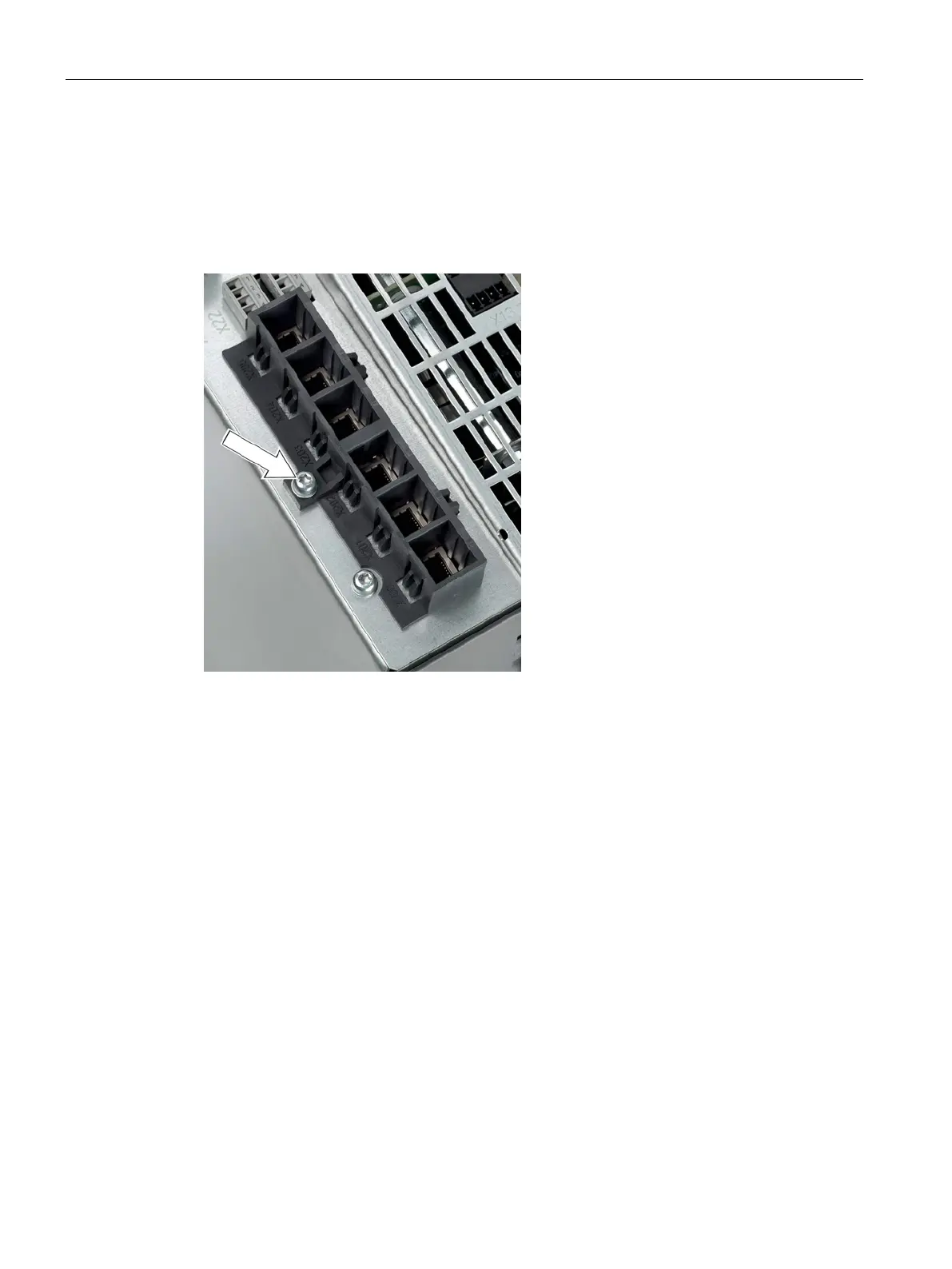S120 Combi Power Modules
4.3 Interface description
SINAMICS S120 Combi
78 Manual, 11/2017, 6SL3097-4AV00-0BP7
Inserting and removing the DRIVE-CLiQ blanking covers
Blanking covers should be attached to the DRIVE-CLiQ interfaces that are not required.
To remove the blanking covers, we recommend that the guiding frame is dismantled. To do
this, first remove all of the connections and the drip protection grid. Then remove the Torx
slotted screw (see below).
Figure 4-7 Dismantling the guiding frame of the DRIVE-CLiQ interfaces
As an alternative to dismantling the guiding frame, flat-nosed pliers can be used to remove
the blanking covers.
