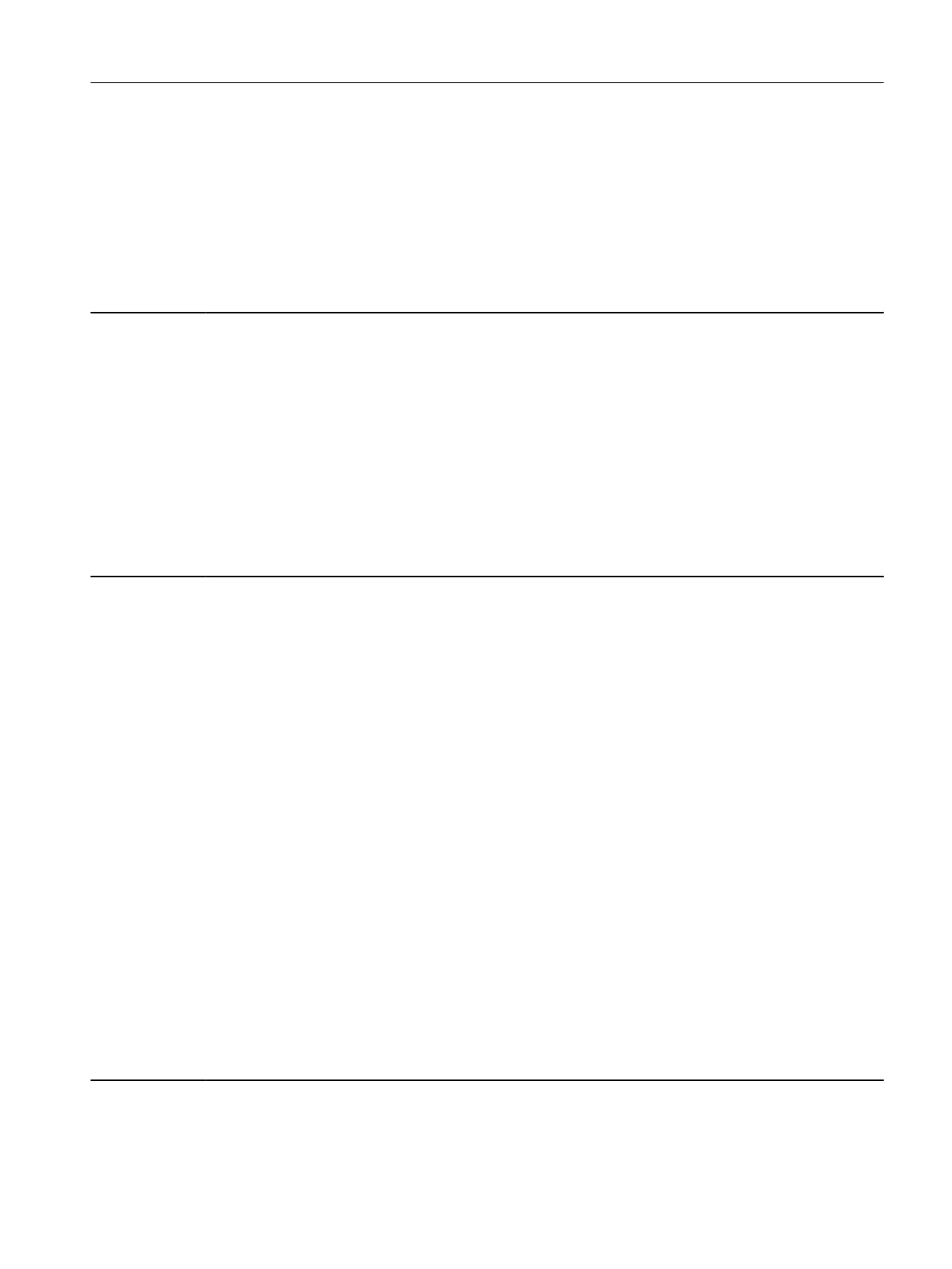Cause: An alarm has occurred on the Sensor Module for encoder 3, which cannot be interpreted by the converter rmwar
e.
This can occur if the rmware on this component is more recent than the converter rmware.
Alarm value (r2124, interpret decimal):
Alarm number.
Note:
If required, the signicance of this new alarm can be read about in a more recent description of the converter.
Remedy: - Replace the rmwar
e on the Sensor Module by an older rmware version.
- Upgrade the converter rmware.
F34950 VSM: Internal software error
Message class: Hardware/software error (1)
Message value: %1
Component: Voltage Sensing Module (VSM)
Response: OFF2
Acknowledgment: POWER ON
Cause: An internal software error in the Voltage Sensing Module (VSM) has occurred.
F
ault v
alue (r0949, int
erpret decimal):
Information about the fault source.
Only for internal Siemens troubleshooting.
Remedy: - If necessary, upgrade the rmwar
e in the Voltage Sensing Module to a later version.
- Contact Technical Support.
F35220 TM: Frequency limit reached for signal output
Message class: Application/technological function faulted (17)
Message value: -
Component: Terminal Module (TM)
Response: OFF1
Acknowledgment: IMMEDIATELY
Cause: The signals output from the Terminal Module 41 (TM41) for tracks A/B have reached the limit frequency. The output signals
ar
e no longer in sync
hronism with the specied setpoint.
SIMOTION (p4400 = 0) operating mode:
- If the TM41 has been congured as the technology project, this fault is also output in response to short-circuited A/B
signals in X520.
SINAMICS (p4400 = 1) operating mode:
- The ne resolution of TM41 in p0418 does not match that of the encoder that was interconnected at connector input
p4420.
- The encoder position actual value r0479 interconnected at connector input p4420 has an excessively high actual speed.
- The output signals correspond to a speed, which is greater than the maximum speed (r1082 of TM41).
Remedy: SIMOTION (p4400 = 0) operating mode:
- Enter a low
er speed setpoint (p1155).
- Reduce the encoder pulse number (p0408).
- Check track A/B for short-circuits.
SINAMICS (p4400 = 1) operating mode:
- Enter a lower speed setpoint (p1155).
- Reduce the encoder pulse number (p0408).
Notice:
The output signal is no longer monitored after changing the message type to "Alarm" (A).
F35950 TM: Internal software error
Message class: Hardware/software error (1)
Message value: %1
System messages
12.3Faults and alarms
SINAMICS S200 PROFINET servo drive system with SIMOTICS S-1FL2
Operating Instructions, 11/2023, FW V6.3, A5E51646752B AB 585