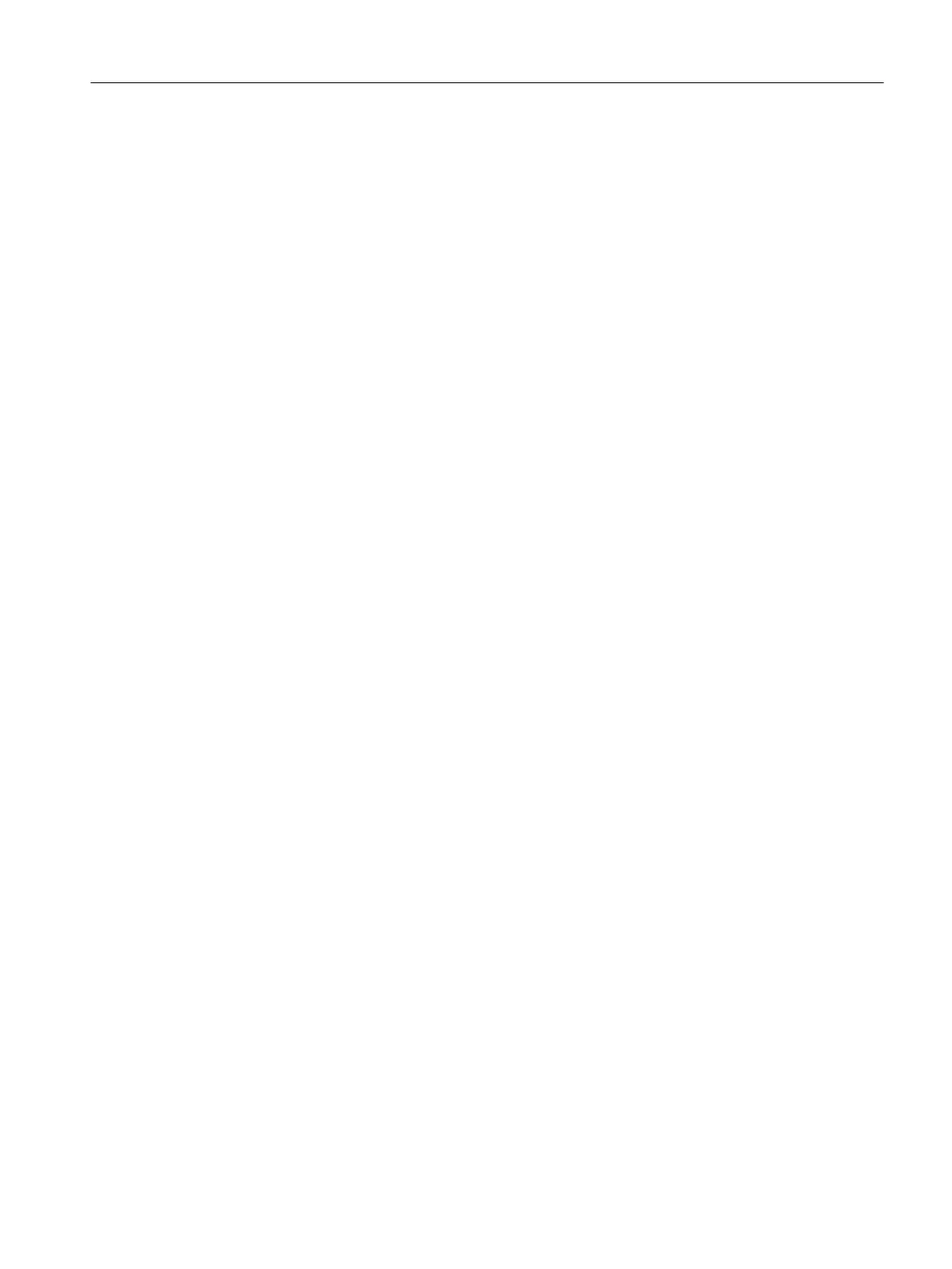• Unsigned16 U16 16-bit without sign
• Unsigned32 U32 32-bit without sign
• FloatingPoint32 Float 32-bit oating-point number
Visible in
You chang
e the number of parameters displayed in the commissioning tool via:
• Standard display
Only the basic parameters are displayed.
• Extended display
The full scope of parameters is displayed.
Permission
The user and rights management (UMAC) controls access to the parameters.
You require runtime function rights to read and set parameters.
The following read permissions are available:
• Read drive data or acknowledge messages
The following write permissions are available:
• Control drive in manual mode
• Perform drive diagnostics
• Perform rmware update
• Create backup or load drive data to the commissioning tool
• Edit device conguration or drive applications
• Edit web server conguration
• Manage users and roles
Runtime function rights depend on user roles, which are assigned in the commissioning tool
being used. As a consequence, setting parameters can be write-protected.
The commissioning tool provides additional support.
Can be changed in the operating state
A parameter can only be changed in this operating state. The change only becomes active
after exiting the state.
The following states exist:
• Operation
The pulses have been enabled.
• Ready for operation
The pulses are not enabled and state "Commissioning" is not active.
• Commissioning
Commissioning takes place.
The pulses cannot be enabled.
Appendix
A.3Parameters
SINAMICS S200 PROFINET servo drive system with SIMOTICS S-1FL2
Operating Instructions, 11/2023, FW V6.3, A5E51646752B AB 693