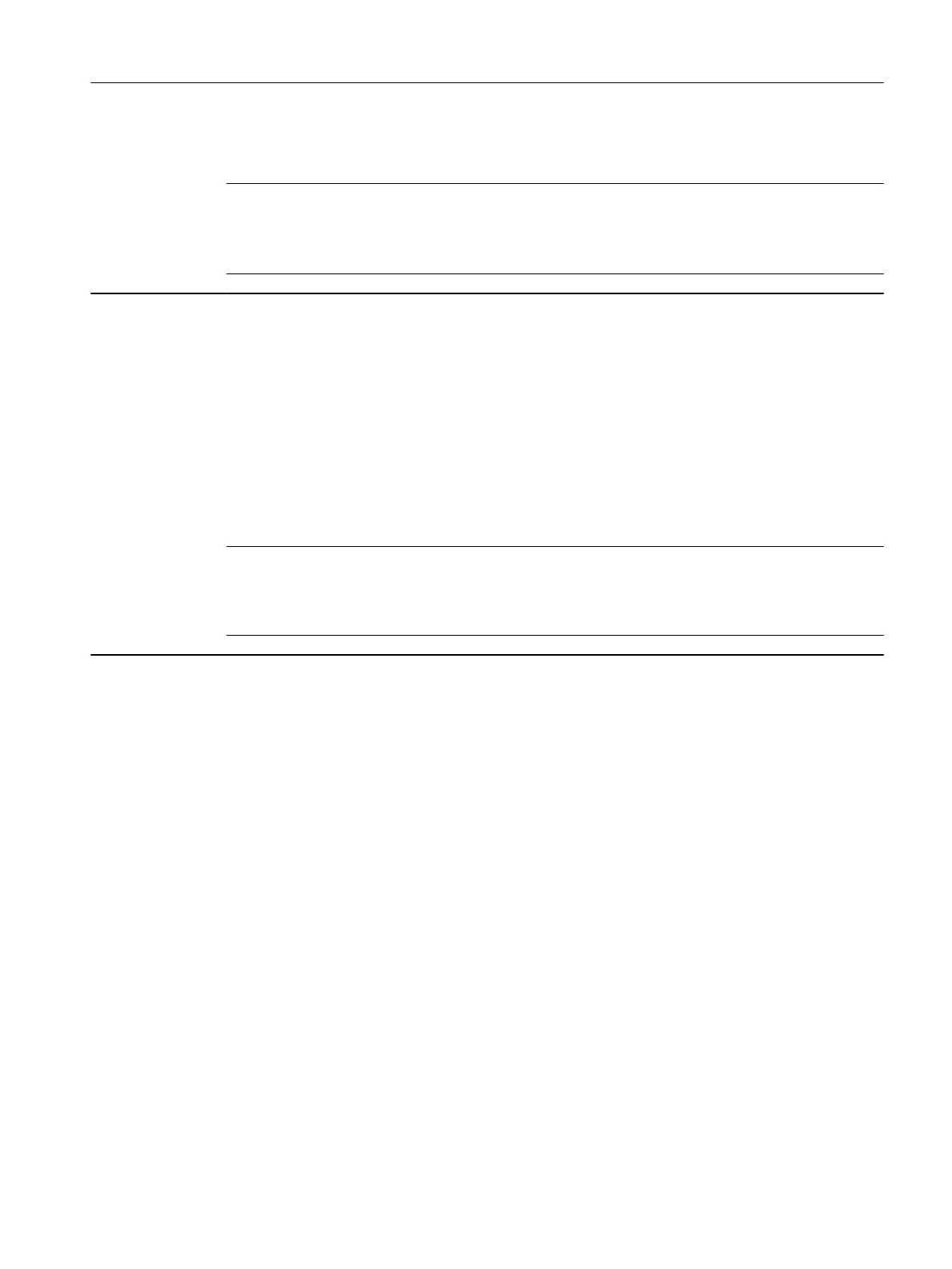Description: Displays the torque utilization as a percentage.
The torq
ue utilization is obtained from the required smoothed torque referred to the torque limit.
Note
The torq
ue utilization is obtained from the required torque referred to the torque limit as follows:
- Positive torque: r0081 = ((r0079 + p1532) / (r1538 - p1532)) * 100 %
- Negative torque: r0081 = ((-r0079 + p1532) / (-r1539 + p1532)) * 100 %
The calculation of the torque utilization depends on the selected smoothing time constant (1 ms).
r0082[0...3] Active power actual value
Data type: FloatingPoint32 Visible in: Ext
ended display
Read permission: Read drive data or acknowledge messages
Write permission: Edit device congur
ation or driv
e applications
Parameter group: Mode signals / displays
Unit: kW
Description: Displays the actual active power.
Index: [0] = Unsmoothed
[1] = Smoothed wit
h 1 ms
[2] = Power drawn
[3] = Power drawn smoothed
Dependency: See also: r0032
Note
The mechanical active po
wer is available smoothed (r0032 with 100 ms, r0082[1] with 1 ms) and unsmoothed
(r0082[0]).
For index [3]:
Smoothing time constant = 0.25 ms
r0196[0...255].0...15 Topology component status
Data type: Unsigned32 Visible in: Ext
ended display
Read permission: Read drive data or acknowledge messages
Write permission: Edit device congur
ation or driv
e applications
Parameter group: Diagnostics general
Unit: -
Description: Displays the status of the components.
r0196[0]: Group st
atus of all components
r0196[1]: Status of component with component number 1
...
r0196[255]: Status of component with component number 255
Bit array: Bit Signal name 1 signal 0 signal
00 Component status bit 0 High Low
01 Component status bit 1 High Low
02 Component status bit 2 High Low
03 Component status bit 3 High Low
04 Component state Active Inactive/parking
06 Topology problem active Yes No
07 Part of the target topology Yes No only act topo
08 Alarm present Yes No
09 Safety message present Yes No
10 Fault present Yes No
11 Alarm class bit 0 High Low
12 Alarm class bit 1 High Low
Appendix
A.3Parameters
SINAMICS S200 PROFINET servo drive system with SIMOTICS S-1FL2
Operating Instructions, 11/2023, FW V6.3, A5E51646752B AB 705