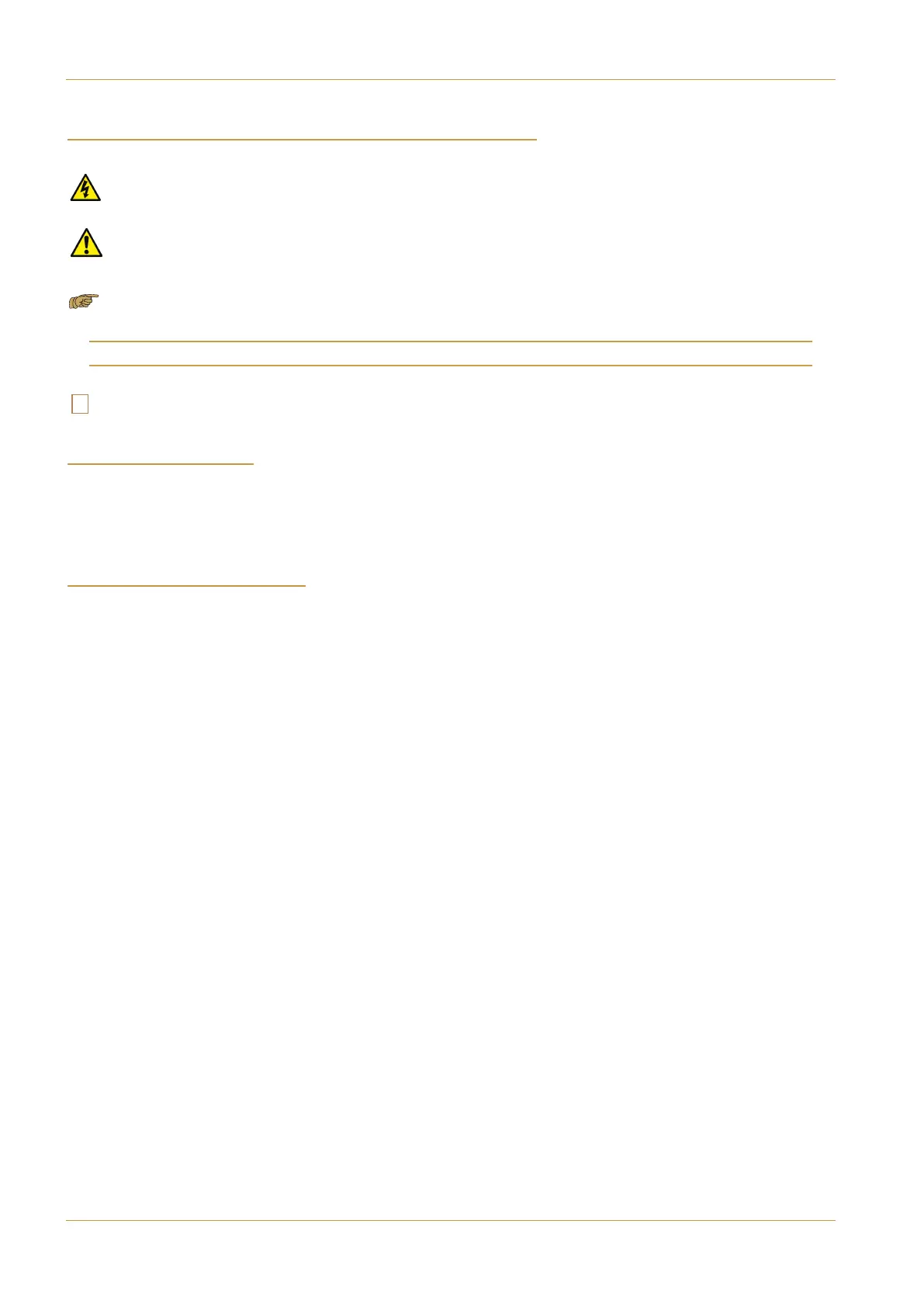Page 1-2 | Section 1: Introduction C10 HD Installation Manual
Introduction
& " !""! ! "
Electrical safety hazard.
G
eneral safety warning.
I
ndicates that it is the responsibility of the facility to provide this item or service.
Important, useful or otherwise noteworthy information will be indicated with a ruled line above and below.
Indicates that additional information may be located on another page or in an Appendix.
!!
For all general enquiries about installation please contact your local SSL representative.
For support or training enquiries contact: Customer Support: support@solidstatelogic.com
!
This manual includes console operational information that will be of use during the console’s initial configuration. More
extensive console operational information will be found in the separate Operator’s Reference Manual.
SSL also provide extensive on-site training for their consoles; if this is of interest, please contact customer support at the
address shown above.