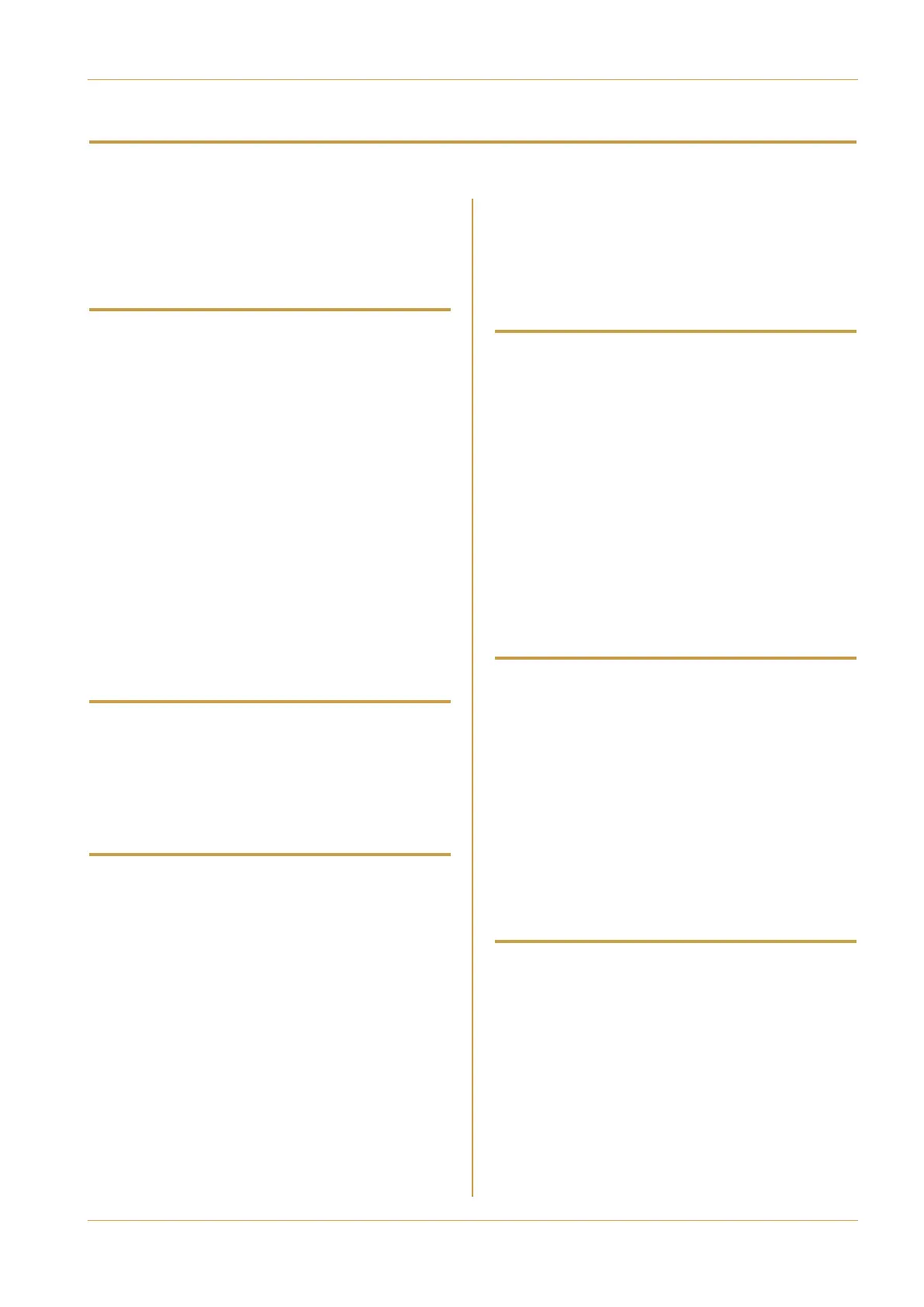Index
C10 HD Installation Manual Main Index | Page X-1
‘root’ Login 3-7
3-phase 3-3
48v 5-31
9
.00pm / 21:00 pop-up 5-13
Acoustic Isolation 2-4
Additional Reading 1-2
Administrator Access 3-6
AES/EBU 2-15
AFV Setup 5-46
Air Conditioning 2-4
Alpha-Link 8-RMP 2-21, 3-13, 6-1, 6-10
Alpha-Link Configuration 4-10
Alpha-Link Live 2-19, 3-11, 6-1, 6-9
Analogue cables 2-7
Analogue I/O 3-11
Audio follow Video 5-46
Audio Interfacing 6-14
Auto Increment box 4-30
Banked (softkeys) 4-24
Boot Project 4-21
Bus Names display 4-30
Cable Ducting 2-4
Clock button 5-13
Clock Settings 5-13
CM1>, CM2> softkeys 4-24
Commissioning 2-1
Computer 2-7
Config Menu 5-41
Configuration 4-1
Connector Panel 2-15
Console Basics 2-3
Console Networks 2-15
Console Processors 2-15
Contacting SSL 1-2
Control Linking 4-36, 5-24
Copy File 5-7
Create File 5-3
C
TRL LINK button 4-36
Ctrl Links 5-24
Default Project 4-21, 4-28
Definitions 1-3
Delete File 5-6
Delivery 2-1
DHCP 3-9
DHD Stagebox Configuration 5-28
Digital I/O 3-11
DL 96 6-6
DSP 2-15
DSP Menu 5-49
Ducting 2-6
Earth 3-3
Edit File 5-5
EDIT LAYER display 4-28
EIH 5-41
Electrical Safety Warning 1-3
Environmental Specification 6-15
Ethernet FP Setup 5-52
Extended Warranty 2-2
Eyeconix 4-6, 4-33
*