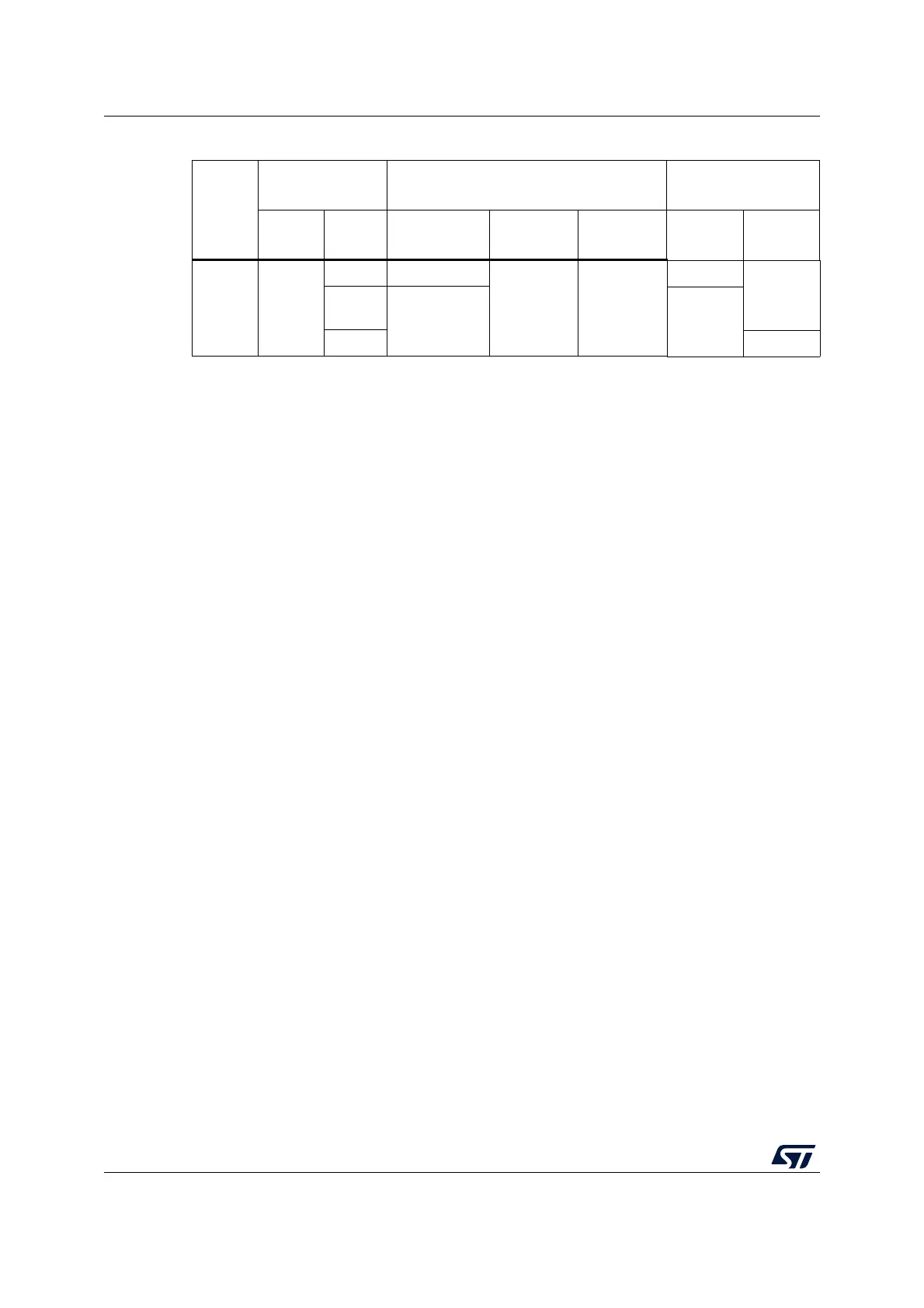Reset and clock control (RCC) RM0453
296/1454 RM0453 Rev 2
When leaving the Stop modes (Stop 0, Stop 1 or Stop 2), the system clock is either MSI or
HSI16, depending on the software configuration of the STOPWUCK bit in the RCC clock
configuration register (RCC_CFGR). If STOPWUCK selects the HSI16 clock when exiting
Stop mode, the C2HPRE[3:0] bits in the RCC extended clock recovery register
(RCC_EXTCFGR) are reset. This results in the HCLK2 clock directly driven from the
SYSCLK clock without any division. The frequency (range and user trim) of the MSI
oscillator is the one configured before entering Stop mode. The user trim of HSI16 is kept. If
the MSI was in PLL-mode before entering Stop mode, the PLL-mode stabilization time must
be waited for after wakeup, even if LSE was kept on during the Stop mode.
When exiting Standby mode, the system clock is MSI at 4 MHz.
When exiting Shutdown modes, the system clock is MSI. The MSI frequency at wakeup
from Shutdown mode is 4 MHz. The user trim is lost.
If a Flash memory programming operation is ongoing, Stop, Standby and Shutdown modes
entry is delayed until the Flash memory interface access is finished. If an access to the APB
domain is ongoing, Stop, Standby and Shutdown modes entry is delayed until the APB
access is finished.
Standby x
xDisabled
xx
Disabled
Disabled
Disable
d
Enabled Enabled
Enabled Enabled
1. x = Don’t care.
2. Depends on EXTI CPU2 CDBGPWRUPREQ wakeup event setting.
3. Depends on EXTI CPU1 CDBGPWRUPREQ wakeup event setting.
Table 62. Low-power debug configurations (continued)
Mode
CDBGPW
RUPREQ
DBGMCU Debug
CPU1 CPU2
DBG_
STANDBY
DBG_STOP
DBG_
SLEEP
CPU1 CPU2
