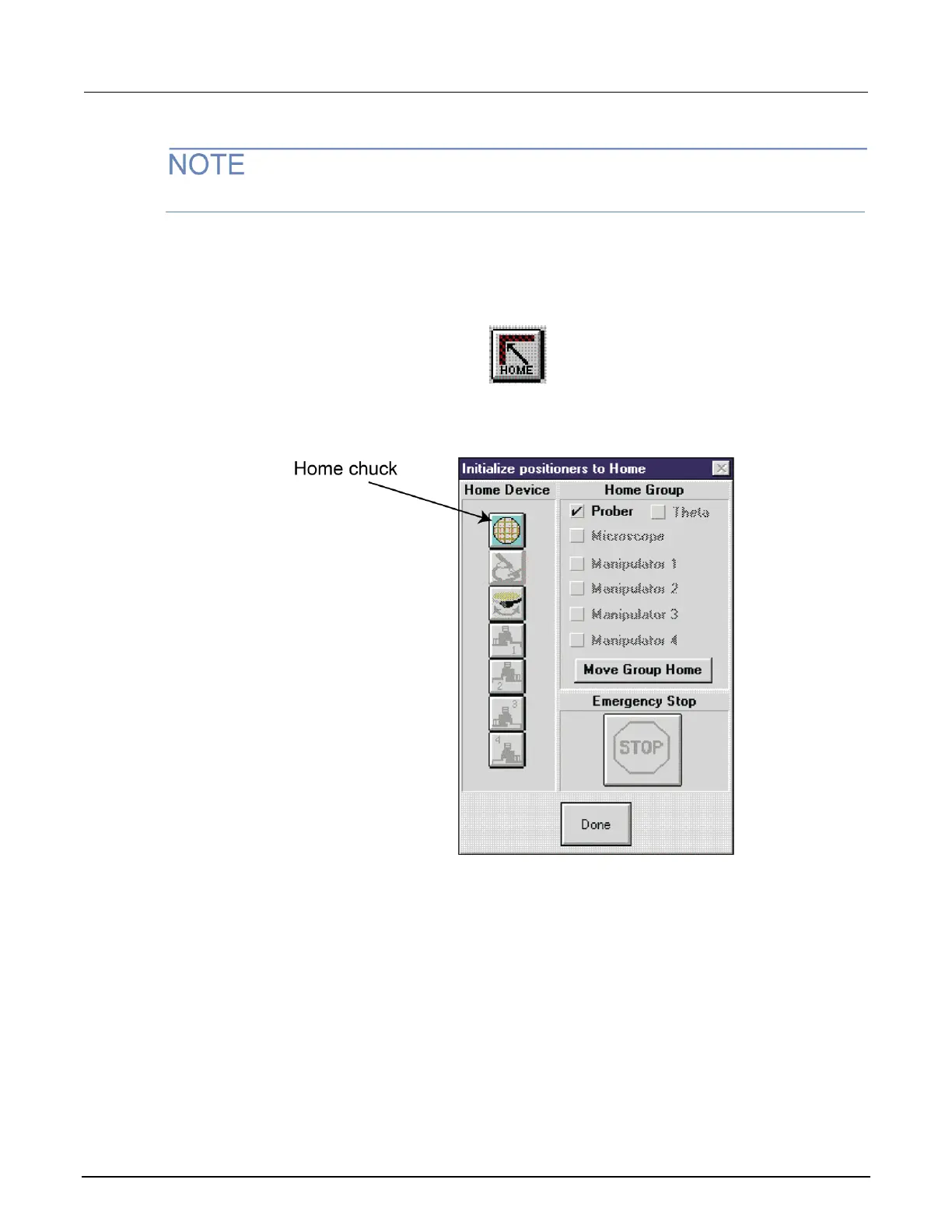The OVD button toggles the state of the overdrive (on or off).
3. Click the Home button on the Tools panel of the pcNav window. The Initialize positioners to
Home window opens. See the following two figures.
Figure 192: Home button
Figure 193: Initialize positioners to Home window
4. From the Initialize positioners to Home window, click Home chuck. The chuck moves to the back
left corner and then to the middle.
5. Click Done when the chuck is home. The Done button turns from grayed to active when the
chuck is home.