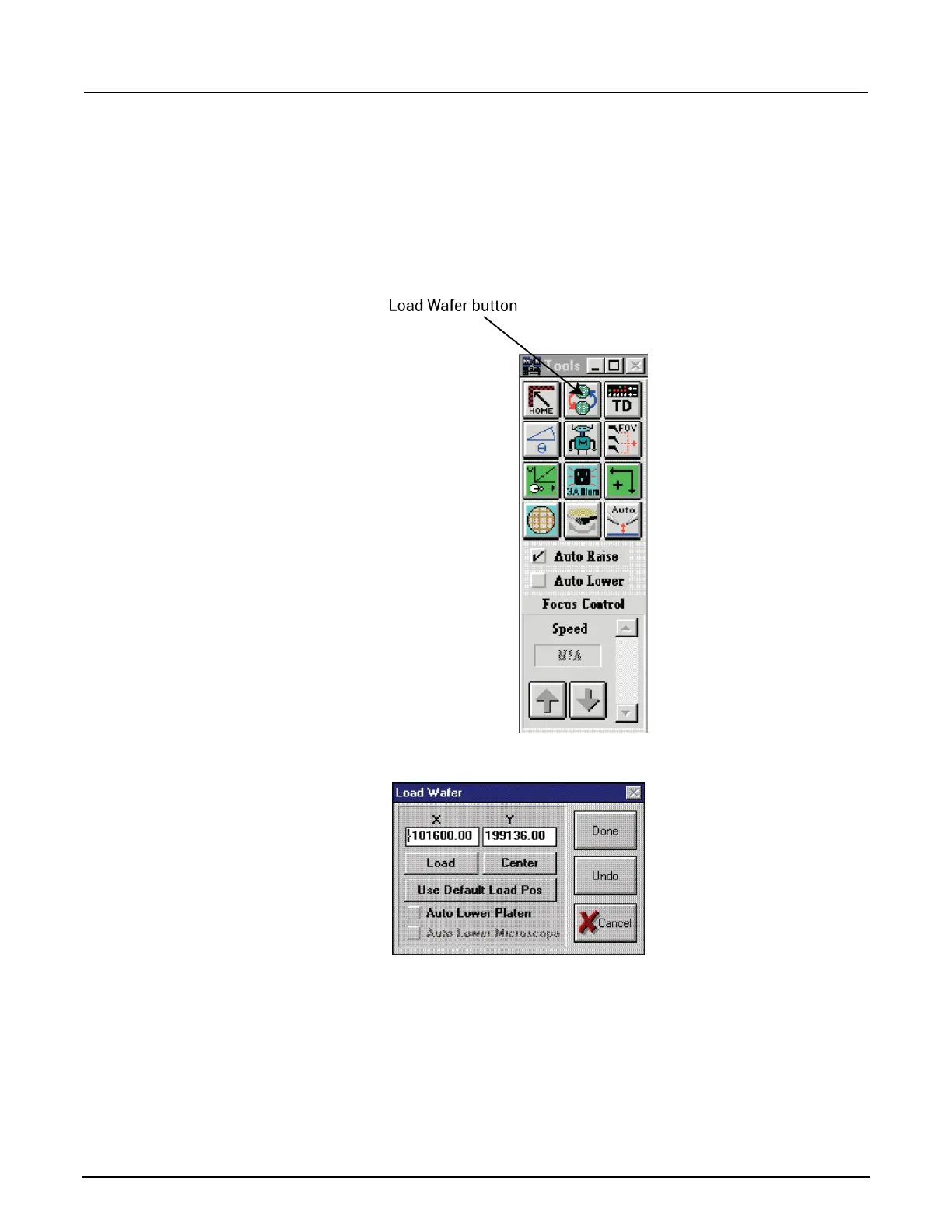Load the wafer
Load the wafer:
1. Make sure that the vacuum is off.
2. Click the Load wafer button on the Tools panel of the pcNav window. The Load Wafer dialog box
appears. See the following two figures.
Figure 194: Load Wafer button
Figure 195: Load Wafer window
3. In the Load Wafer dialog box, click Load.
4. After the chuck moves to the front, place wafer on the chuck aligning the flat or notch in the
proper orientation.
5. Apply vacuum.
6. Click Center.
7. Click Done.
