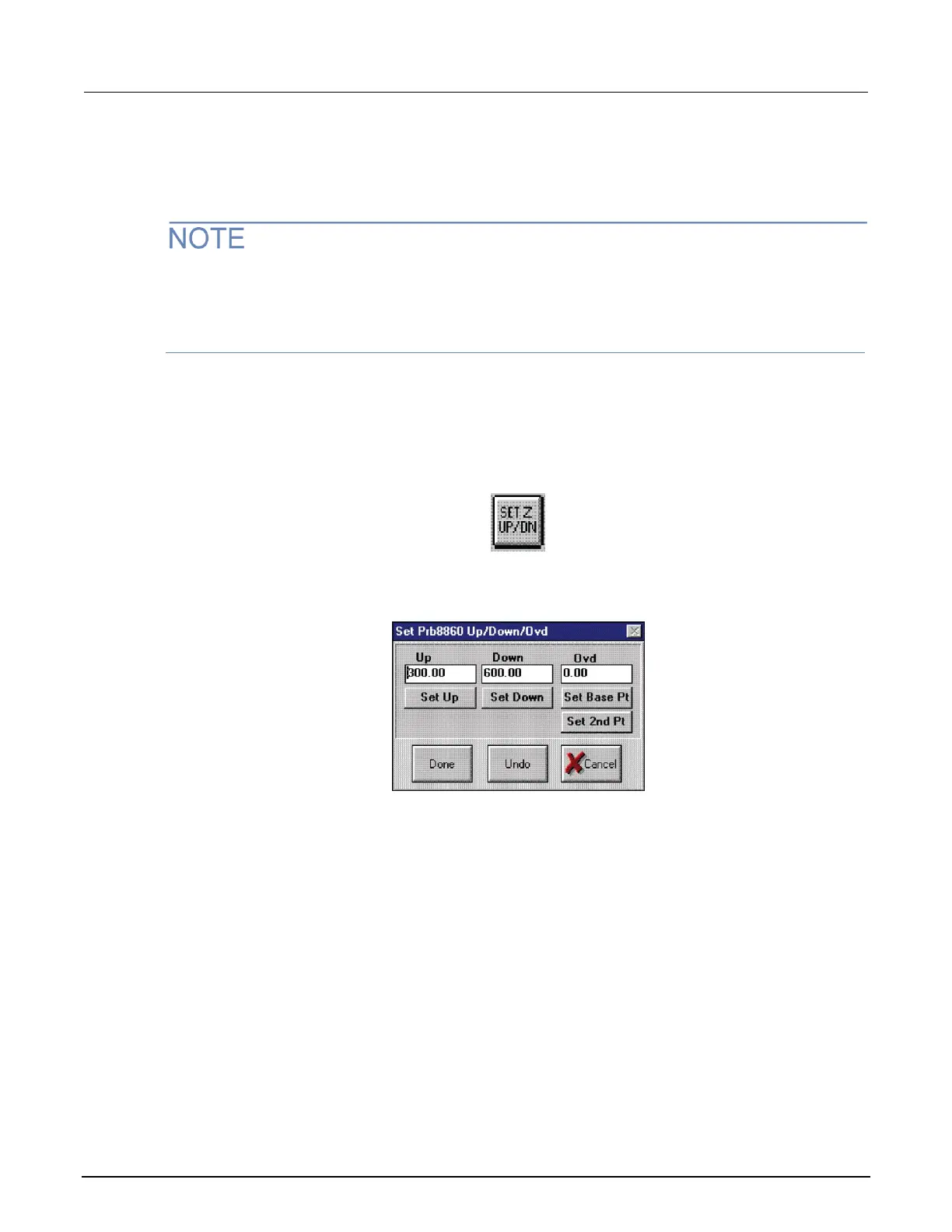Set the Z-height
To set the Z-height:
This part of the procedure sets Z-height (contact height). The platen moves up and down (Z) while
the chuck moves X and Y but not Z. When changing Z-height (moving the platen up or down), a
higher number moves closer to contact while a lower number moves away from contact (for example,
if 300 is contact, 200 would be noncontact).
1. Use the joystick to manually move the wafer (pads) underneath the pins.
2. Click the SET Z UP/DN button on the pcNav dialog box. The SET Prb8860 Up/Down/Ovd dialog
box opens. See the following two figures.
Figure 196: Set Z UP-DN button
Figure 197: SET Prb8860 Up-Down-Ovd window
3. Using the Dial, bring the platen to a positive Z-height (this height in the example is 600). This will
be a noncontact position with the pads in focus but without the pins touching the pads.
