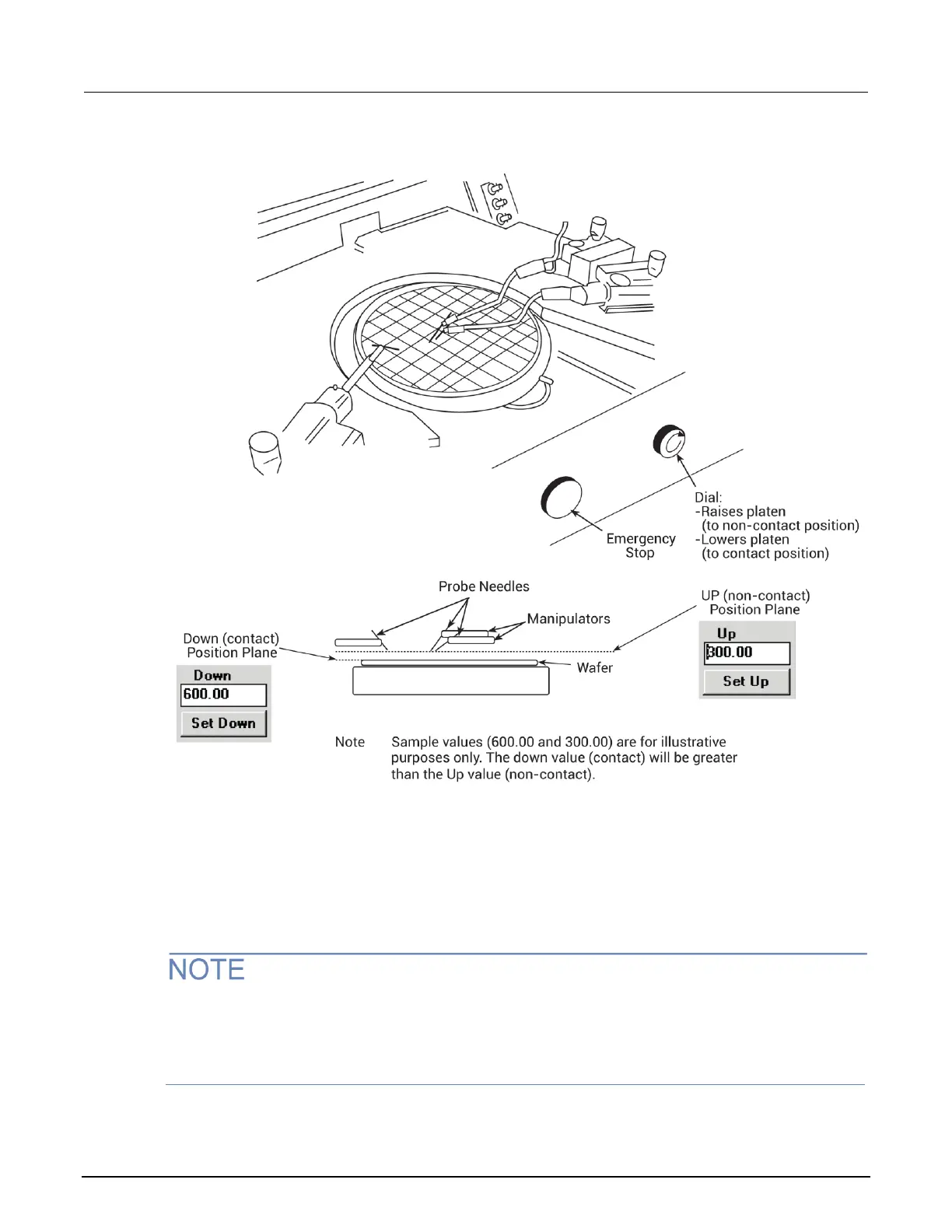Figure 198: Set Z-height
4. Use the manual Z-dial to lower the platen to make initial contact with pads (this assumes that the
pins are planar).
5. Click the Set Down button when all pins are in contact with their respective pad.
6. Use the Dial to move the pins to a noncontact position (this height in the example is 300).
7. Click the Set Up button.
If the pins are not aligned to the same plane, excessive overdrive/scrub may result (overdrive is the
Z-height change necessary to exert adequate contact pressure on the pad). Keep this as equal as
possible when manually setting the pins on the pads. Using uneven contact pressure to overcome
planarization problems can cause faulty test results or damage to the pad.
