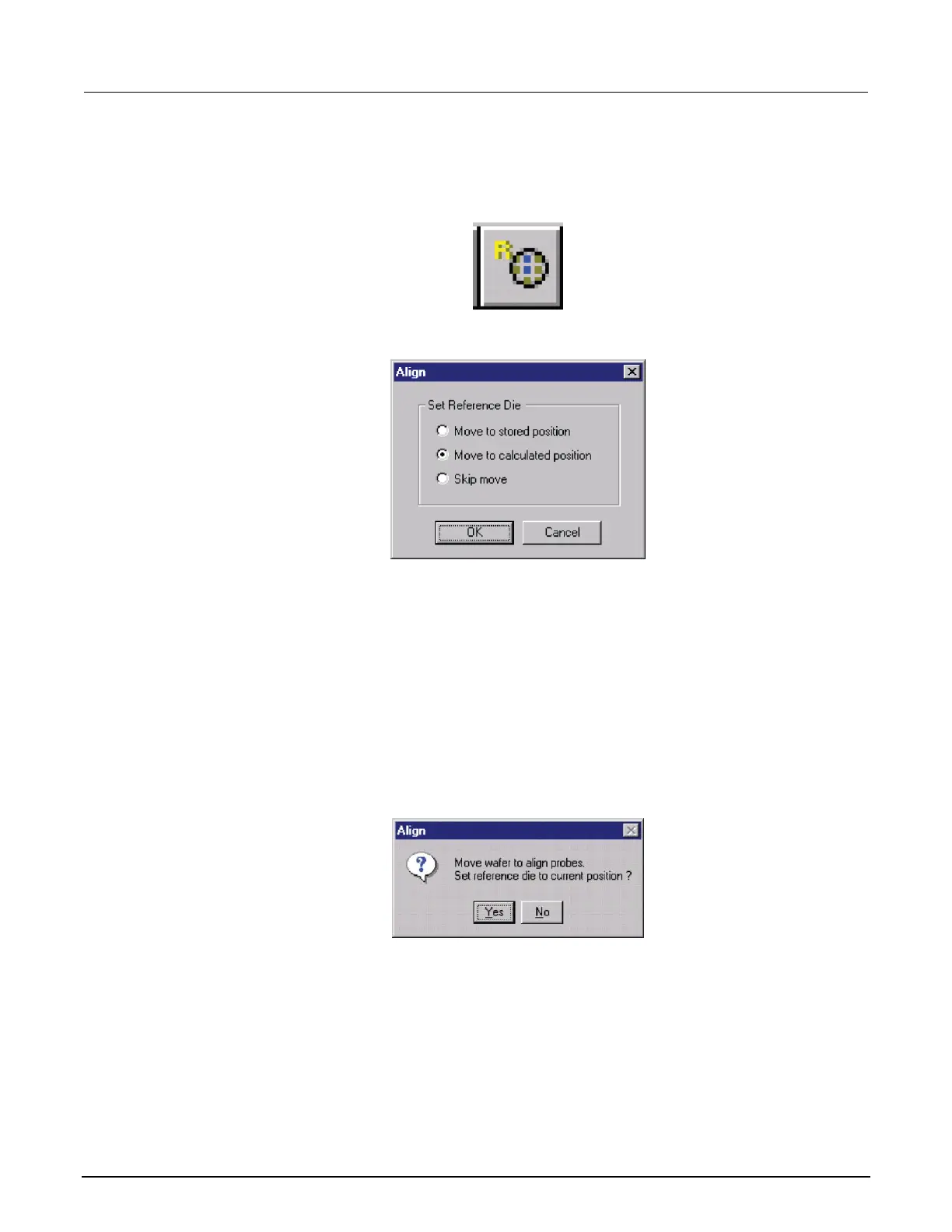8. From the Wafer Map window, click the Reference Die button. The Align dialog box opens. See
the following two figures.
Figure 268: Reference Die button
Figure 269: Move the Reference Die
9. From the Align dialog box, select Move to calculated position.
10. Click OK.
11. Manually move the wafer to the reference die.
12. Click Yes to set the reference die to the present position. When choosing the reference die:
▪ The wafer should be on the chuck and physically in the correct reference position.
▪ Click the die on the wafer map UI that will be the reference die.
▪ An R appears when a die has been selected as the home die.
Figure 270: Align dialog box
