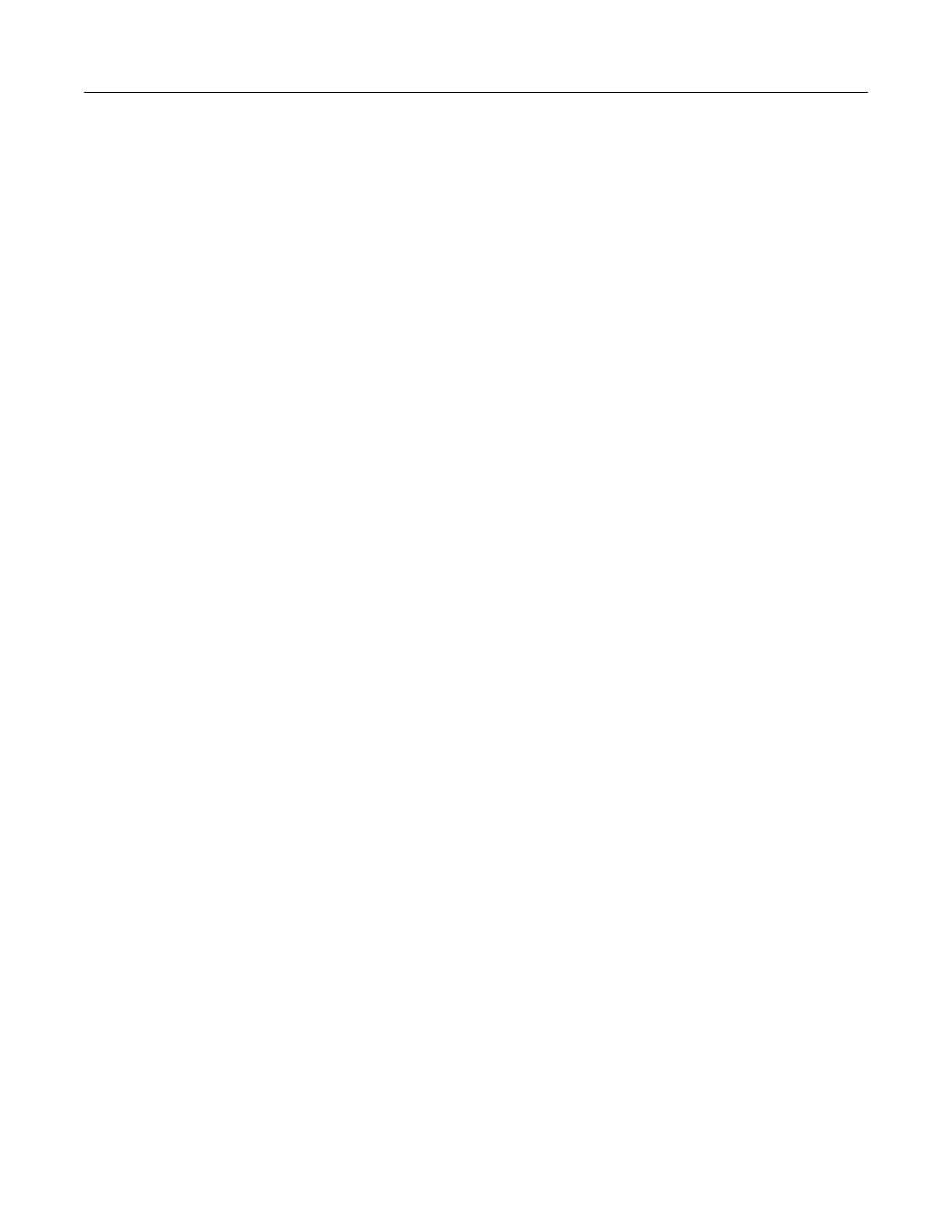Model 4200A-SCS Prober and External Instrument Control
Understanding site coordinate information .......................................................................... 8-5
Reference site (die) ................................................................................................................... 8-6
Probe sites (die) ........................................................................................................................ 8-7
Chuck movement ...................................................................................................................... 8-7
PRBGEN user library ........................................................................................................... 8-9
PrInit ........................................................................................................................................ 8-10
PrChuck .................................................................................................................................. 8-11
PrSSMovNxt ............................................................................................................................ 8-12
PrMovNxt ................................................................................................................................ 8-13
Tutorial: Control a probe station ......................................................................................... 8-14
Test system connections ......................................................................................................... 8-15
KCon setup ............................................................................................................................. 8-16
Test flow .................................................................................................................................. 8-16
Using a Cascade Microtech PA200 Prober ............................................................. 9-1
Cascade Microtech PA200 prober software ........................................................................ 9-1
Software versions ...................................................................................................................... 9-1
Probe station configuration .................................................................................................. 9-3
Set up communications ........................................................................................................ 9-3
Make connections between the 4200A-SCS and the prober ..................................................... 9-3
GPIB control connector terminals .............................................................................................. 9-5
Set up communications on the 4200A-SCS .............................................................................. 9-6
Set up communications on the prober ....................................................................................... 9-7
Set up wafer geometry ....................................................................................................... 9-11
Create a site definition and define a probe list ................................................................... 9-14
Load, align, and contact the wafer ..................................................................................... 9-16
Aligning the wafer .................................................................................................................... 9-18
Start the Alignment Wizard...................................................................................................... 9-18
Verify wafer alignment ............................................................................................................. 9-19
Set the chuck heights .............................................................................................................. 9-20
Clarius probesubsites project example .............................................................................. 9-22
Set the wafer map ................................................................................................................... 9-25
Use KCon to add a prober....................................................................................................... 9-27
Running projects ..................................................................................................................... 9-28
Clarius ..................................................................................................................................... 9-29
Commands and error symbols ........................................................................................... 9-30
Using a Micromanipulator 8860 Prober ................................................................ 10-1
Micromanipulator 8860 prober software ............................................................................ 10-1
Software versions .................................................................................................................... 10-1
Probe station configuration ................................................................................................ 10-2
Set up communications ........................................................................................................... 10-2
Set up wafer geometry ............................................................................................................ 10-6
Create a site definition and define a probe list ........................................................................ 10-8
Load, align, and contact the wafer .......................................................................................... 10-9
Probesites Clarius project example ................................................................................. 10-18
Set spline pattern (optional) .................................................................................................. 10-19
Use KCon to add a prober..................................................................................................... 10-21
Clarius ................................................................................................................................... 10-22
