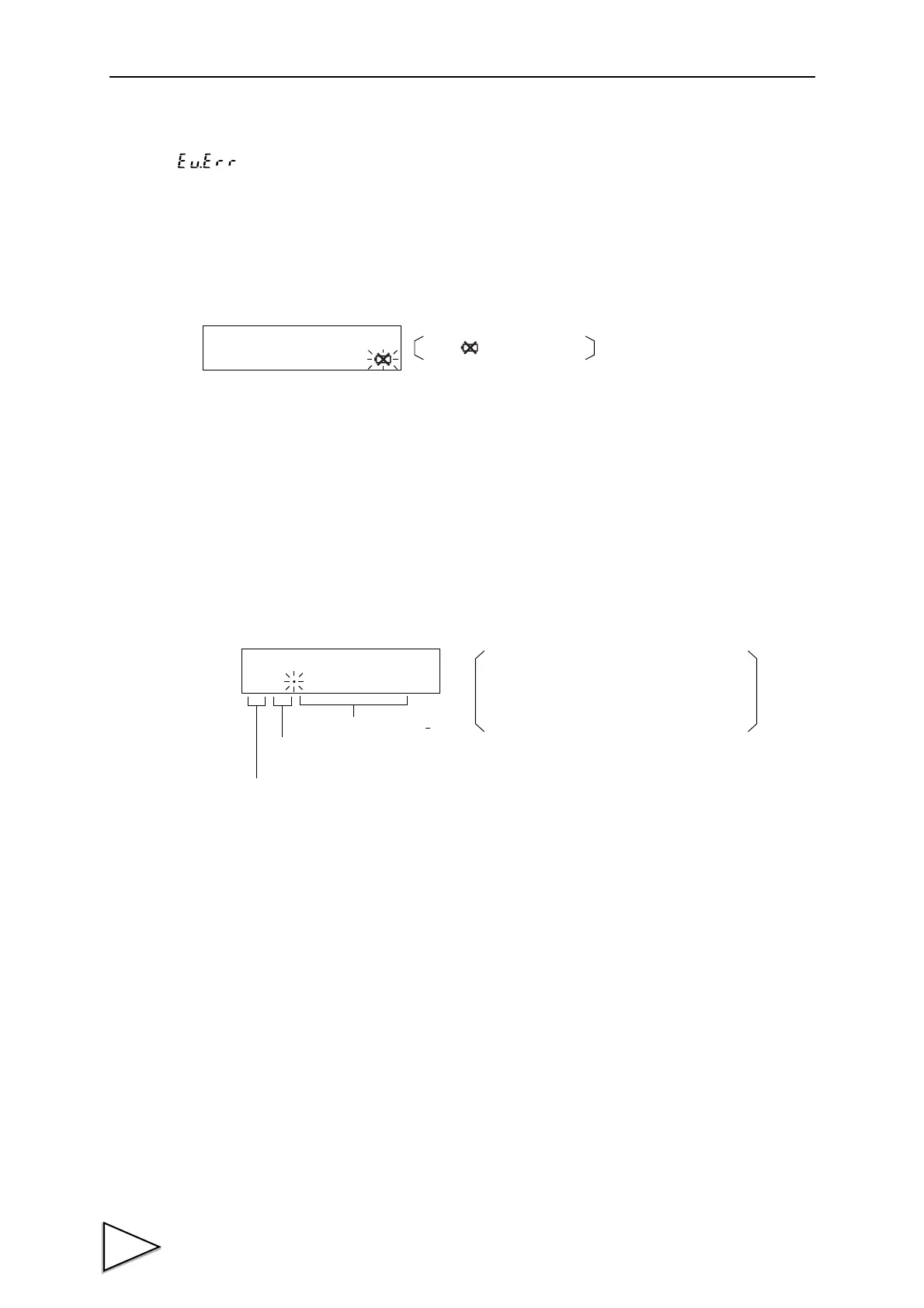12.TROUBLE SHOOTING
164
● EXC error display
(EXC Error)
The load cell excitation voltage has dropped.
Check the cables connecting the F701-C and load cell for excessive load, and check to see if the
wiring is correct.
● Battery alarm display
The voltage of the lithium battery for memory backup has dropped.
Replace with a new battery.
For the method of replacement, refer to "13.REPLACEMENT OF THE BACKUP BATTERY" on
P.166.
● The setting value is not changed.
There is a possibility that writing to the NOV RAM is interrupted, so that the setting value is not
changed.
If any setting value stored in the NOV RAM (refer to "18.THE LIST OF INITIAL SETTING
VALUE" on P.176) is changed, the “・” (position shown below) lights (may not light in some cases).
While “・” is lit, do not turn off the power of the F701-C.
● Setting values have been changed when the power is turned on.
The voltage of the lithium battery for memory backup may have dropped.
The setting values stored in the SRAM (refer to "18.THE LIST OF INITIAL SETTING VALUE"
on P.176) are backed up by the lithium battery.
If the power of the F701-C is turned off with the voltage of the lithium battery having dropped, the
setting values are lost.
Replace the lithium battery, and change the setting values again.
* For the battery alarm, refer to "Battery alarm display" on P.164.
* For the method of replacing the lithium battery, refer to "13.REPLACEMENT OF THE
BACKUP BATTERY" on P.166.
Setting mode number
Setting item number
While “・” is lit, the setting value is written
into the NOV RAM.
If the power is turned off during this time,
normal writing will not result.
(No display)
Present setting value
