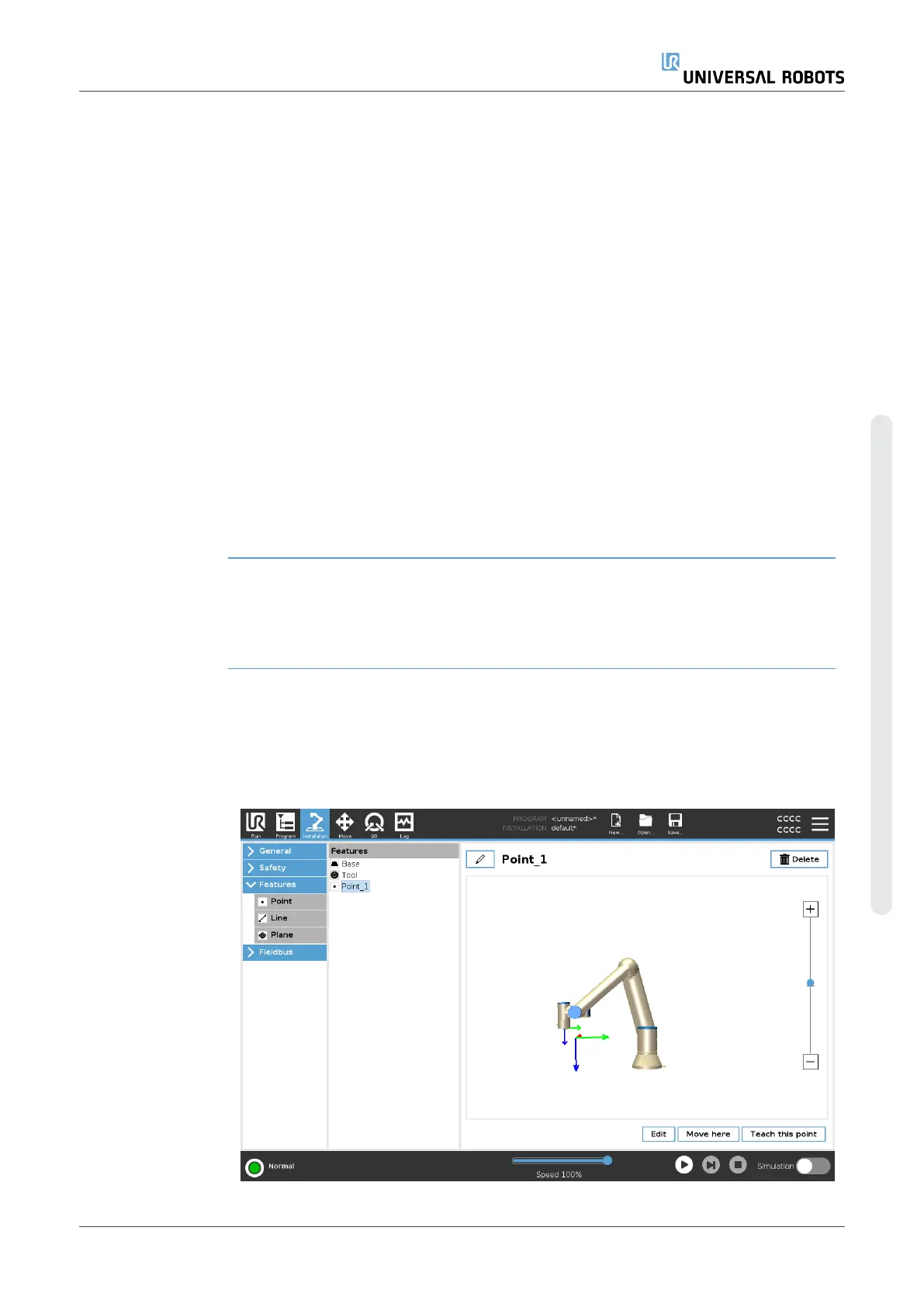8.10. Conveyor Tracking Setup
Description The Conveyor Tracking Setup allows the movement of up to two separate
conveyors to be configured. The Conveyor Tracking Setup provides options
for configuring the robot to work with absolute or incremental encoders, as
well as linear or circular conveyors.
Defining a Conveyor 1. In the Header, tap Installation.
2. Under General, select Conveyor Tracking.
3. Under Conveyor Tracking Setup, in the dropdown list select
Conveyor 1 or Conveyor 2.
You can only define one conveyor at a time.
4. Select Enable Conveyor Tracking
5. Configure Conveyor Parametersand Tracking Parameters.
Conveyor
Parameters
Incremental Encoders
These can be connected to Digital Inputs 8 to 11. Decoding of digital
signals runs at 40kHz. Using a Quadrature encoder (requiring two
inputs), the robot can determine the speed and direction of the
conveyor. If the direction of the conveyor is constant, a single input can
be used to detect
Rising
,
Falling
, or
Rise and Fall
edges which
determine conveyor speed.
Absolute Encoders
These can be connected through a MODBUS signal. This requires a
Digital MODBUS Output register preconfigured in (section).
User Manual 301 UR16e
Copyright © 2009–2024 by UniversalRobotsA/S. All rights reserved.