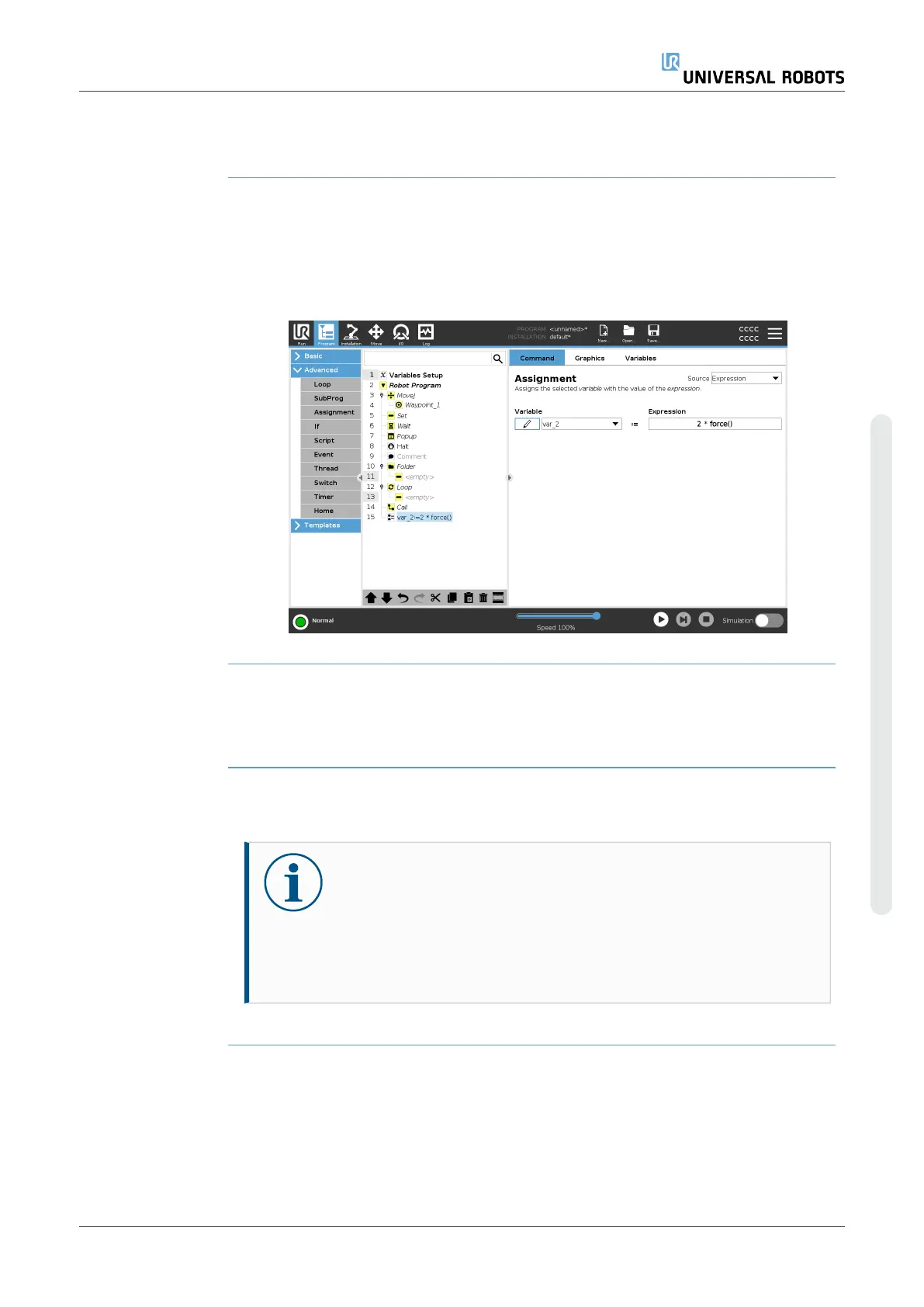7.8.3. Assignment
Description Assigns values to the variables. The variable value can be the result of
expressions created in the Expression Editor (see section 7.3. Expression
Editoron page181).
You can also request a variable value from an operator. When requesting a
value from an operator, it is possible to display an Operator Message to
validate input against common variable types.
7.8.4. If
Description If and If...Else statements change the robot’s behavior based on sensor
inputs or variable values.
NOTICE
If there are waypoints inside an If expression or inside a
Loop expression with the Check Expression Continuously
option, you can add a stopj() or a stopl() after the
expression to gently decelerate the robot arm. This is valid
for both If and Loop Commands (see section ).
User Manual 241 UR16e
Copyright © 2009–2024 by UniversalRobotsA/S. All rights reserved.