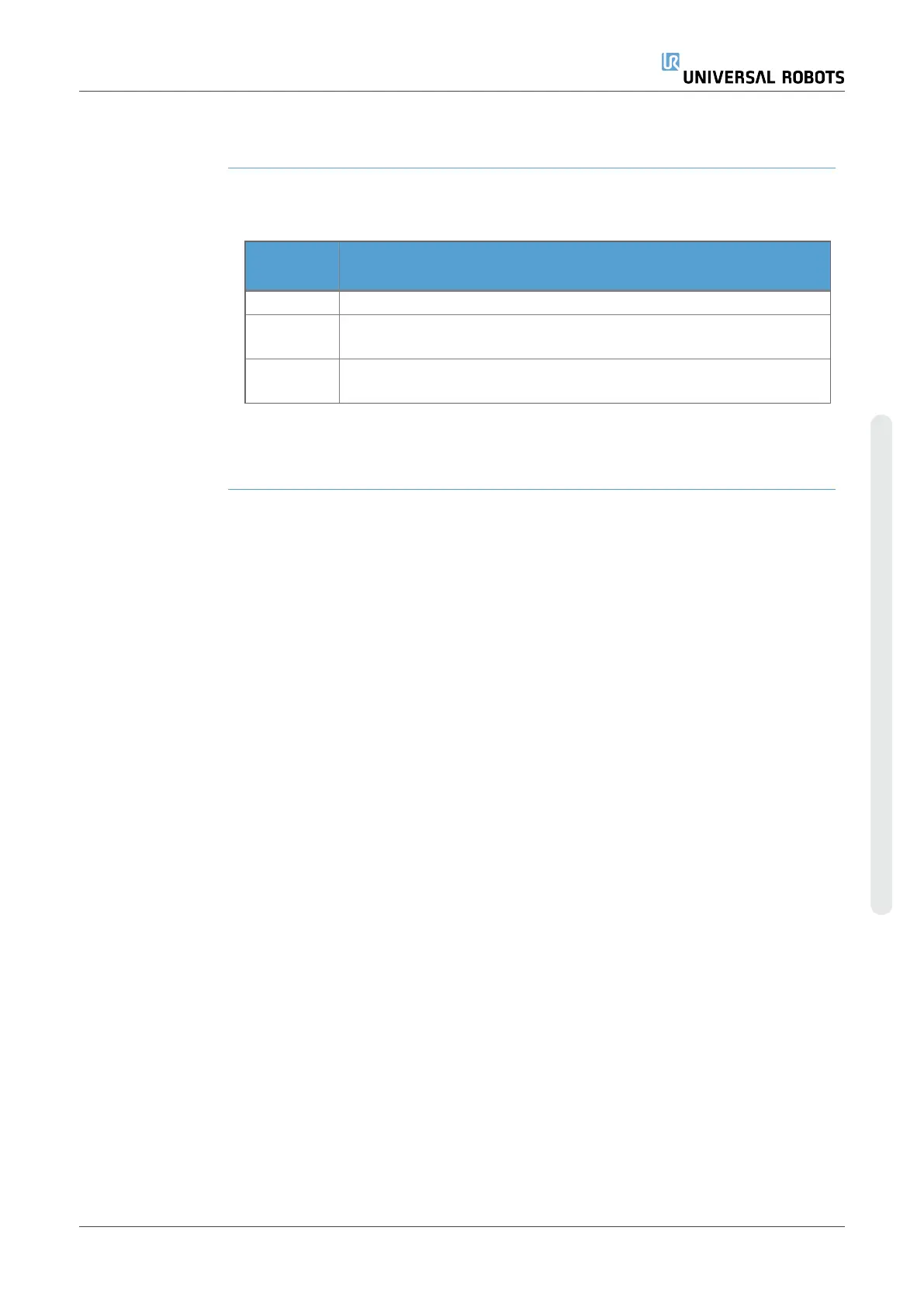•
Normal
•
Reduced
You can set up the safety limits for each set of safety parameters, creating distinct
configurations for normal, or higher settings, and reduced. The reduced configuration is
active when the tool/end effector is positioned on the reduced side of a Trigger Reduced
Plane, or when the reduced configuration is externally triggered by a safety input.
Using a plane to trigger the Reduced configuration: When the robot arm moves from the
side of the trigger plane configured with reduced safety parameters, to the side that is
configured with normal safety parameters, there is a 20mm area around the trigger plane
where both normal and reduced limits are allowed. This area around the trigger plane
prevents nuisance safety stops when the robot is exactly at the limit.
Using an input to trigger the Reduced configuration: When a safety input starts, or stops,
the reduced configuration, up to 500ms can elapse before the new limit values become
active. This can happen in either of the following circumstances:
•
Switching from the reduced configuration to normal
•
Switching from the normal configuration to reduced
The robot arm adapts to the new safety limits within the 500ms.
2.2.6. Modes
Recovery Mode
When a safety limit is exceeded, the safety system must be restarted. For example, if a
joint position limit is outside a safety limit, at start-up, Recovery is activated.
You cannot run programs for the robot when recovery is activated, but the robot arm can be
manually moved back within limits using Freedrive, or by using the Move tab in PolyScope.
(see Part II PolyScope Manual)
The safety limits of Recovery Mode are:
Safety Function Limit
Joint Speed Limit 30°/s
Speed Limit 250mm/s
Force Limit 100N
Momentum Limit 10kg m/s
Power Limit 80W
The safety system issues a Stop Category 0 if a violation of these limits appears.
User Manual 29 UR16e
2.Part I Hardware Installation Manual
Copyright © 2009–2024 by UniversalRobotsA/S. All rights reserved.