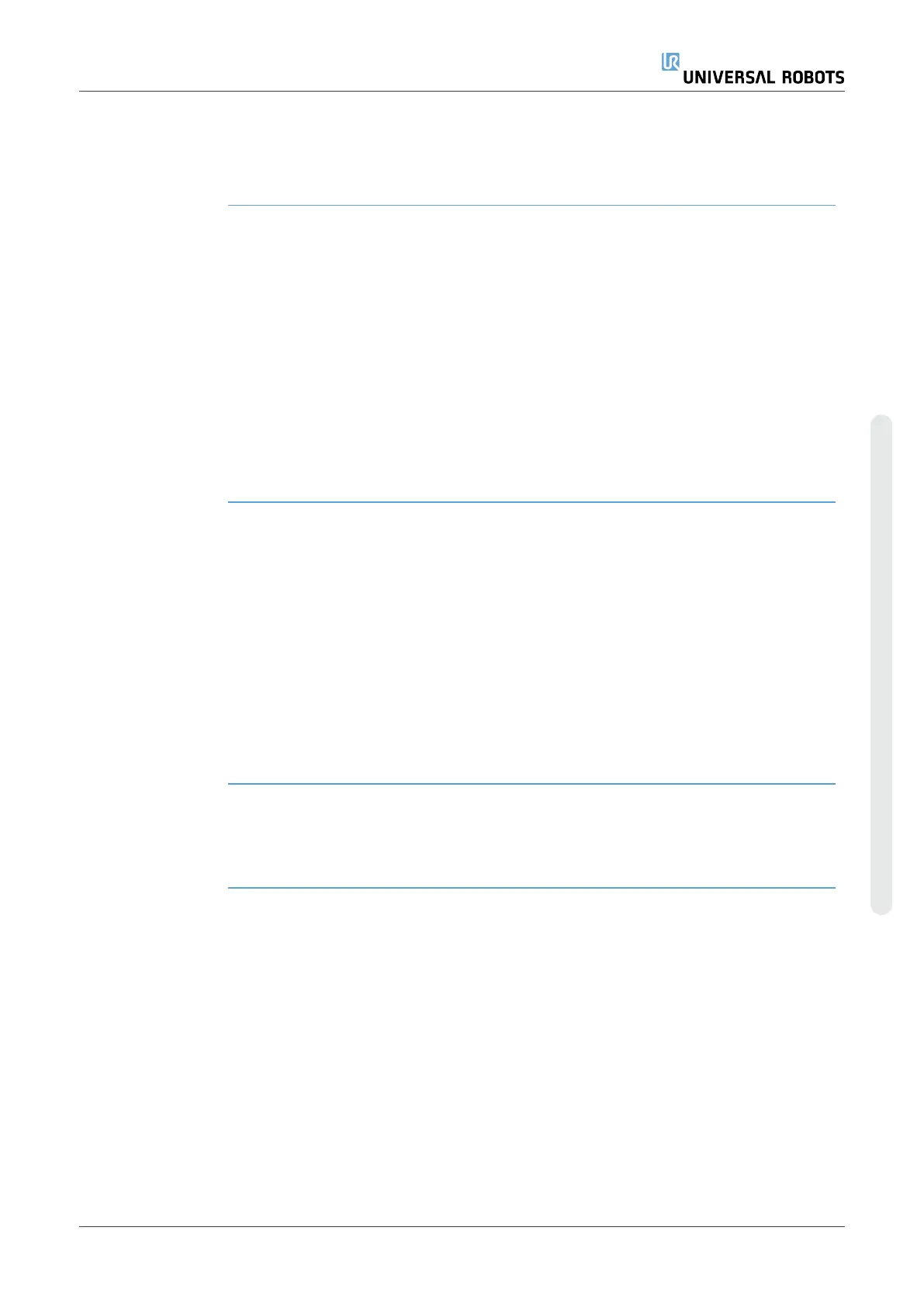Description The Popup is a message that appears on the screen when the program
reaches the Popup node in the program tree.
Popup messages are limited to a maximum of 255 characters. You can
choose to use different popup message types.
•
Message
•
Warning
•
Error
A popup always pauses the main robot program. The main robot program is
paused while the popup is active.
When to use:
•
When you wish to continue or stop your program.
•
When you wish to create a message to inform users.
•
When you wish to control your part of a robot program.
Add a Popup to a
robot program
1. In your robot program, select the place or node where you wish to
add a Popup command.
2. Under Basic, tap Popup.
3. Add your text or choose a variable
4. Choose the popup type. The only change is the icon of the popup.
Tip You can also select Halt program execution at this popup for the program
to stop when the popup appears.
User Manual 231 UR16e
Copyright © 2009–2024 by UniversalRobotsA/S. All rights reserved.