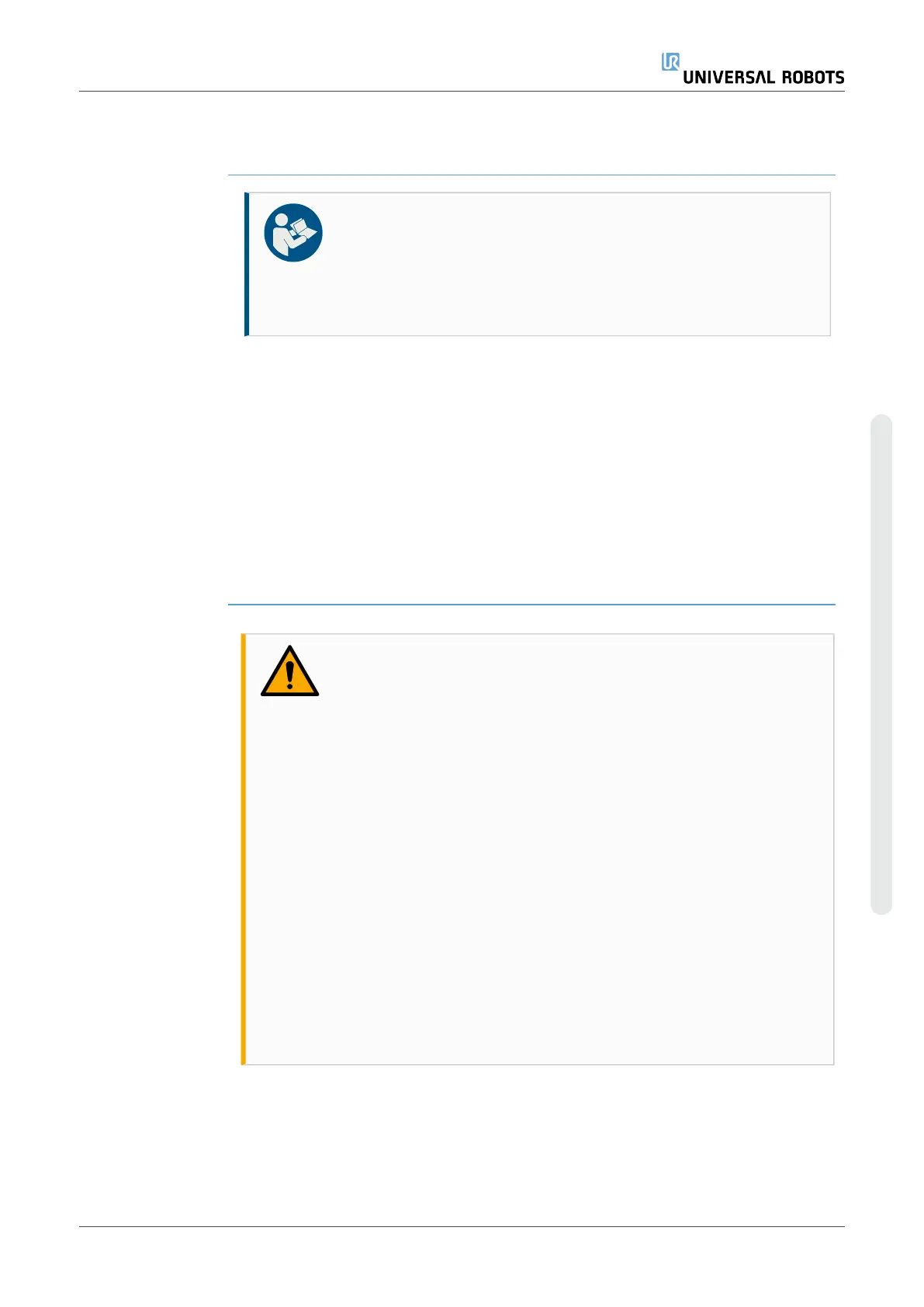6. Items falling out of tool/end effector, e.g. due to a poor grip or power interruption.
7. Mistakes due to different emergency stop buttons for different machines.
8. Mistakes due to unauthorized changes to the safety configuration parameters.
Information on stopping times and stopping distances are found in chapter2.2. Safety-
related Functions and Interfaceson page23 and appendix2.9. Stopping Time and
Stopping Distanceon page64.
2.1.8. Pre-Use Assessment
The following tests must be conducted before using the robot for the first time or after any
modifications are made. Verify that all safety input and output are appropriately and
correctly connected. Test that all connected safety input and output, including devices
common to multiple machines or robots, are functioning. As such you must:
•
Test that emergency stop buttons and input stop the robot and engage brakes.
•
Test that safeguard input stop the robot motion. If safeguard reset is configured,
check that it needs to be activated before motion can be resumed.
•
Examine the initialization screen to test that reduced mode can switch the safety
mode to reduced mode.
•
Test that the operational mode switches the operational mode, see icon in top right
corner of user interface.
•
Test that the 3-position enabling device must be pressed to enable motion in manual
mode and that the robot is under reduced speed control.
•
Test that System Emergency Stop outputs are actually capable of bringing the whole
system to a safe state.
•
Test that the system connected to Robot Moving output, Robot Not Stopping output,
Reduced Mode output, or Not Reduced Mode output can actually detect the output
changes
2.1.9. Emergency Stop
The Emergency Stop or E-stop is the red push-button located on the Teach Pendant.
Press the emergency stop push-button to stop all robot motion. Activating the emergency
stop push-button causes a stop category one (IEC 60204-1).
Emergency stops are not safeguards (ISO 12100). Emergency stops are complementary
protective measures that are not intended to prevent injury. The risk assessment of the
robot application determines if additional emergency stop push-buttons are required. The
emergency stop function and the actuating device must comply with ISO 13850.
User Manual 21 UR16e
2.Part I Hardware Installation Manual
Copyright © 2009–2024 by UniversalRobotsA/S. All rights reserved.