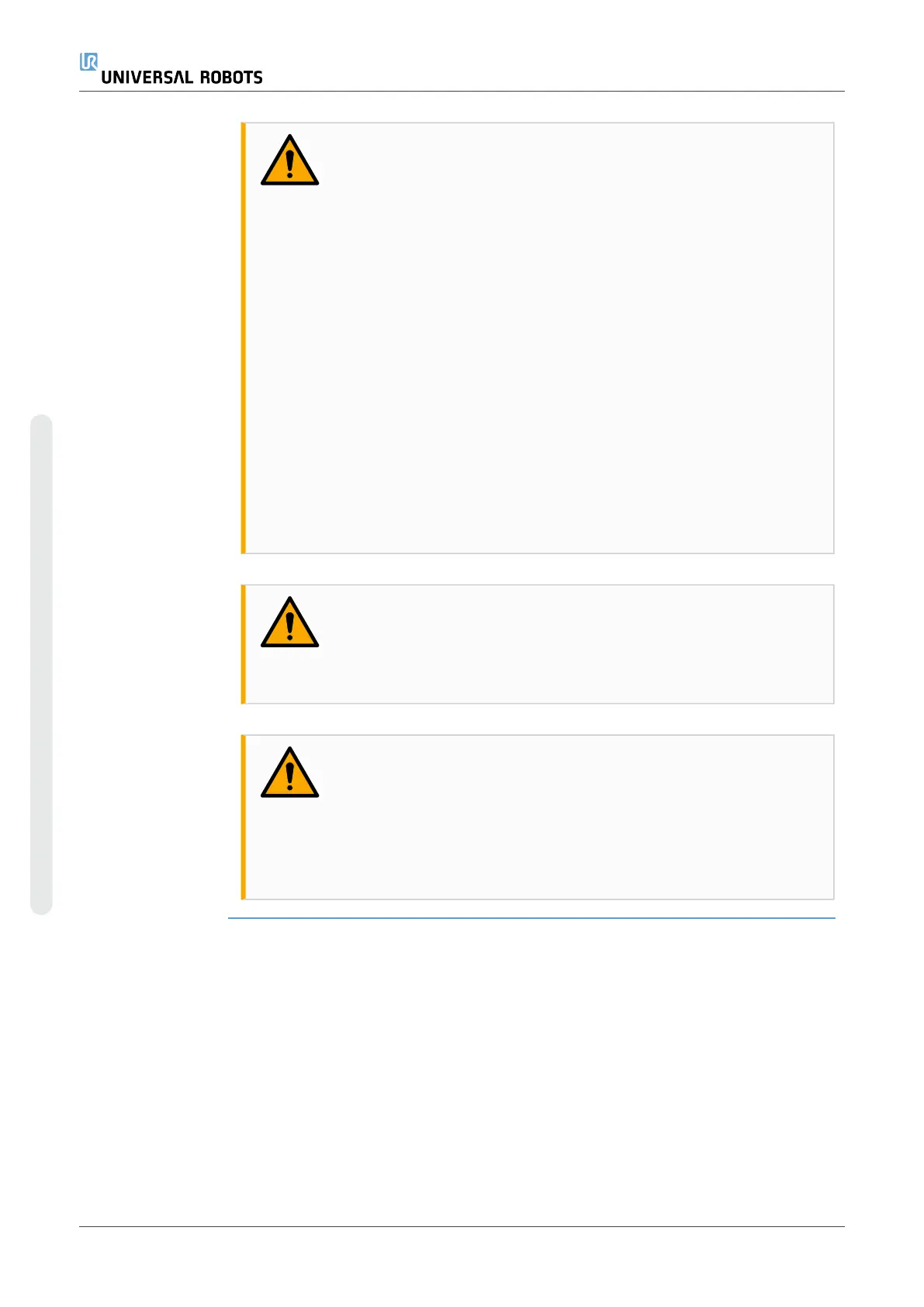After an emergency stop is activated, the push-button latches in that setting. As such, each
time an emergency stop is activated, it must be manually reset at the push-button that
initiated the stop.
Before resetting the emergency stop push-button, you must visually identify and assess
the reason the E-stop was first activated. Visual assessment of all the equipment in the
application is required. Once the problem is solved, reset the emergency stop push-button.
To reset the emergency stop push-button
1. Hold the push-button and twist clockwise until the latching disengages.
You should feel when the latching is disengaged, indicating the push-button is reset.
2. After resetting the emergency stop, restore power to the robot and resume
operation.
2.1.10. Movement Without Drive Power
In the unlikely event of an emergency, when powering the robot is either impossible or
unwanted, you can use forced back-driving to move the robot arm.
To perform forced back-driving you must push, or pull, the robot arm hard to move the joint.
Each joint brake has a friction clutch that enables movement during high forced torque.
Performing forced back-driving requires high force and cannot be performed by one person
alone. In clamping situations, two or more people are required to do the forced back-
driving. In some situations, two or more people are required to disassemble the robot arm.
See the Service Manual for information about how to disassemble the robot.
WARNING: ELECTRICITY
Electrical hazards and risks, due to the unsupported robot arm breaking or
falling apart, can cause injury or death.
•
Remove power and support the robot arm before disassembly.
NOTICE
Moving the robot arm manually is intended for urgent emergency and
service purposes only. Unnecessary moving of the robot arm can lead to
property damage.
•
Do not move the joint more than 160 degrees, to ensure the robot
can find its original physical position.
•
Do not move the joint more than necessary.
UR16e 22 User Manual
2.Part I Hardware Installation Manual
Copyright © 2009–2024 by UniversalRobotsA/S. All rights reserved.