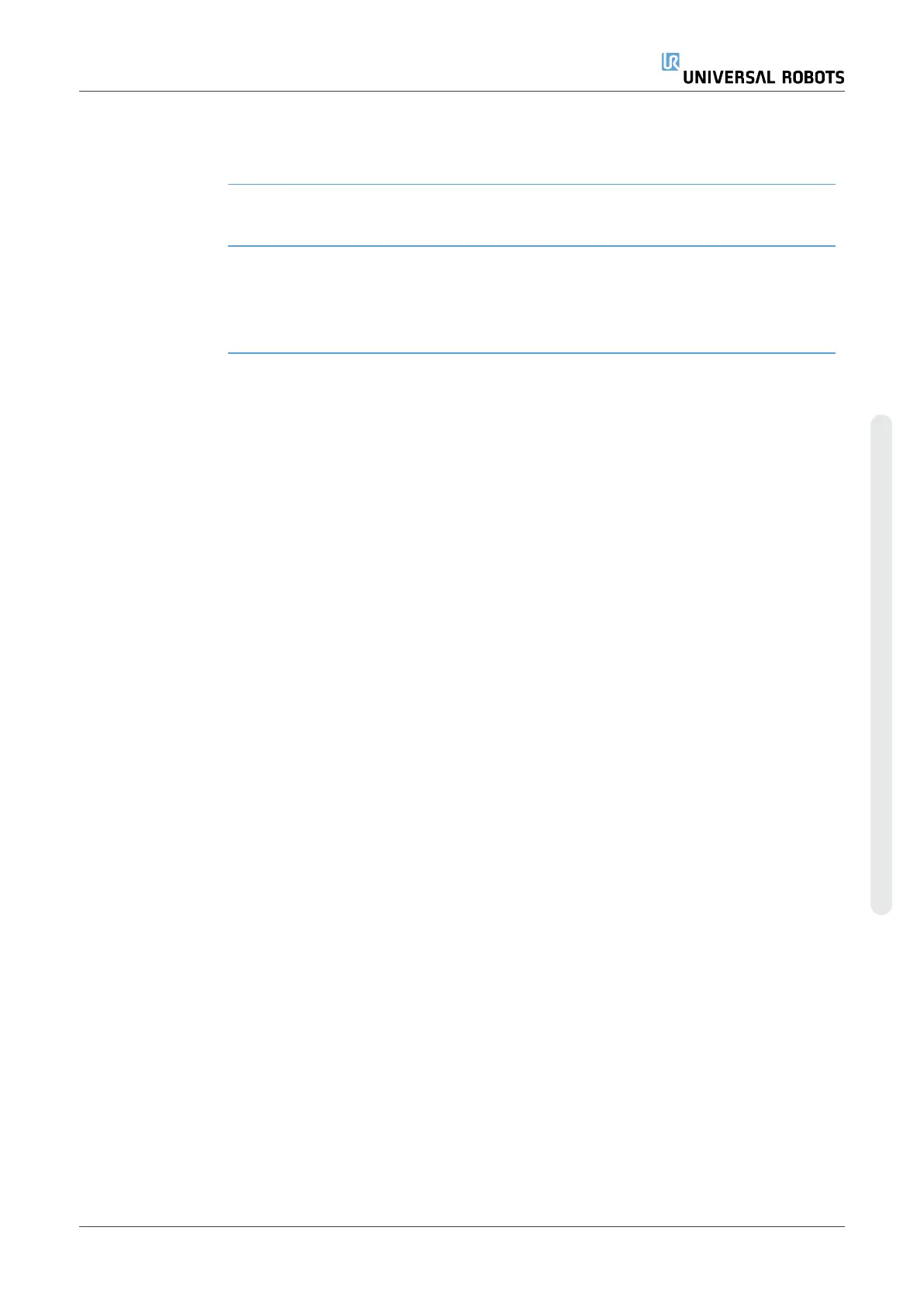To backup the
system
1. In the Header, tap the Hamburger menu icon and select Settings.
2. Under System, tap Backup Restore.
3. Select Location to store the back-up and press Backup.
4. Tap OK for full system reboot.
To restore the
system
1. In the Header, tap the Hamburger menu icon and select Settings.
2. Under System, tap Backup Restore.
3. Select your Backup file and press Restore.
4. Tap OK to confirm.
Robot Registration and License file
Description It is necessary to register the robot and download and install the License
File, because the license file will include all available software licenses.
Activate Remote
TCP & Toolpath
URCap via web
It is possible to activate the Remote TCP & Toolpath URCap directly from
www.universal-robots.com/activate.
This is only possible for Remote TCP & Toolpath URCap. If you plan to
obtain additional licenses via myUR, please activate Remote TCP &
Toolpath URCap first.
User Manual 351 UR16e
Copyright © 2009–2024 by UniversalRobotsA/S. All rights reserved.