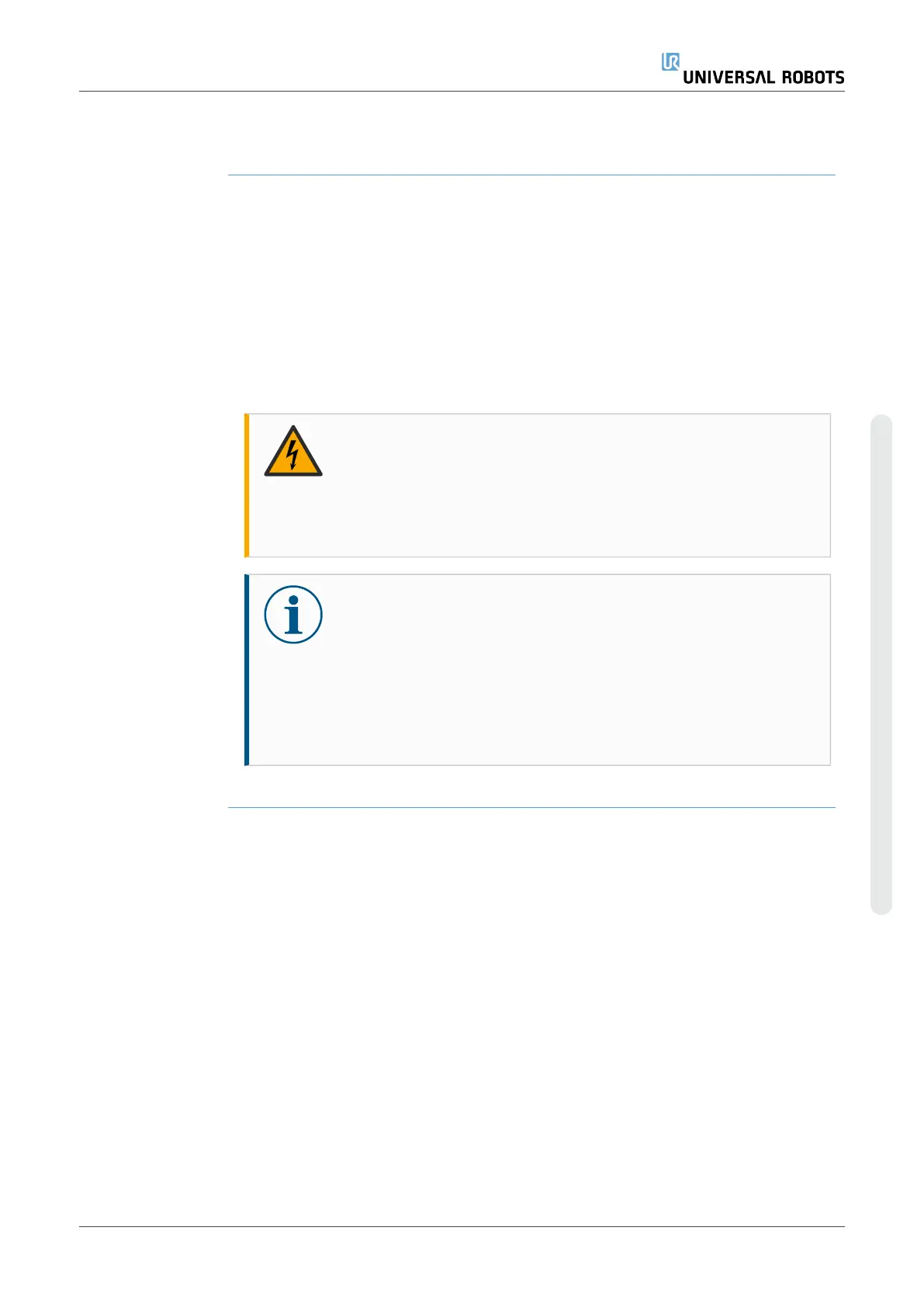2.1:
Due to the physical properties of the robot arm, certain workspace areas require attention
regarding pinching hazards. One area (left) is defined for radial motions when the wrist 1 joint is
at least 800 mm from the base of the robot. The other area (right) is within 300 mm of the base of
the robot, when moving tangentially.
The robot also has the following safety inputs:
Safety Input Description
Emergency
Stop Button
Performs a Stop Category 1 (IEC 60204-1) informing other machines using the
System Emergency Stop
output, if that output is defined. A stop is initiated in
anything connected to the output.
Robot
Emergency
Stop
Performs a Stop Category 1 (IEC 60204-1) via Control Box input, informing other
machines using the
System Emergency Stop
output, if that output is defined.
System
Emergency
Stop
Performs a Stop Category 1 (IEC 60204-1) on robot only, in all modes and takes
precedence over all other commands.
Safeguard
Stop
Performs a Stop Category 2 (IEC 60204-1) in all modes, except when using a 3-
Position Enabling Device and a mode selector - then when in Manual Mode, the
Safeguard Stop can be set to only fucntion in Automatic Mode.
Automatic
Mode
Safeguard
Stop
Performs a Stop Category 2 (IEC 60204-1) in Automatic mode ONLY.
Automatic
Mode Safeguard Stop
can only be selected when a Three-Position Enabling
Device is configured and installed.
Safeguard
Reset
Returns from the
Safeguard Stop
state, when a rising edge on the Safeguard
Reset input occurs.
Reduced
Mode
Transitions the safety system to use the
Reduced mode
limits.
Three-
Position
Enabling
Device
Initiates a Stop Category 2 (IEC 60204-1) when the enabling device is fully
pressed or fully released in manual mode only. Three-Position Enabling Device
Stop is triggered when an input goes low. It is unaffected by a Safeguard Reset.
Freedrive on
robot
Enables freedrive, when the robot in not in Automatic Mode.
Operational
Mode
Switches between Operational modes. The robot is in Automatic mode when input
is low, Manual mode when input is high.
Automatic
Mode
Safeguard
Reset
Returns from the
Automatic Mode Safeguard Stop
state, when a rising edge on
the Automatic Mode Safeguard Reset input occurs.
For interfacing with other machines, the robot is equipped with the following safety outputs:
User Manual 27 UR16e
2.Part I Hardware Installation Manual
Copyright © 2009–2024 by UniversalRobotsA/S. All rights reserved.