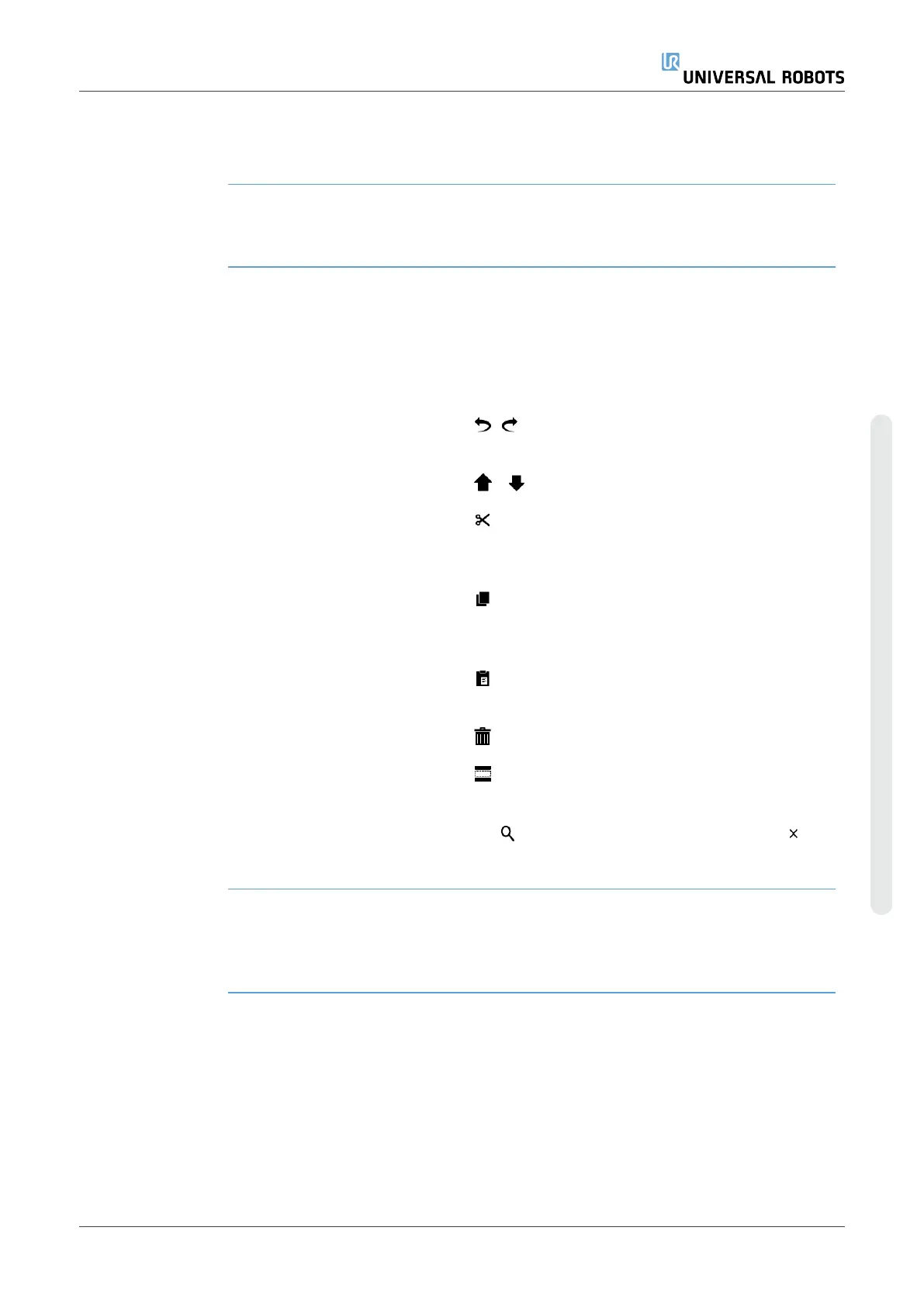Planes A plane is a boundary that limits the movement of the TCP. A plane can
also limit the movement of a tool.
A 3D representation of the plane appears in the pane when the TCP, or
tool, comes close to a plane.
•
You can zoom in to the 3D view to get a better view of the robot arm,
TCP or tool.
•
You can use two types planes to limit TCPand tool movement.
Safety Planes Safety planes appear in the 3D view in yellow and black. A small arrow
indicates the side of the plane where the TCP is allowed to be positioned.
Trigger Planes Trigger planes appear in the 3D view in blue and green. A small arrow
points to the side of the plane, where the Normal mode limits (see 5.5.
Software Safety Modes on page135) are active.
The tool orientation boundary limit is visualized with a spherical cone
together with a vector indicating the current orientation of the robot tool.
The inside of the cone represents the allowed area
for the tool orientation (vector).
Limits When a program is running, the 3Dview of boundary limits are disabled.
When the TCP is no longer close to any limit, the 3D view disappears.
•
You can set tool orientation boundary limits that appear in the 3D
view as a spherical cone together with a vector indicating the current
orientation of the robot tool.
The inside of the cone represents the allowed area for the tool
orientation (vector).
•
You can also set red limits that appear red in the 3D view when the
TCP is in violation, or very close to violating a boundary limit.
User Manual 179 UR16e
Copyright © 2009–2024 by UniversalRobotsA/S. All rights reserved.