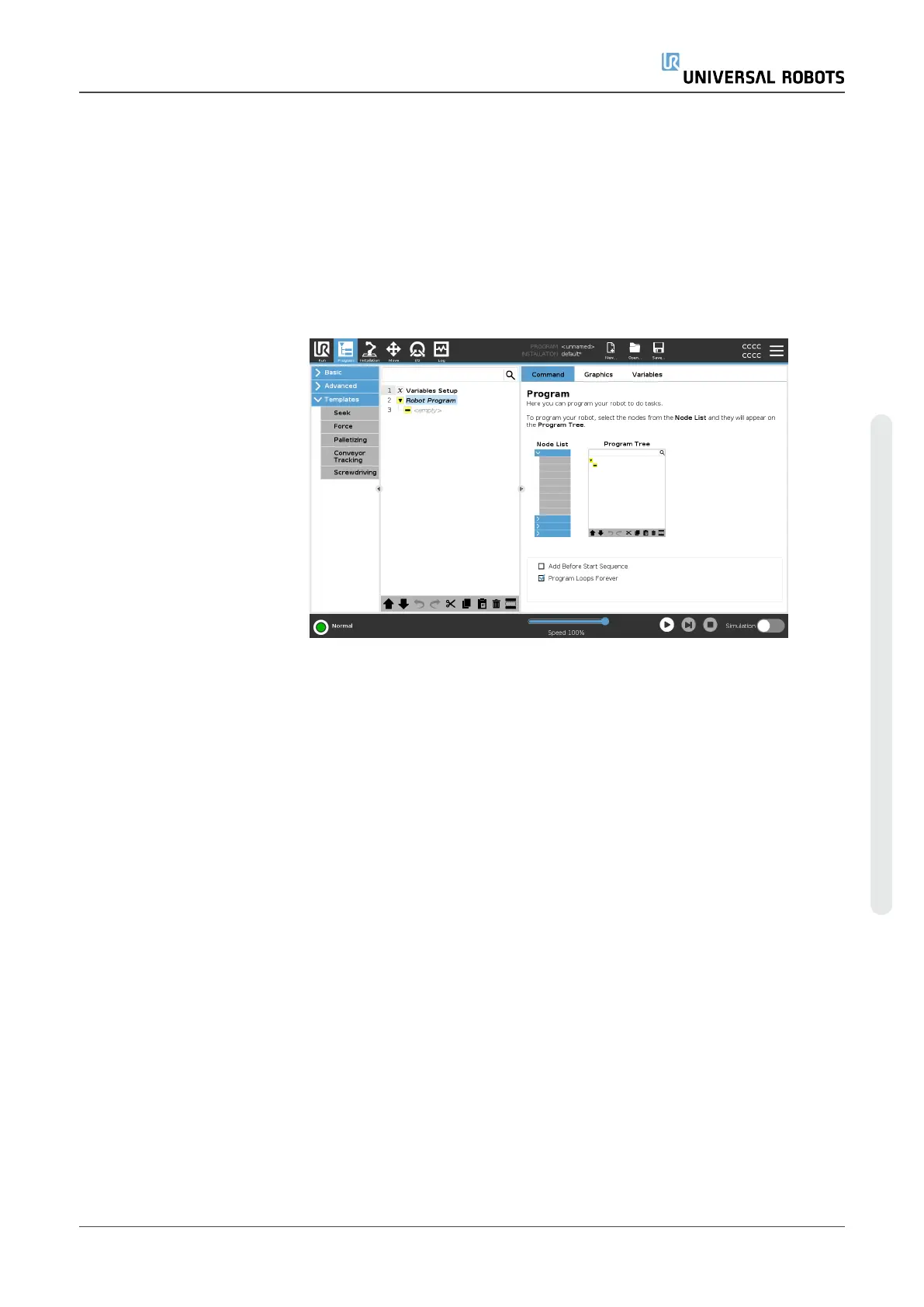7.Program Tab
Description The Program tab is the where you create and edit robot programs
The Program tab consists of two main areas; the left side contains the
program nodes you can add to your robot program, and the right side
contains the configuration of the program nodes you can add to your
program.
User Manual 167 UR16e
7.Program Tab
Copyright © 2009–2024 by UniversalRobotsA/S. All rights reserved.