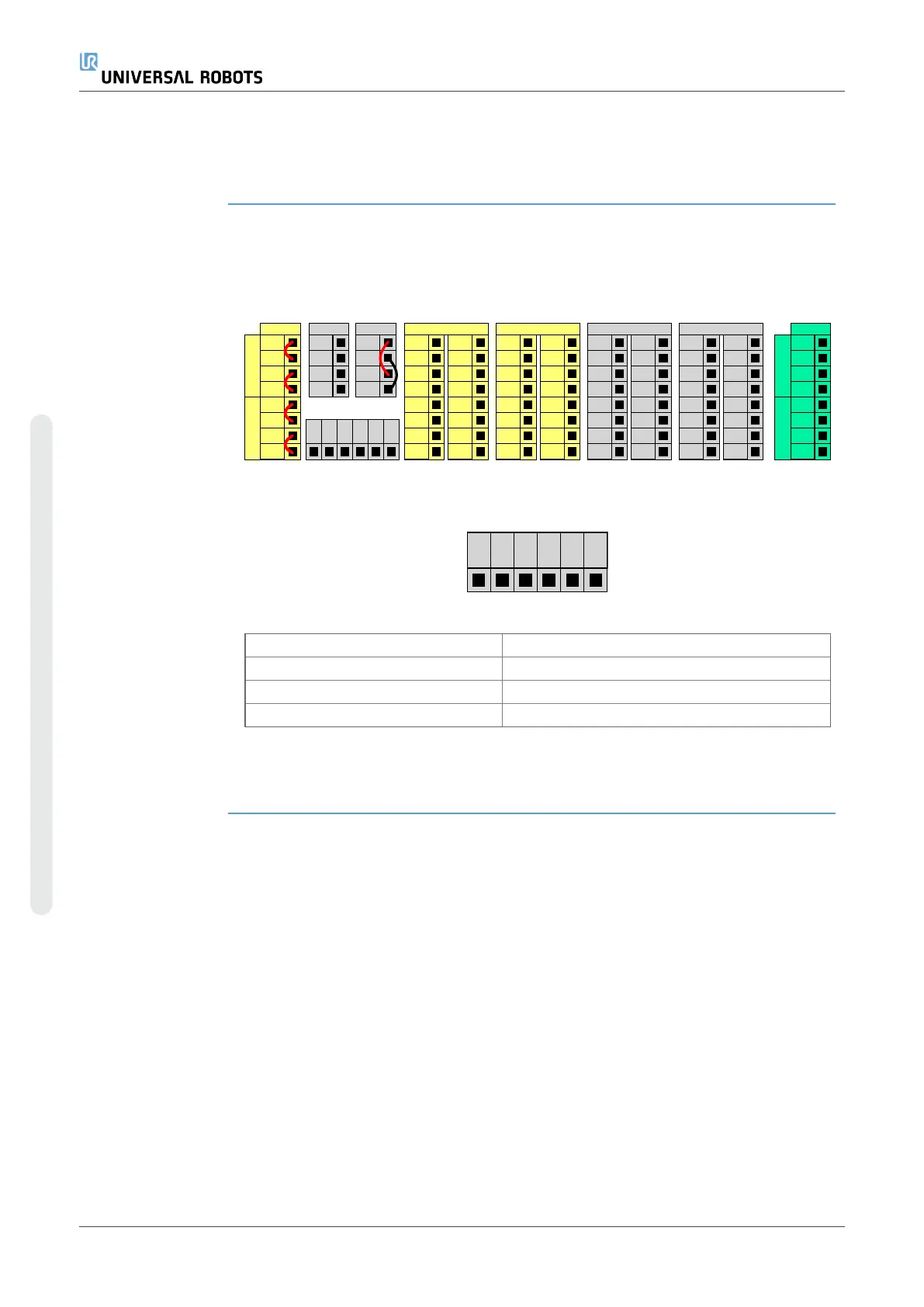To connect the Ethernet cable by passing it through the hole at the base of the Control Box, and
plugging it into the Ethernet port on the underside of the bracket.
Replace the cap at the base of the Control Box with an appropriate cable gland to connect the cable
to the Ethernet port.
The electrical specifications are shown in the table below.
Parameter Min Typ Max Unit
Communication speed 10 - 1000 Mb/s
2.4.5. Mains Connection
The mains cable from the Control Box has a standard IEC plug at the end. Connect a country
specific mains plug, or cable, to the IEC plug.
NOTICE
•
IEC 61000-6-4:Chapter 1 scope: “This part of IEC 61000 for emission
requirement applies to electrical and electronic equipment intended for use
within the environment of existing at industrial (see 3.1.12) locations.”
•
IEC 61000-6-4:Chapter 3.1.12 industrial location: “Locations characterized by
a separate power network, supplied from a high- or medium-voltage
transformer, dedicated for the supply of the installation”
In order to energize the robot, the Control Box must be connected to the mains via the standard IEC
C20 plug at the bottom of the Control Box, through a corresponding IEC C19 cord (see illustration
below).
UR16e 48 User Manual
2.Part I Hardware Installation Manual
Copyright © 2009–2024 by UniversalRobotsA/S. All rights reserved.