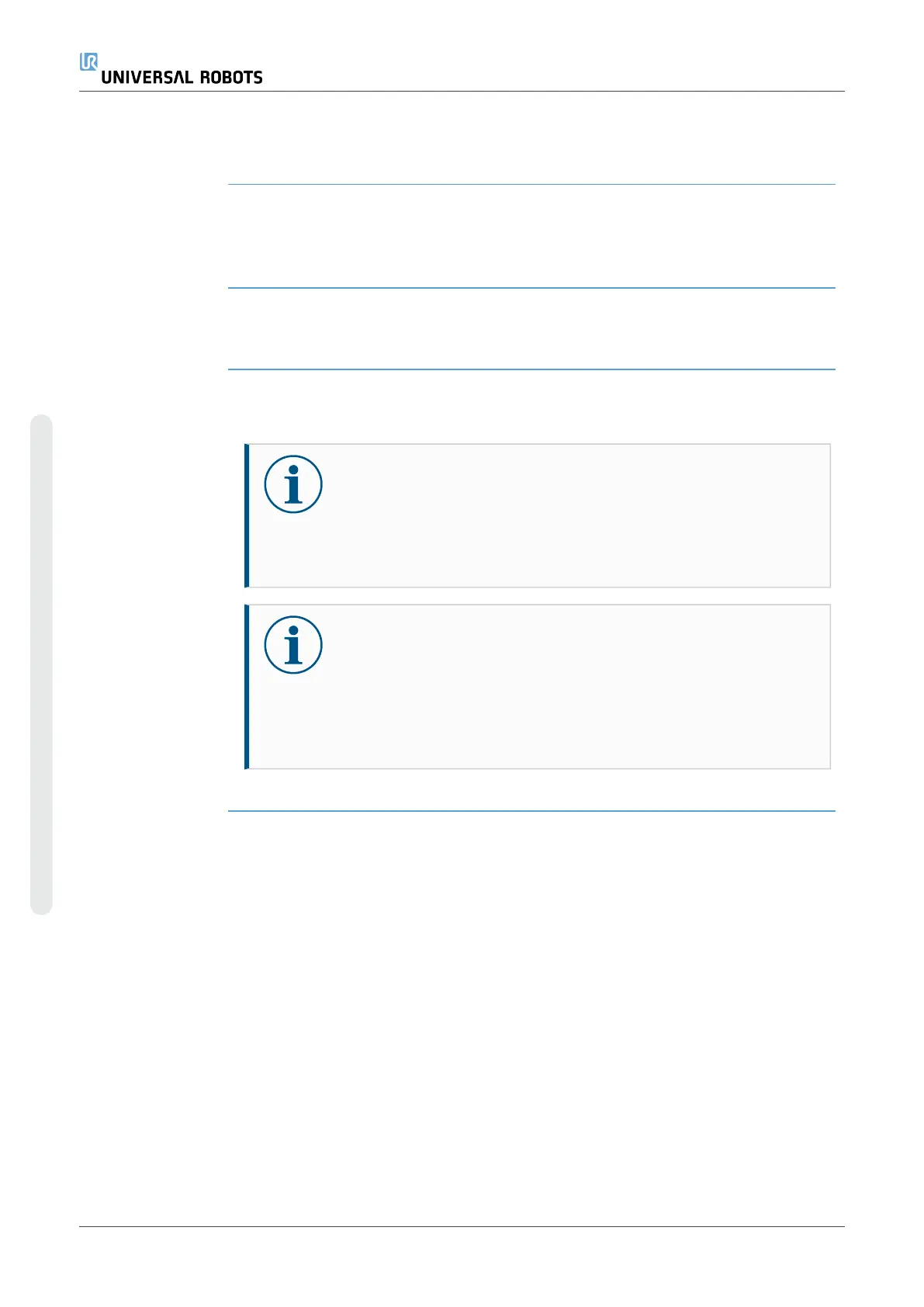CAUTION
Disturbing signals with levels higher than those defined in the specific IEC standards
can cause unexpected behaviors from the robot. Be aware of the following:
•
The robot has been tested according to international IEC standards for
ElectroMagnetic Compatibility (EMC). Very high signal levels or excessive
exposure can damage the robot permanently. EMC problems are found to
happen usually in welding processes and are normally prompted by error
messages in the log. Universal Robots cannot be held responsible for any
damages caused by EMC problems.
•
I/O cables going from the Control Box to other machinery and factory
equipment may not be longer than 30m, unless additional tests are performed.
GROUND
Negative connections are referred to as Ground (GND) and are connected to the
casing of the robot and the Control Box. All mentioned GND connections are only for
powering and signalling. For PE (Protective Earth) use the M6-size screw
connections marked with earth symbols inside the Control Box. The grounding
conductor shall have at least the current rating of the highest current in the system.
READ MANUAL
Some I/Os inside the Control Box can be configured for either normal or safety-
related I/O. Read and understand the complete Electrical Interface chapter.
2.4.3. Controller I/O
You can use the I/O inside the Control Box for a wide range of equipment including pneumatic
relays, PLCs and emergency stop buttons.
The illustration below shows the layout of electrical interface groups inside the Control Box.
24V
EI1
24V
SI0
24V
SI1
24V
EI0
Safet y
ON
OF F
12V
Remote
24V
0V
P WR
GND
P ower
24V
CI1
24V
CI2
24V
CI3
24V
CI0
Confi gur able Inpu ts
24V
CI5
24V
CI6
24V
CI7
24V
CI4
0V
CO1
0V
CO2
0V
CO3
0V
CO0
Confi gur able Output s
0V
CO5
0V
CO6
0V
CO7
0V
CO4
24V
DI1
24V
DI2
24V
DI3
24V
DI0
Digital Inputs
24V
DI5
24V
DI6
24V
DI7
24V
DI4
0V
DO1
0V
DO2
0V
DO3
0V
DO0
Digital Out puts
0V
DO5
0V
DO6
0V
DO7
0V
DO4
AG
AI1
AG
AO0
AG
AO1
AG
AI0
Analog
Analog Outp uts
Analog Inputs
Safeguard Stop
Emergency Stop
GND
0V
24V
DI8
DI9
DI10
DI11
You can use the horizontal Digital Inputs block (DI8-DI11), illustrated below, for quadrature encoding
Conveyor Tracking (see Common specifications for all digital I/Oon the facing page) for these types
of input.
UR16e 38 User Manual
2.Part I Hardware Installation Manual
Copyright © 2009–2024 by UniversalRobotsA/S. All rights reserved.
