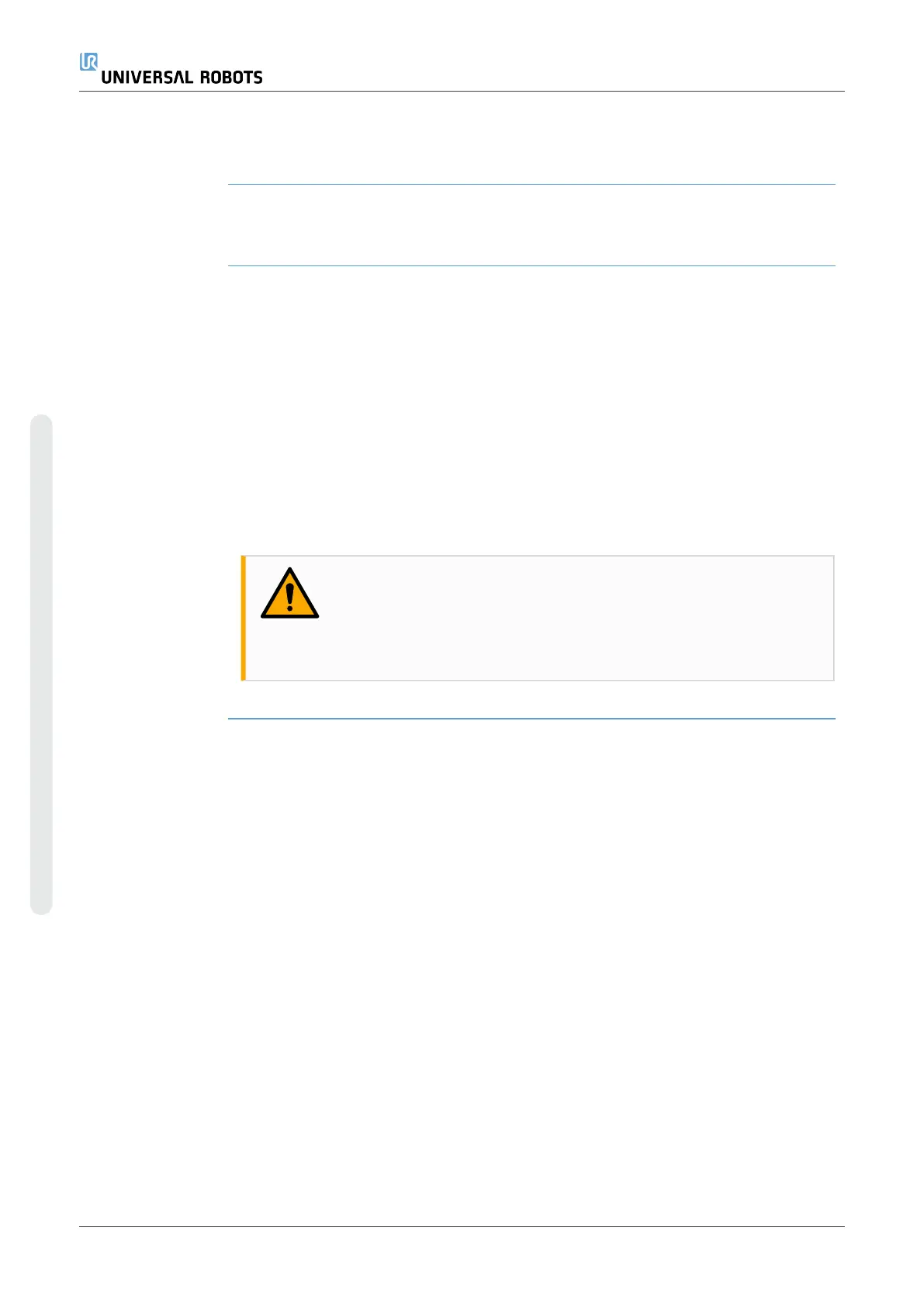4.4. Freedrive
Description Freedrive allows the robot arm to be manually pulled into desired positions
and/or poses.
The joints move with little resistance because the brakes are released.
While the robot arm is being moved manually, it is in Freedrive (see
Operational modeon page127).
As the robot arm in Freedrive approaches a predefined limit or plane (see
5.8. Software Safety Restrictionson page146), resistance increases.
This makes pulling the robot into position feel heavy.
WARNING
Injury to personnel can occur due to unexpected motion.
•
Verify the configured payload is the payload being
used.
•
Verify the correct payload is securely attached to the
tool flange.
Enabling Freedrive You can enable Freedrive in the following ways:
•
Use the 3PE Teach Pendant
•
Use the Freedrive on robot (see 5.7. Safety I/Oon page141)
•
Use I/O Actions (see 8.4. I/O Setupon page289)
NOTICE
Enabling Freedrive while you are moving the robot arm, can
cause it to drift leading to faults.
•
Do not enable Freedrive while you are pushing or
touching the robot.
3PE Teach Pendant To use the 3PE TPbutton to freedrive the robot arm:
1. Rapidly light-press, then light-press-and-hold, the 3PE button.
Now you can pull the robot arm into a desired position, while the light-press
is maintained.
UR16e 116 User Manual
Copyright © 2009–2024 by UniversalRobotsA/S. All rights reserved.