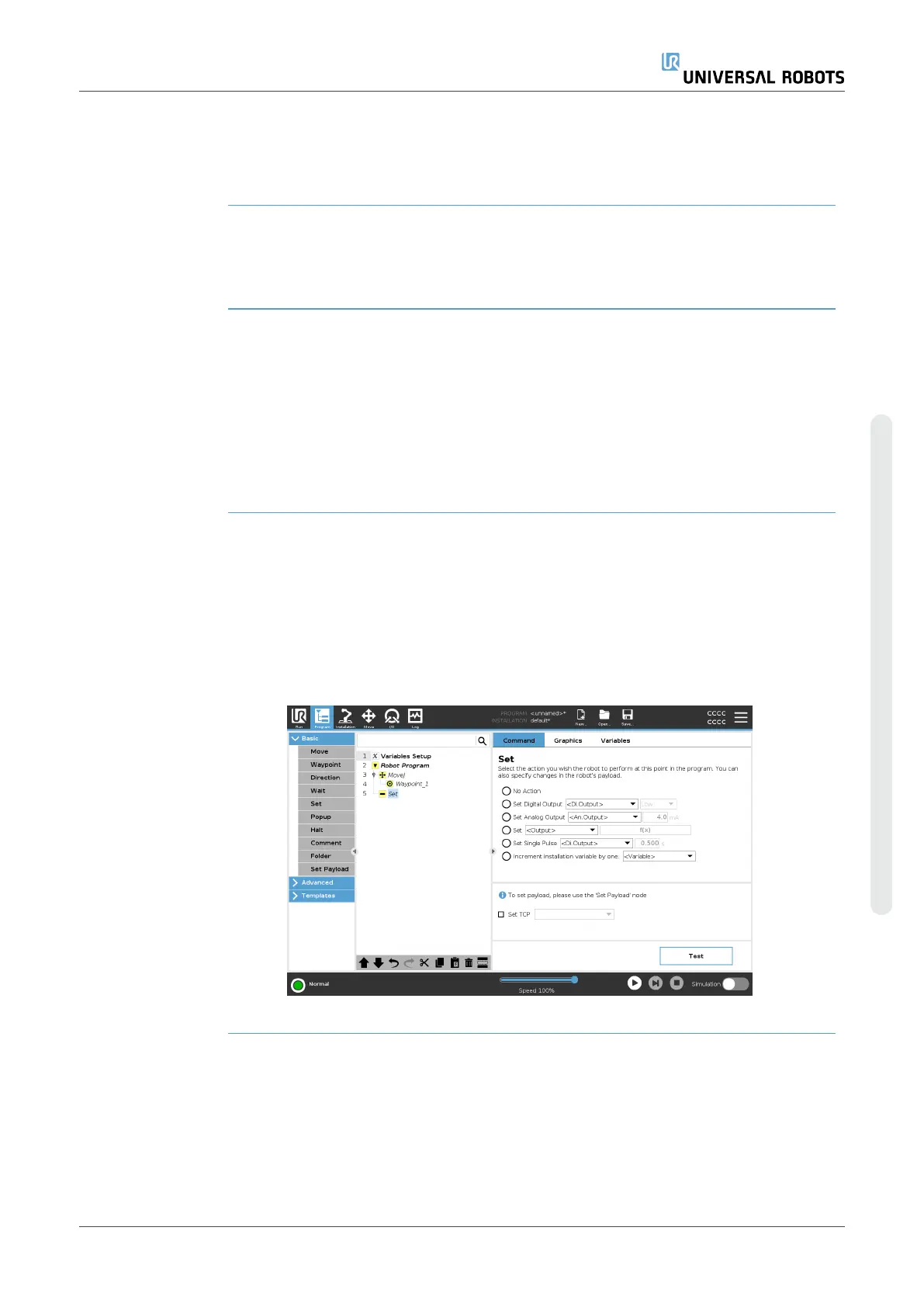1. In your Robot Program, select the place or node where you wish to
add a Set command.
2. Under Basic, tap Set.
3. Select Analog Output
4. Select your pre-named analogue output (See 8.4. I/O Setupon
page289)
5. Input desired value (current or voltage depending on configuration in
10.I/O Tab on page332
Example:Set
analog output
Use this command, if you wish to increase the speed of a conveyor or dim
the light in a lamp or diode.
Set (variable) The output can also be modified by an expression.
1. In your Robot Program, select the place or node where you wish to
add a Set command.
2. Under Basic, tap Set.
3. Select Set
4. Choose the pre-named output
5. Add the expression in the input field.
Example:Set
(variable)
You can set an output to list the output torque of a robot joint.
Set single pulse The Set command can be used to deliver a steady pulse of a specific
duration. The output will remain High during the pulse, and return to Low
after the pulse has ended.
1. In your Robot Program, select the place or node where you wish to
add a Set command.
2. Under Basic, tap Set.
3. Select Set Single Pulse
4. Select your pre-named digital output
5. Add your duration for the pulse in (s)
Example:Set single
pulse
In order to ensure valid communication with older machinery, you can set a
pulse to a high command for a duration, so that you ensure that the older
machinery has time to register the command.
User Manual 229 UR16e
Copyright © 2009–2024 by UniversalRobotsA/S. All rights reserved.