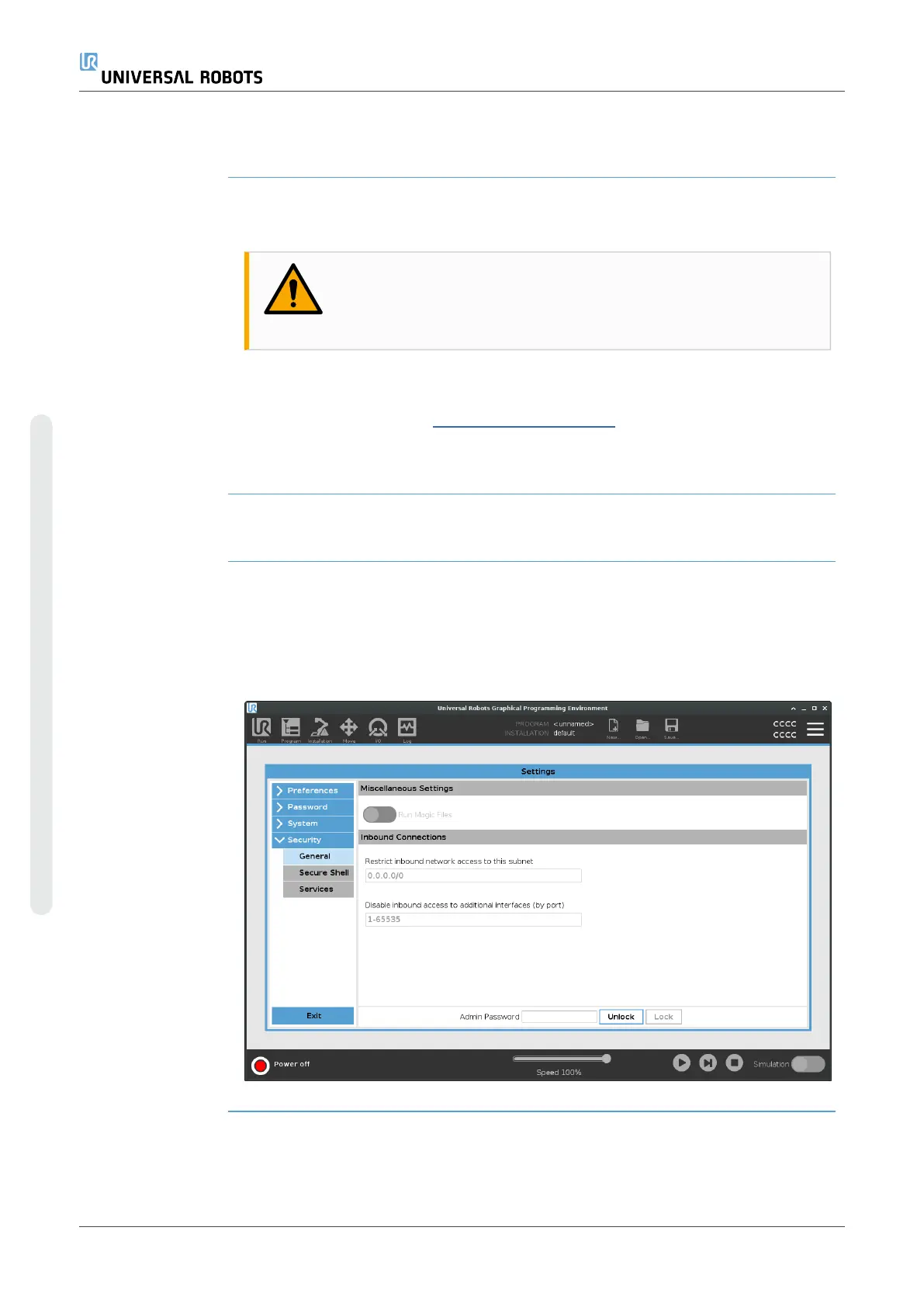13.2. Settings
To personalize
PolyScope settings
1. In the Header, tap the Hamburger menu and select Settings.
2. In the Side Menu on the left, select an item to personalize. If an
operational mode password was set, in the Side Menu, System is
only available to the programmer.
3. On the bottom right, tap Apply and Restart to implement your
changes.
4. On the bottom left, tap Exit to close Settings screen without
changes.
13.2.1. Preferences
Description Preferences contain the most basic settings, and would probably only be
set once at first start up.
Languages
Description You can change the PolyScope language and measurement unit (Metric or
Imperial).
Run Screen
Description Located at the base of the Run tab screen, the Speed Slider allows the
operator to change the speed of a running Program.
To hide the Speed
Slider
1. In the Header, tap the Hamburger menu icon and select Settings.
2. Under Preferences, tap Run Screen.
3. Select check box to show or hide Speed Slider.
UR16e 346 User Manual
Copyright © 2009–2024 by UniversalRobotsA/S. All rights reserved.