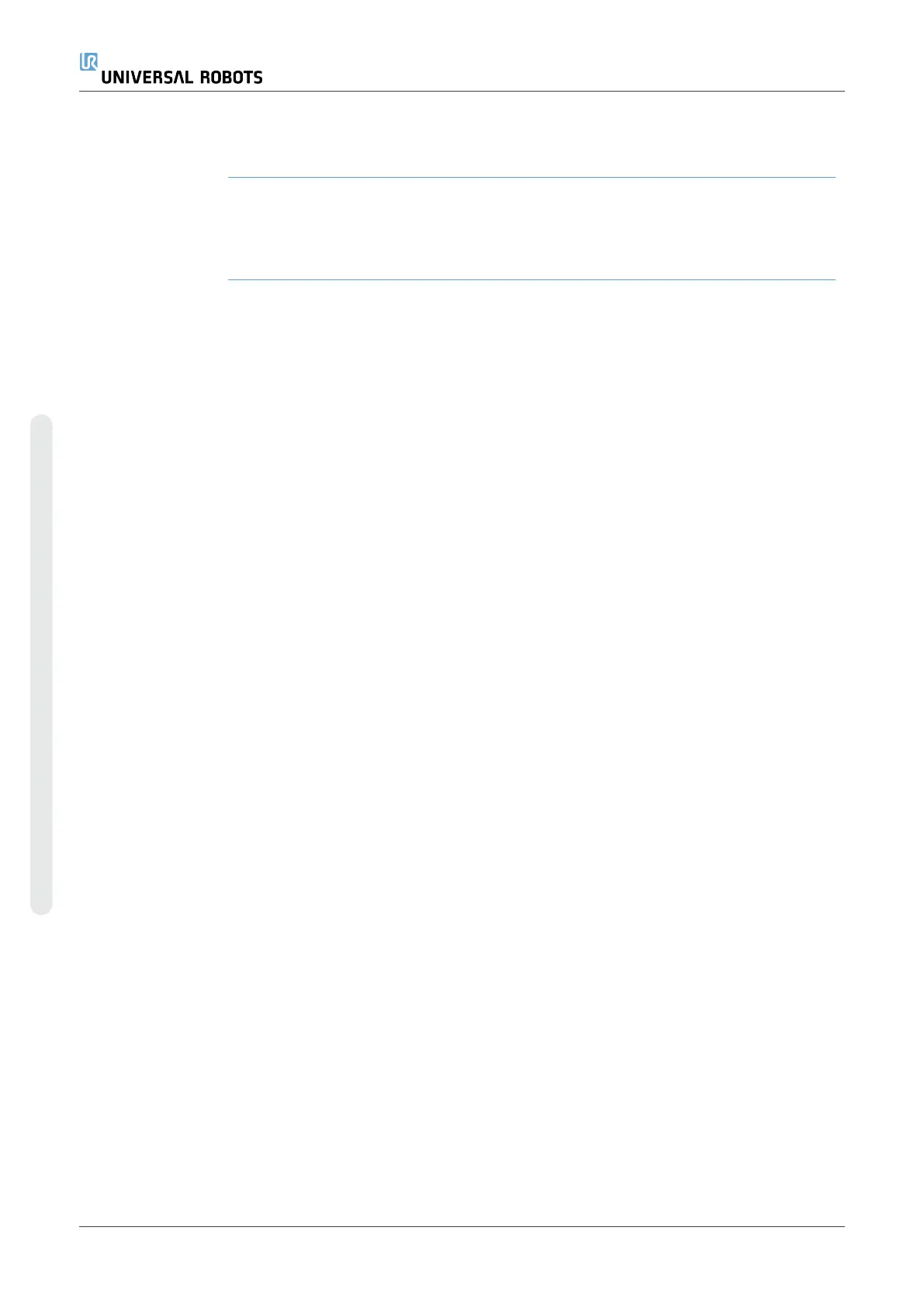Select the feature
and direction
Difference between Shared Feature or BASE/TOOL
Difference between Direction and writing the Direction Vector
The Direction Vectors define a custom code expression that is resolved to
a unit vector.
Direction
Movement
There are different ways to stop direction movement.
In the Direction field, tap the Add Until button to define and add stop
criteria to your Program Tree.
Direction Vector The Direction Vector settings allow you to define the vector direction for
linear motion. Use the Tool Speed and Tool Acceleration for the following:
•
to define linear motion relative to multiple feature axes
•
to calculate the direction as a mathematical expression
7.7.4. Wait
Description The Wait command provides additional control of the robot's behavior. The
Wait command pauses the robot's movement when new inputs are
introduced into the program.
You can add a Wait command to a program with external sensors, to make
the robot wait for one of the sensors to activate before the program
continues.
When you add a Wait to your program tree, the Wait pane appears to the
right of the screen.
See the following sections about using Wait:
The robot pauses using different Wait commands.
See the Wait command types below.
Add a No Wait to a
robot program
No Wait allows the robot to do nothing before continuing to run a program.
There is no pause before new input.
UR16e 222 User Manual
Copyright © 2009–2024 by UniversalRobotsA/S. All rights reserved.