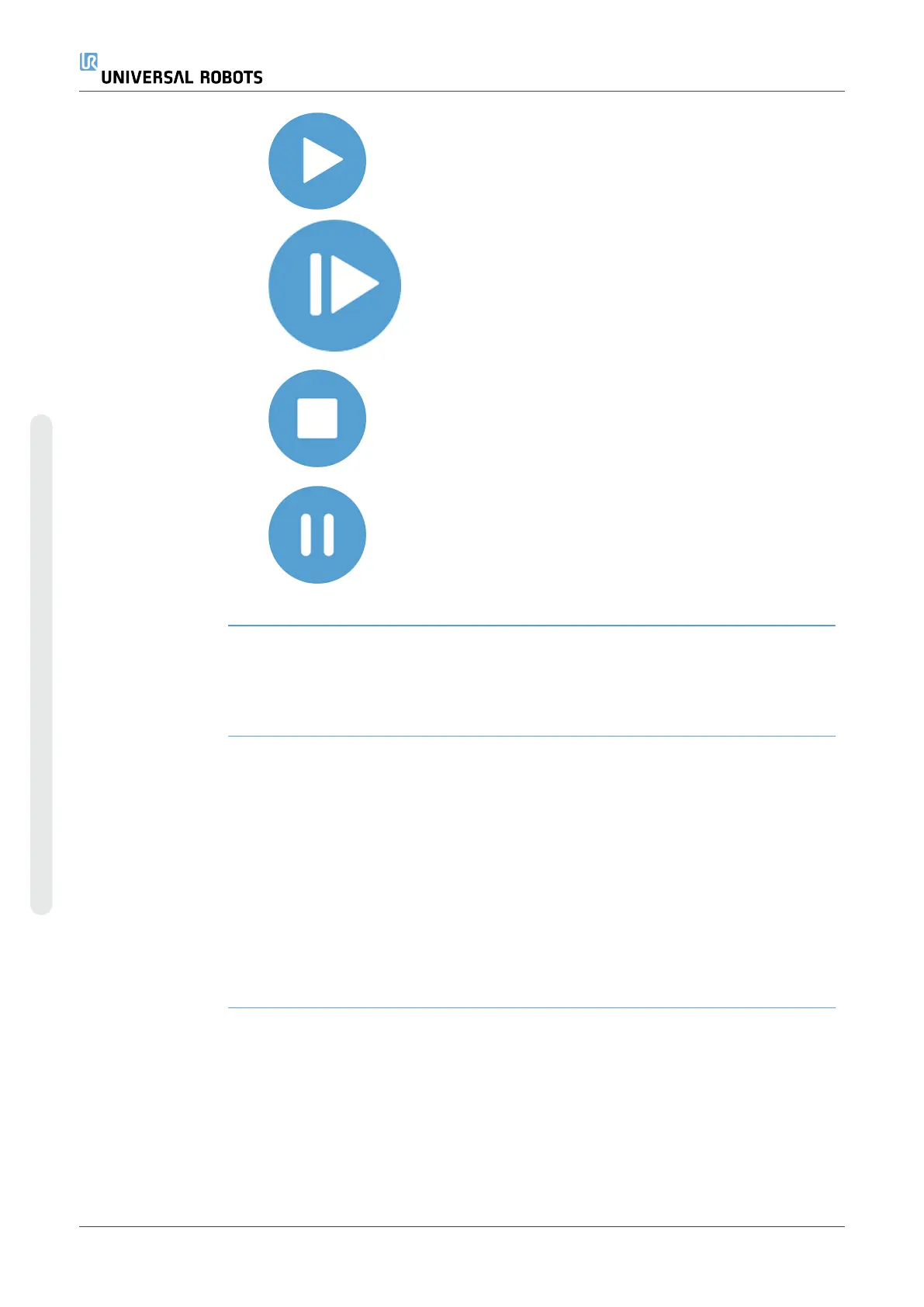7.2. Program Tree Toolbar
Description You can work with the program nodes that have been added to the program
tree by using the icons in the bottom of the program tree.
Icons in the
Program Tree
toolbar
Use the toolbar at the base of the Program Tree to modify the Program
Tree.
Undo & Redo
The & buttons serve to undo and redo
changes to commands.
Move Up & Move
Down
The & buttons change the position of a
node.
Cut
The button cuts a node and allows it to be
used for other actions (e.g., paste it on other
place on the Program Tree).
Copy
The button copies a node and allows it to be
used for other actions (e.g., paste it on other
place on the Program Tree).
Paste
The button allows you to paste a node that
was previously cut or copied.
Delete
The button to remove a node from the
Program Tree.
Suppress
The button to suppress specific nodes on the
Program Tree.
Search Button
Tap the to search in the Program Tree. Tap
the icon to exit search.
7.2.1. Variable Setup
UR16e 172 User Manual
Copyright © 2009–2024 by UniversalRobotsA/S. All rights reserved.