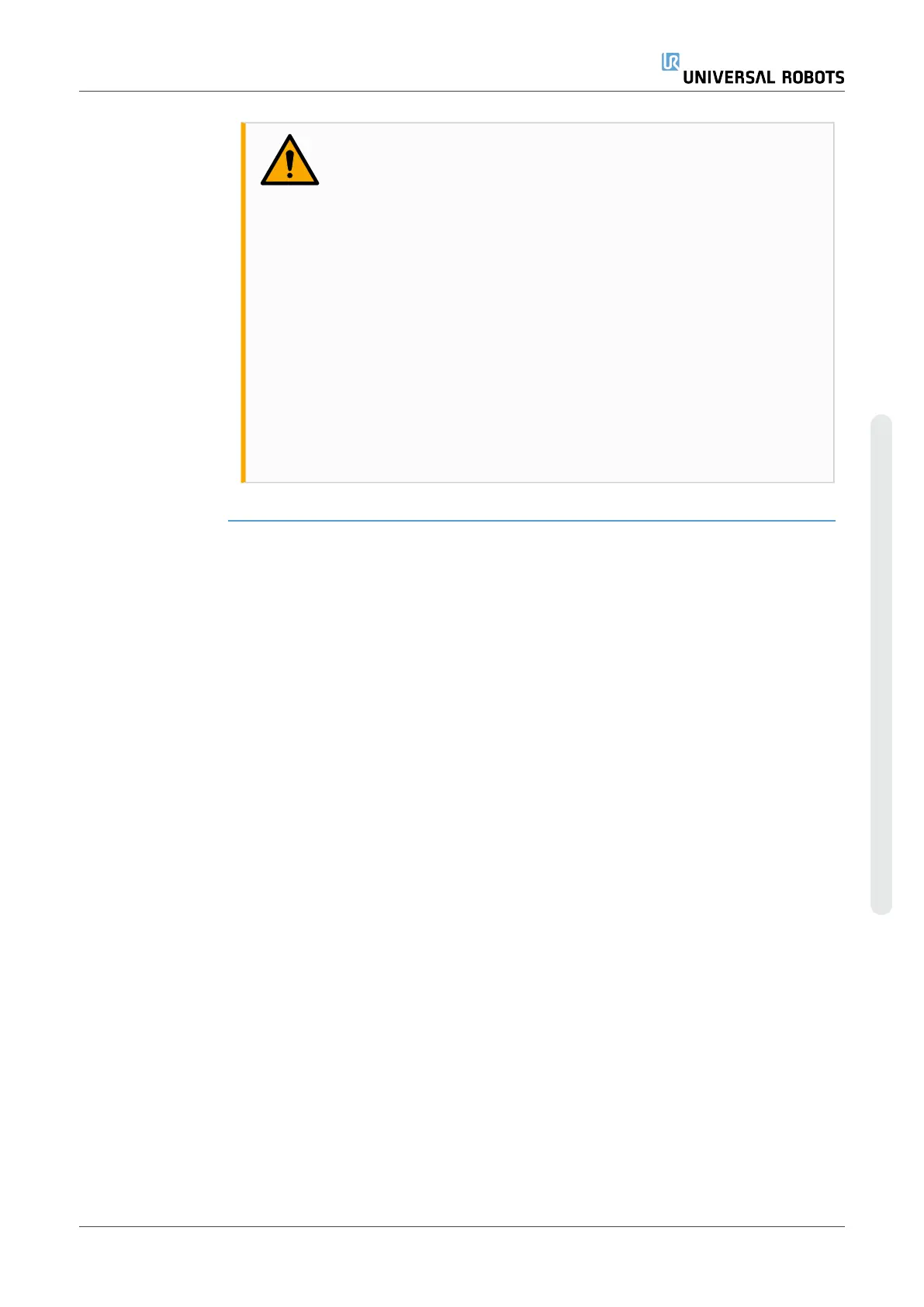Advanced Options
Update Frequency
This menu can be used to change the update frequency of the signal.
This means the frequency with which requests are sent to the remote
MODBUS unit for either reading or writing the signal value. When the
frequency is set to 0, then modbus requests are initiated on demand
using a
modbus_get_signal_status
,
modbus_set_output_register
, and
modbus_set_output_signal
script functions.
Slave Address
This text field can be used to set a specific slave address for the
requests corresponding to a specific signal. The value must be in the
range 0-255 both included, and the default is 255. If you change this
value, it is recommended to consult the manual of the remote
MODBUS device to verify its functionality when changing slave
address.
Reconnect count
Number of times TCP connection was closed, and connected again.
Connection status
TCP connection status.
Response time [ms]
Time between modbus request sent, and response received - this is
updated only when communication is active.
Modbus packet errors
Number of received packets that contained errors (i.e. invalid length,
missing data, TCP socket error).
Timeouts
Number of modbus requests that didn’t get response.
Requests failed
Number of packets that could not be sent due to invalid socket status.
Actual freq.
The average frequency of client (master) signal status updates. This
value is recalculated each time the signal receives a response from the
server (or slave).
All counters count up to 65535, and then wrap back to 0.
8.14.2. EtherNet/IP
User Manual 319 UR16e
Copyright © 2009–2024 by UniversalRobotsA/S. All rights reserved.