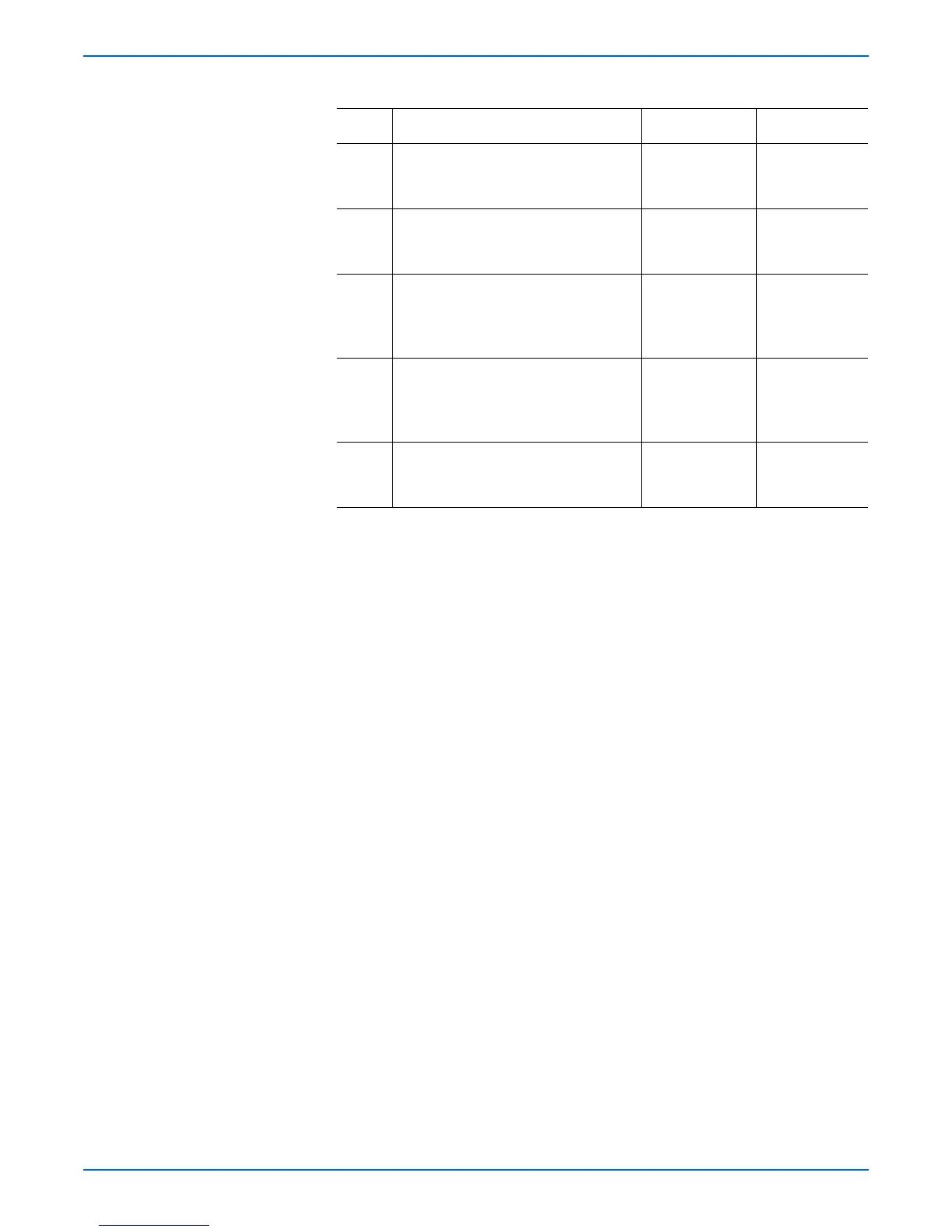Phaser 3600 Printer Service Manual 5-23
Print-Quality Troubleshooting
6 Check the paper condition.
Is the paper dry, recommended type,
and loaded in the correct position?
Go to step 7. Replace the
paper.
7 Check the Transfer Roller.
Are there any damages on the roller
surface?
Replace the
Transfer Roller
(page 7-43).
Go to step 8.
8 Check the Registration Assembly for
correct installation. Reseat the
assembly (page 7-41).
Does the image quality improve?
Complete. Go to step 9.
9 Check for debris in the laser beam
path between the Laser Scan Unit and
the Registration Assembly.
Is there any debris?
Remove the
debris.
Go to step 10.
10 Does the image quality improve? Complete. Replace the
Laser Scan Unit
(page 7-70).
Troubleshooting Procedure Table (continued)
Step Actions and Questions Yes No
