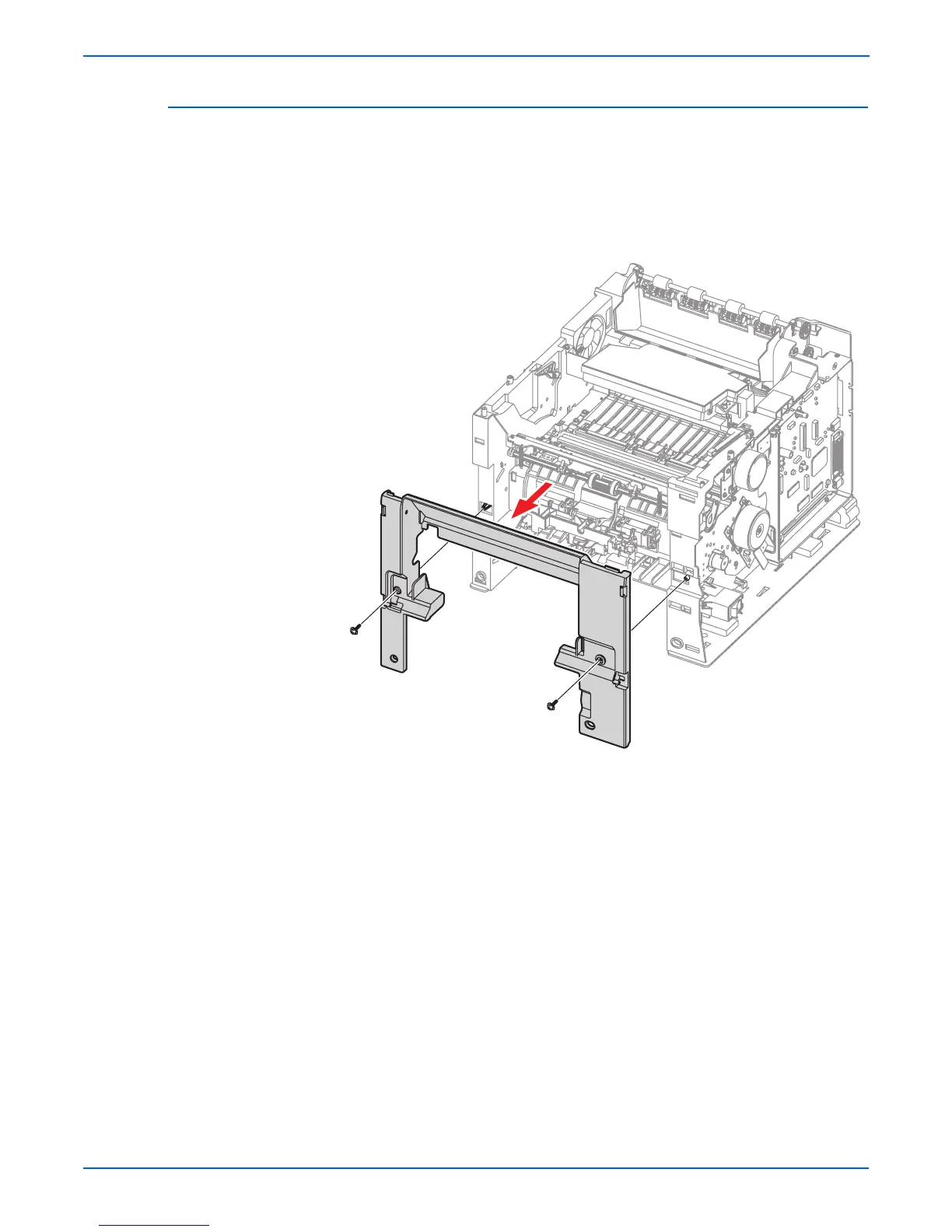7-16 Phaser 3600 Printer Service Manual
Service Parts Disassembly
Inner Cover (PL 1.2.5)
1. Remove the Top Cover (page 7-10).
2. Remove the Tray 1 (MPT) Assembly (page 7-14).
3. Open or remove Tray 2 for better access.
4. Remove 2 screws securing the Inner Cover to the printer frame.
5. Remove the Inner Cover.
s3600-034
