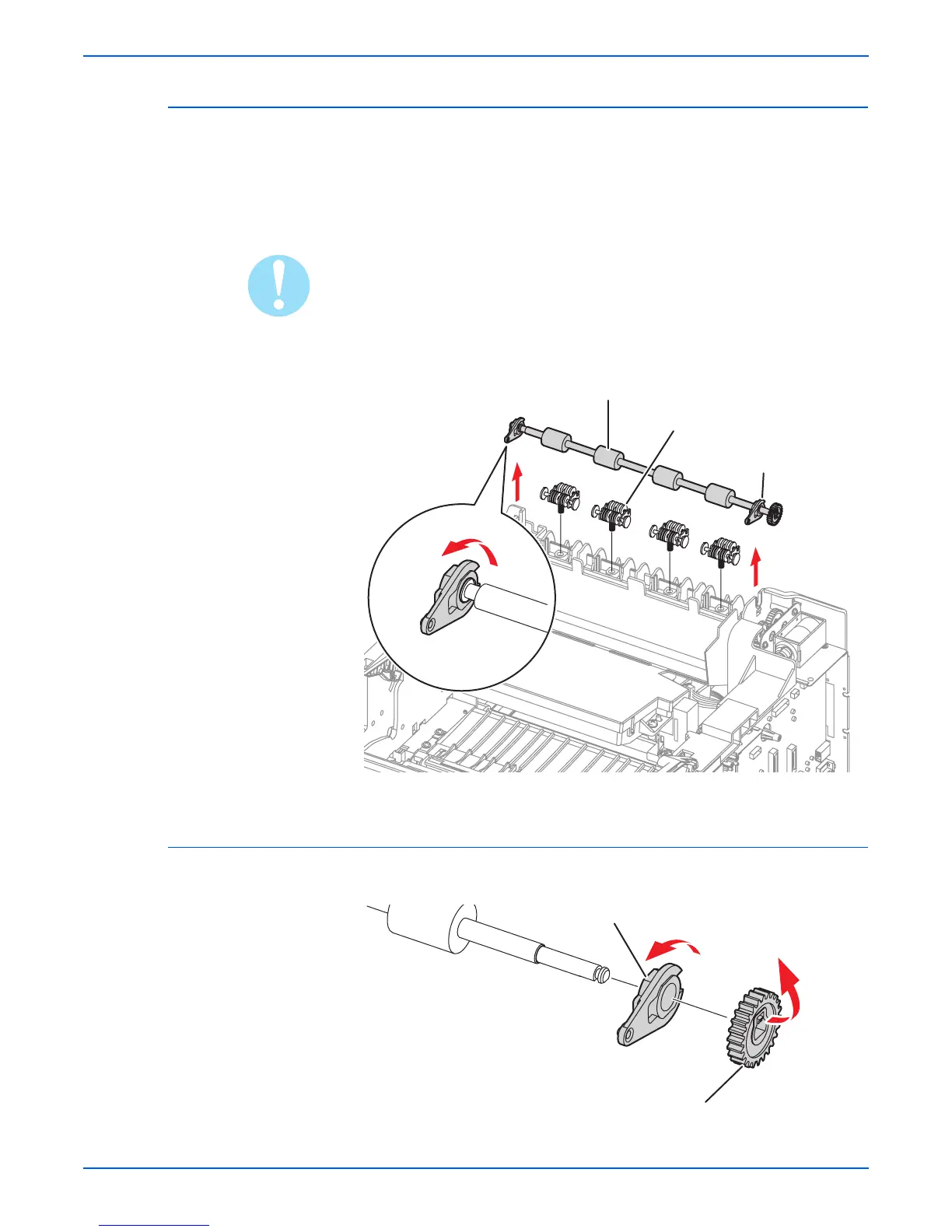7-44 Phaser 3600 Printer Service Manual
Service Parts Disassembly
Exit Roller (PL 1.3.6)
1. Remove the Right Cover (page 7-6).
2. Remove the Left Cover (page 7-7).
3. Remove the Top Cover (page 7-10).
4. Remove the locking bearings from both ends of the shaft.
Caution
When you remove the Exit Rollers, do not lose the springs.
Exit Gear (PL 1.3.9)
1. Remove the bearing in order to remove the Exit Gear.
Bearing
Rack-Exit Roller
Exit Roller
s3600-057
s3600-058
Exit Gear
Bearing