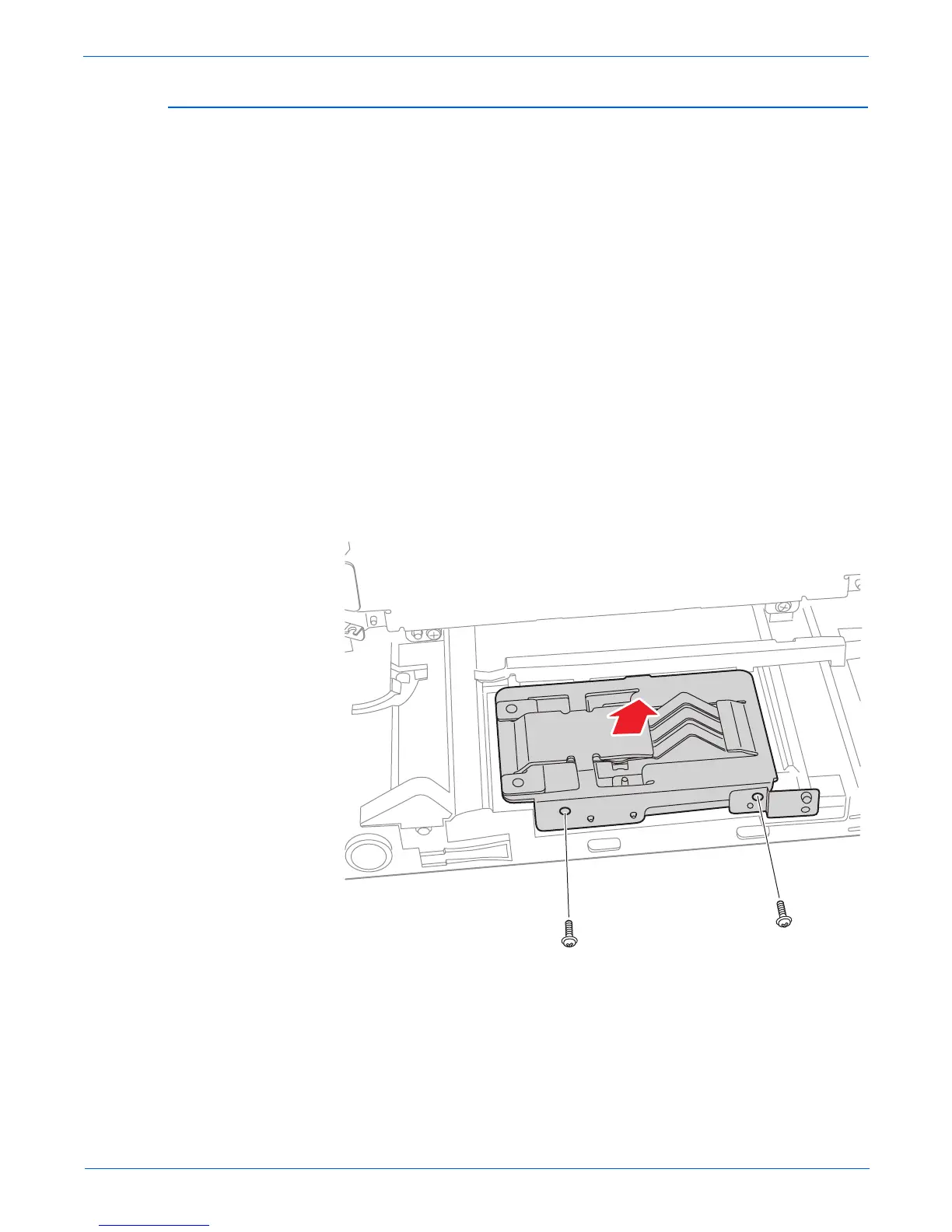Phaser 3600 Printer Service Manual 7-53
Service Parts Disassembly
Paper Size Sensor (PL 1.3.14)
o
e
If Tray 2 or the optional Tray 3 Feeder is installed, they must be removed
before performing this procedure.
1. Remove the Print Cartridge.
2. Remove the Left Cover (page 7-7).
3. Disconnect connector (PSIZE) from the Paper Size Sensor.
4. Gently turn the printer upside down.
Note
The Paper Size Sensor can be removed and replaced without
removing the rear crossbar. However, to provide improved access,
remove the crossbar screw above the Paper Size Sensor and loosen
the screw on the other side so you can swing the crossbar out of the
way.
5. From the bottom of the printer, remove 2 screws (6mm) holding the Paper
Size Sensor assembly to the chassis and lift free from the printer.
6. To remove the sensor board from the Paper Size Sensor assembly,
remove two screws that secure the Paper Size Sensor to the assembly.
Replacement Note
Do not lose the copper mounting shield that connects the assembly to
the chassis.
s3600-075
