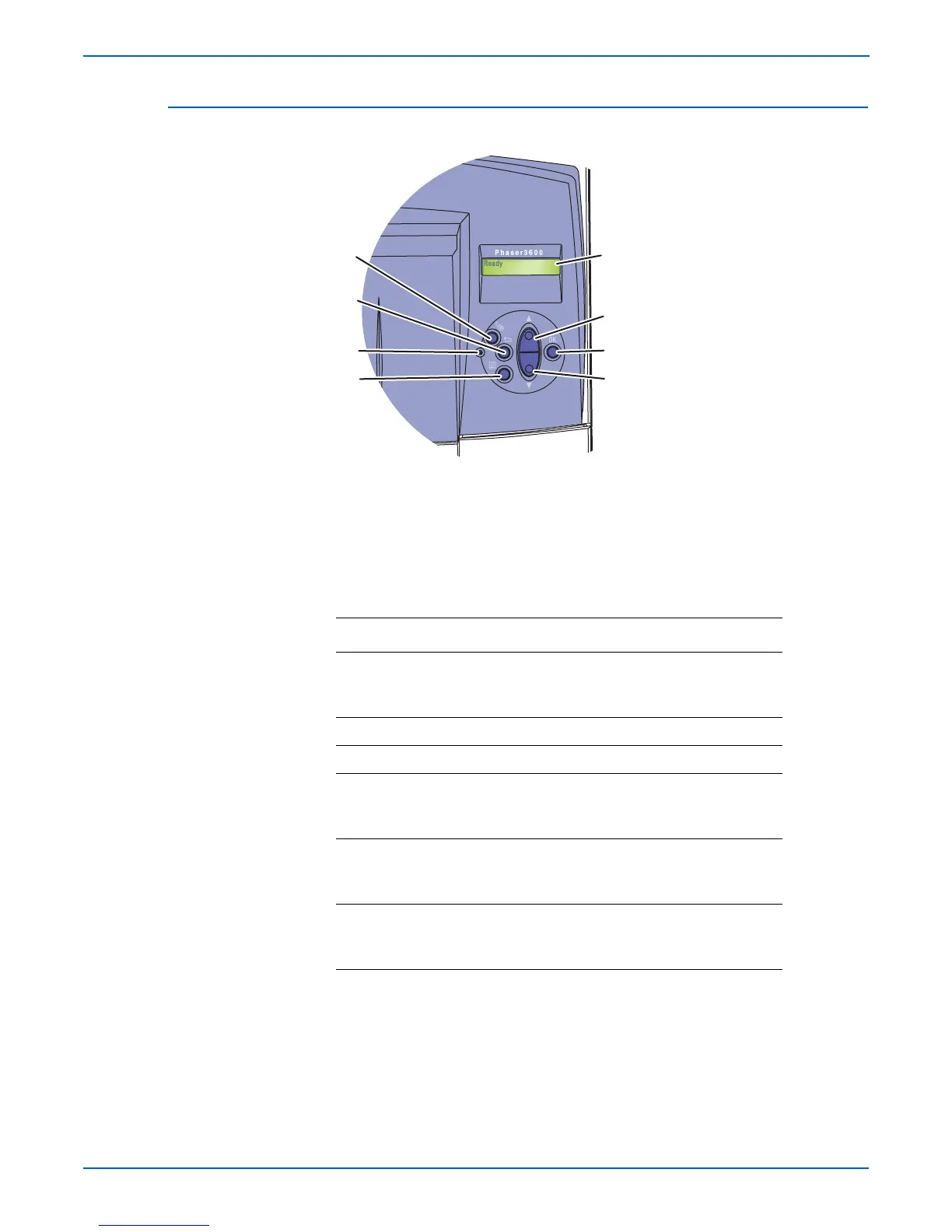3-4 Phaser 3600 Printer Service Manual
Error Messages
Service Diagnostic Control Panel Button Descriptions
The alphanumeric display provides status messages and control panel
menus.
Diagnostic Control Panel Buttons
Button Function
BACK Returns to the prior higher level menu structure, if
avail
able.
Stops the actively running test.
CANCEL Terminates the current test.
MENU Cycles through all of the top level menu items.
UP Scrolls up one menu item within a menu list. This control
does not
‘wrap’.
Used to increment values in tests requiring user input.
DOWN Scrolls up one menu item within a menu list. This control
does not
‘wrap’.
Used to increment values in tests requiring user input.
OK Enters the highlighted menu. Executes the current test
ite
m.
Used to select the value entered by the user.
s3600-002
1. Cancel Button
2. Return Button
3. On-line/Data/Error LED
4. Menu Button
5. Status/Error Messages
and Menus
6. Up Arrow Button
7. OK Button
8. Down Arrow Button
1
2
3
4
5
6
7
8
