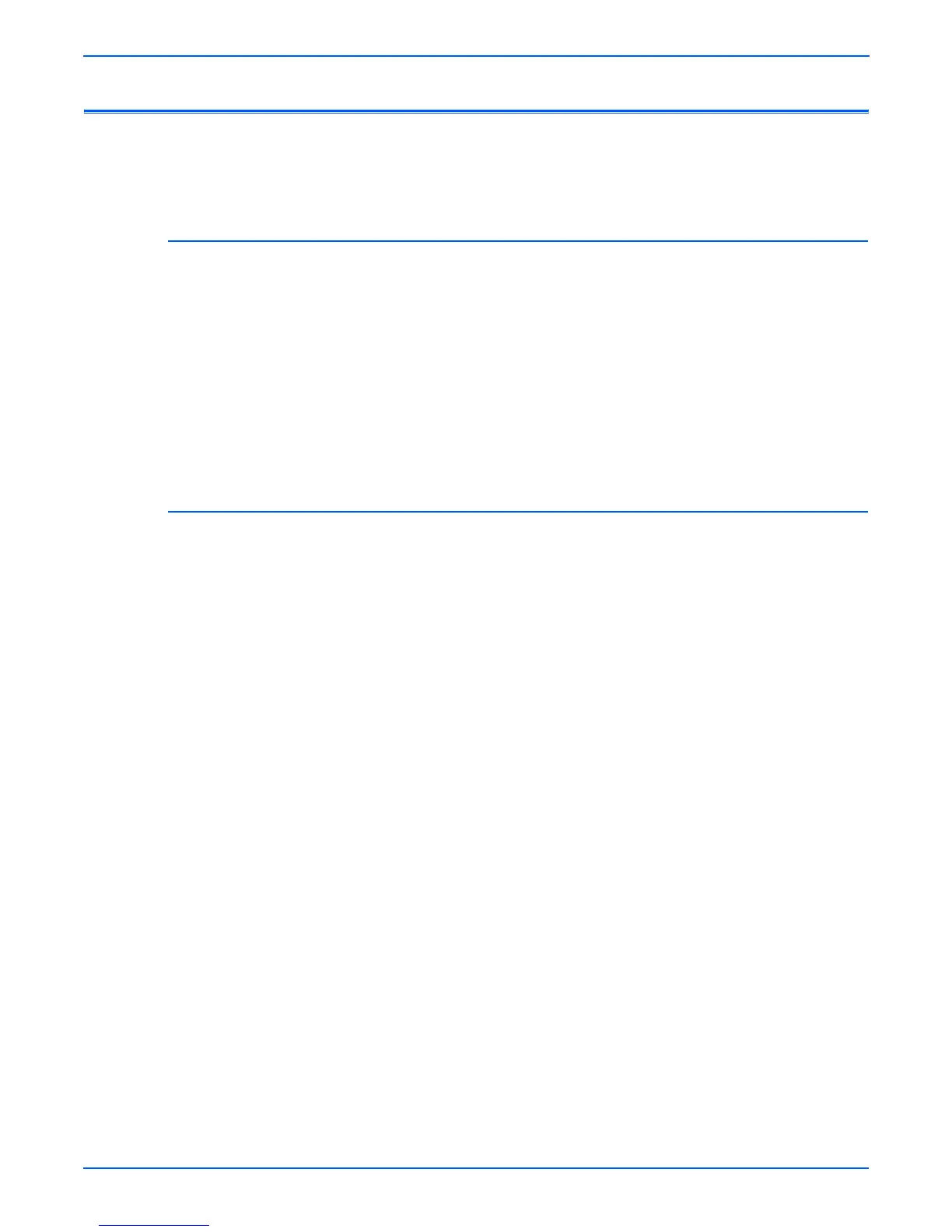4-4 Phaser 3600 Printer Service Manual
General Troubleshooting
Control Panel Troubleshooting
The following procedures cover Control Panel and Start-up problems with the
printer when no specific error code or Control Panel message is displayed.
No Control Panel Display after Power Is Turned ON
1. Verify that power cord is securely plugged into both the printer and the
grounded, three prong AC outlet with the appropriate power available.
2. Ensure that all covers are securely closed.
3. Verify the Top Cover, Print Cartridge, and Fuser interlocks are functional.
4. Verify voltages at the Main Board. See “Taking Voltage Measurements” on
page 4-5.
5. Replace the Power Supply Board.
6. Replace the Main Board.
7. Replace the Control Panel.
Control Panel LED is On, Control Panel Display Is Blank
1. Remove and reseat the Control Panel wiring to the Main Board.
2. Replace the Control Panel.
3. Replace the Main Board.
