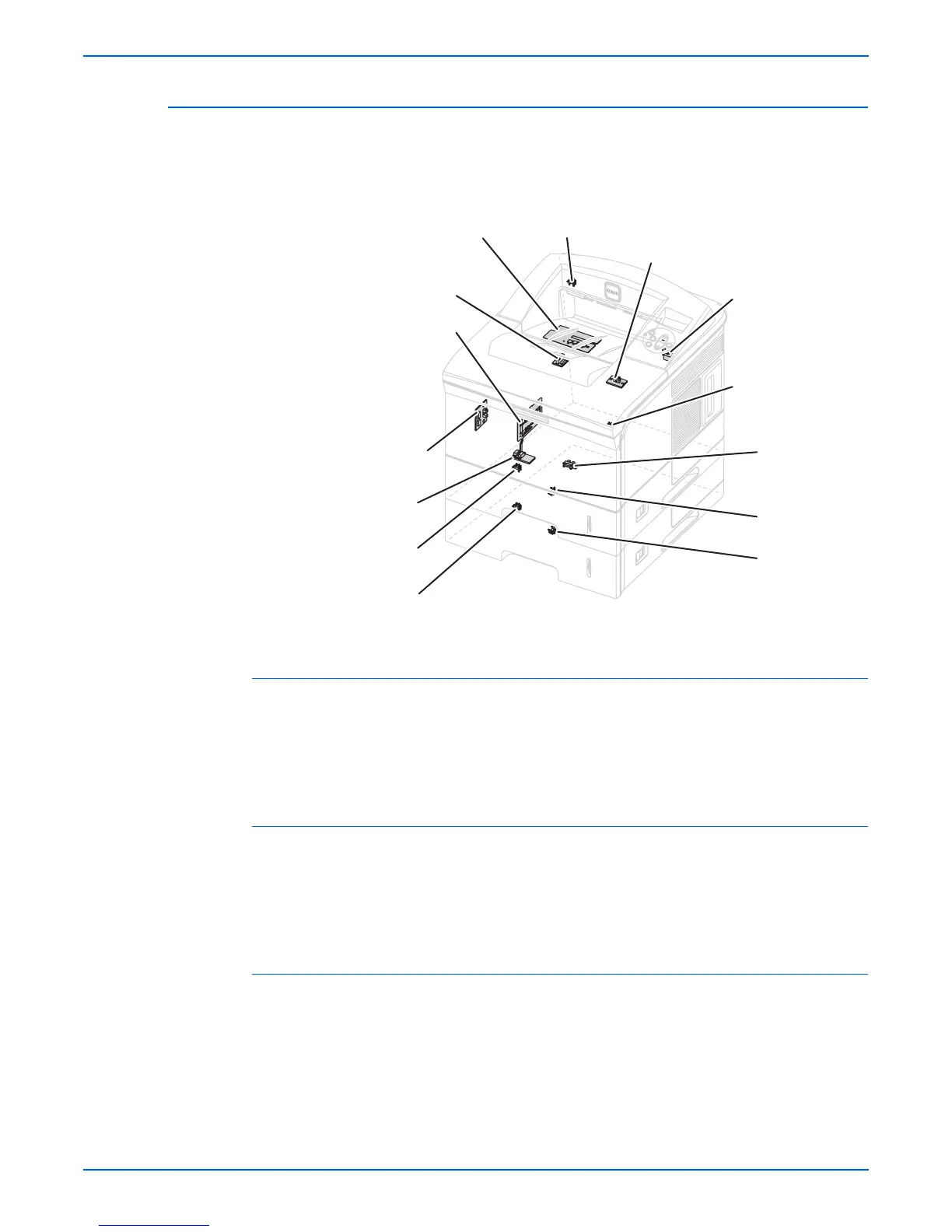Phaser 3600 Printer Service Manual 2-15
Theory of Operation
Sensors in the Paper Path
The following illustration shows the general physical location of the specified
sensor. Not all the sensors in the illustration have replaceable part numbers.
The text topics following the illustration describe those sensors that have
associated part numbers.
Paper Tray Empty Sensor
Media supply is monitored by the Paper Tray Empty Sensor. When any paper
tray runs out of paper, the sensor will send a signal to the Main Board, the
control panel LED will blink red, and the message will display on the control
panel identifying which tray “No Paper in Tray {2|3}” is empty.
Tray 1 (MPT) Paper Empty Sensor
The Tray 1 (MPT) paper empty sensors monitors paper from Tray 1. If Tray 1 is
selected and no paper is available, a message appears on the control panel. If
there is no paper in Tray 2 or Tray 3 and the printer is in auto-select mode, the
printer will look for paper in all the trays and report “No Paper in Tray 1”.
Tray 1 (MPT) Feed Sensor
The Tray 1 (MPT) Feed Sensor has two purposes. First, it monitors paper
movement. If the paper takes too long getting to the sensor, or it stays at the
sensor location too long, the Main Board will shut down the machine, the
control panel LED will blink red, and a “Jam” error message will display on the
control panel.
s3600-086
Tray 1(MPT)
Paper Empty
Sensor
Tray 2 Feed
Sensor
Tray 3 Feed
Sensor
Tray 1(MPT)
Feed Sensor
Tray 2 Paper
Empty Sensor
Tray 3 Paper
Empty Sensor
Paper Size Sensor
Fuser Exit Sensor
Cover Open
Interlock Switch
Duplex Sensor
Fuser Interlock Switch
u
oner
ow
oar
and Sensor
Output Tray Full Sensor
Paper Tray
Empty Sensor
